GDPR/CCPA Cookie Consent Banner Wordpress Plugin - Rating, Reviews, Demo & Download

Plugin Description
Termly’s GDPR Cookie Consent Banner is one of the easiest, most effective, and popular cookie consent plugins available for WordPress. Get help complying with data privacy laws and regulations like the GDPR, UK GDPR, CCPA, the ePrivacy Directive (EU Cookie Law), and the UK’s Privacy and Electronic Communications Regulations (PECR) with a custom cookie consent banner and cookie policy offered through Termly.
This Cookie Consent Banner is actively developed, tested and maintained by a team of engineers, designers and data privacy attorneys, and receives consistently positive reviews in the industry — from small companies and budding startups to web development agencies, legal offices, and larger enterprises. Our team works around the clock to ensure you don’t have to worry about remaining compliant.
New in 3.0:
Now operated by Termly, this plugin includes new features and functions to better help you comply with privacy laws like the GDPR, CCPA and other Cookie Laws like the ePrivacy Directive. Read more here about what’s changed and what it means for you.
IMPORTANT: For existing plugin users prior to version 3.0, after upgrading, you will need to sign up for a Termly account from within the plugin, or on app.termly.io, then enable the consent banner again.
KEY FEATURES
- Simple set up — install in seconds
- Automatic cookie scans
- Unique cookie consent banner with customizable features (including text, font, theme, and colors)
- Up to 10,000 monthly unique visitors for free
- Choice of banner position — top or bottom bar, corner tooltip, or full-screen modal
- Regional banner display options (e.g., only display for EU users)
- Translations / multi-language support
- Automatic cookie configuration based on our extensive cookie database
- Auto-generated cookie descriptions and cookie categories
- Custom cookie policy
- Choice of scroll to consent or click to consent
- Auto-Blocking of scripts and other tracking mechanisms
- Highly responsive
- Automatic updates to cookie policy and consent banner
- Access to additional policy, disclaimer, and terms and conditions generators
SIMPLE SETUP, SCANS AND AUTO-BLOCKING
Termly’s compliance plugin benefits from being one of the easiest and most intuitive compliance tools available. Simply install and activate the plugin, fill in your business info, scan your site for cookies and customize your settings to get a live cookie consent banner and compliant cookie policy on your site.
In addition, enable the Auto Blocker to automatically detect, categorize and block tracking scripts on your site from being served to your visitors until they have consented to it in accordance with their local laws and regulations. Unlike other tools, Termly maintains a database of thousands of known scripts and trackers so you don’t need to think about set-up and can focus on building your site.
We’ll automatically generate your cookie descriptions and categories, and keep your notification bar and policy up to date to help ensure compliance. No configuration needed.
BANNER TRANSLATIONS
- English
- German
- French
- Spanish
- Italian
- More coming soon…
EU & UK COOKIE LAWS & GDPR
GDPR Cookie Consent Banner is one of the easiest and most effective methods of tackling the EU’s ePrivacy Directive (EU Cookie Law), the UK’s Privacy and Electronic Communications Regulations (PECR), and GDPR/UK GDPR compliance.
With automatically configured details (like cookie type, category, and description), our plugin creates comprehensive cookie policies and cookie consent banners to help you meet extensive EU and UK legal requirements.
Notify visitors that your site uses cookies and get consent for their use without sacrificing user experience or your site’s appearance.
Screenshots
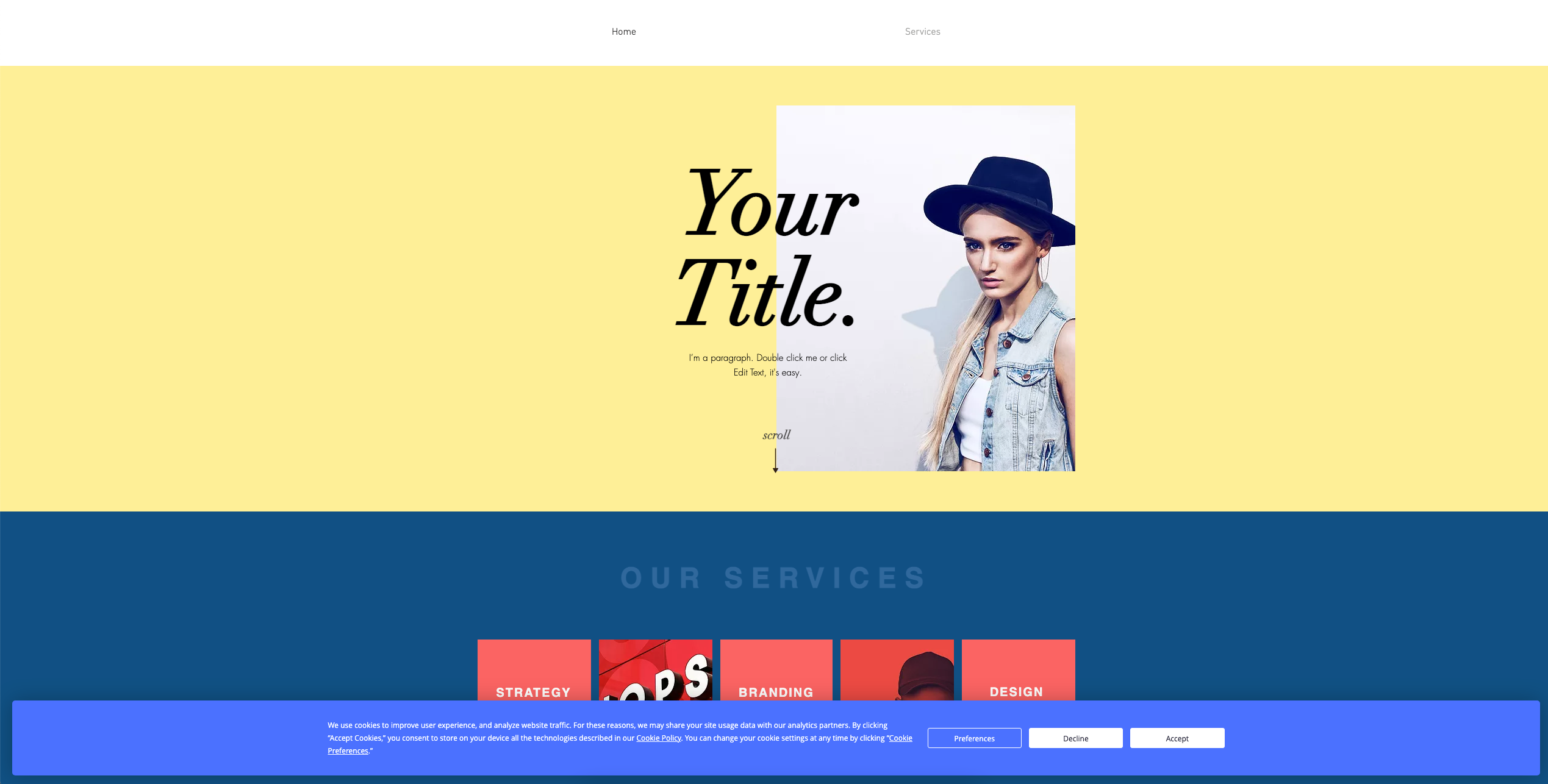
Embed a fully-customizable consent banner in a few clicks, with preferences, decline and accept buttons configurable by region.
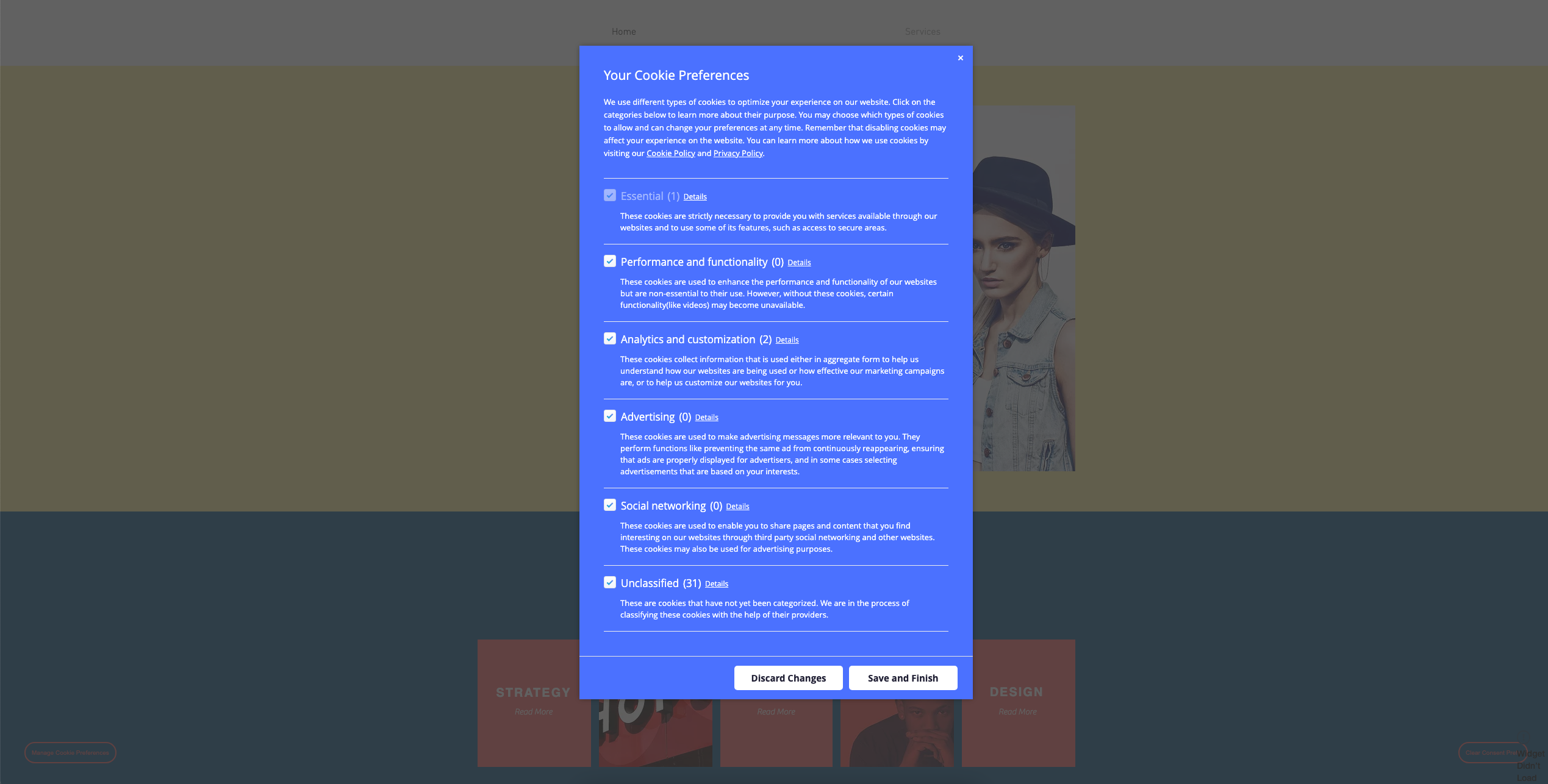
Offer a preference center to your site visitors so that they can switch on or off different categories of tracking at any time in accordance with international regulation.
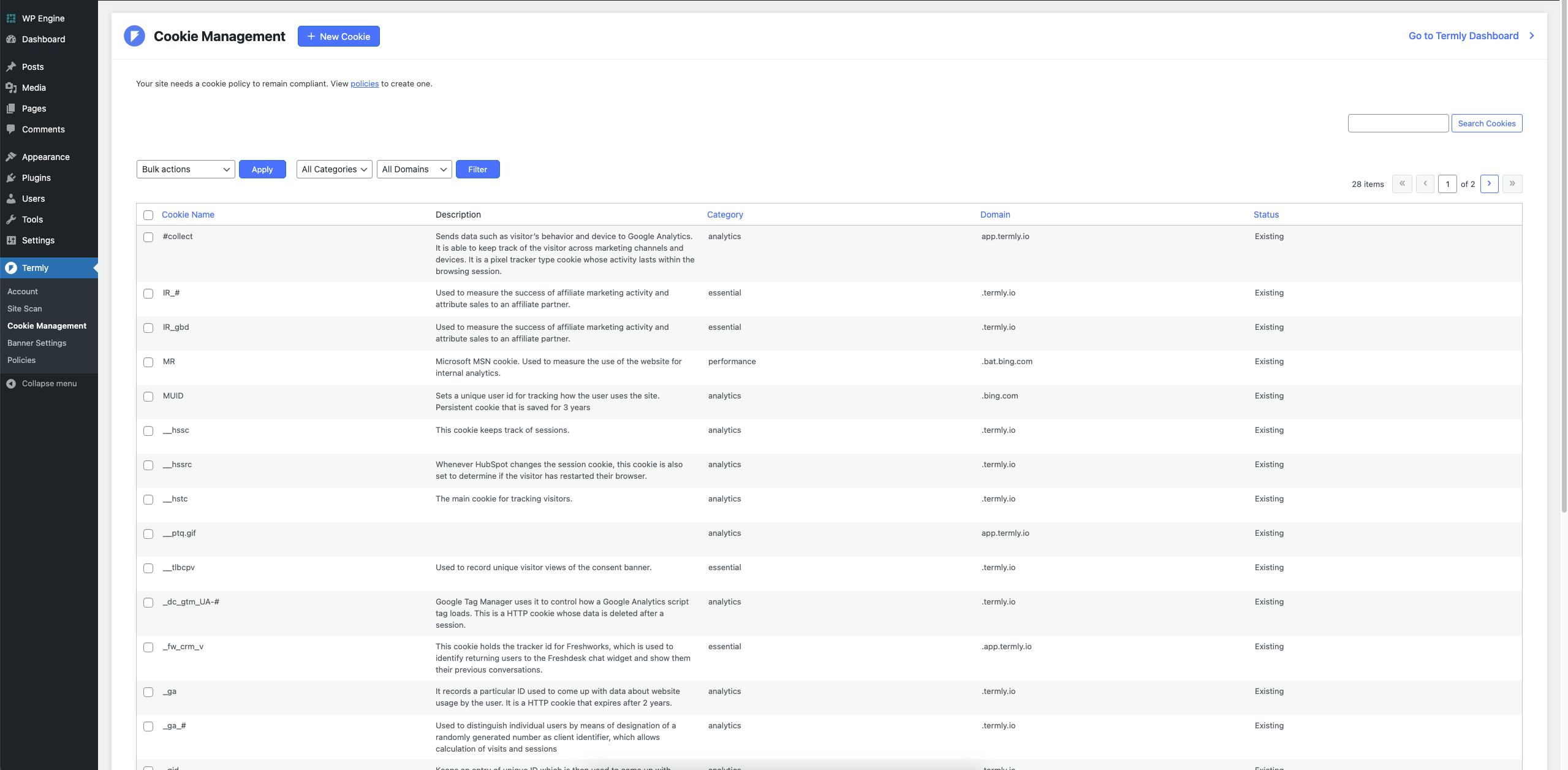
Termly scans, discovers and automatically categorizes the cookies that you serve on your website for free.
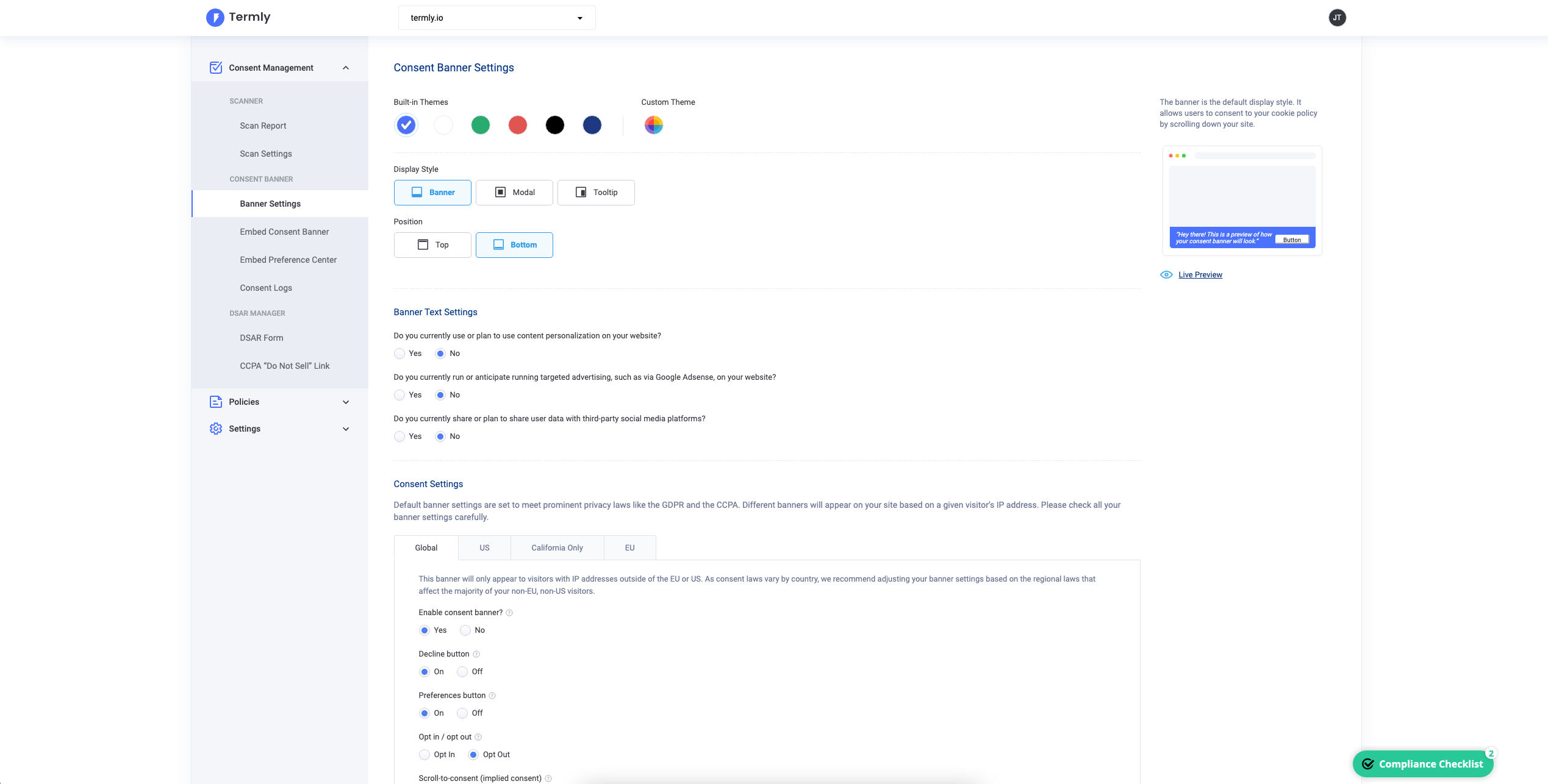
Highly-customizable banner settings let you change the style and functionality to match your business and brand, and optimize performance and delivery across different regions.
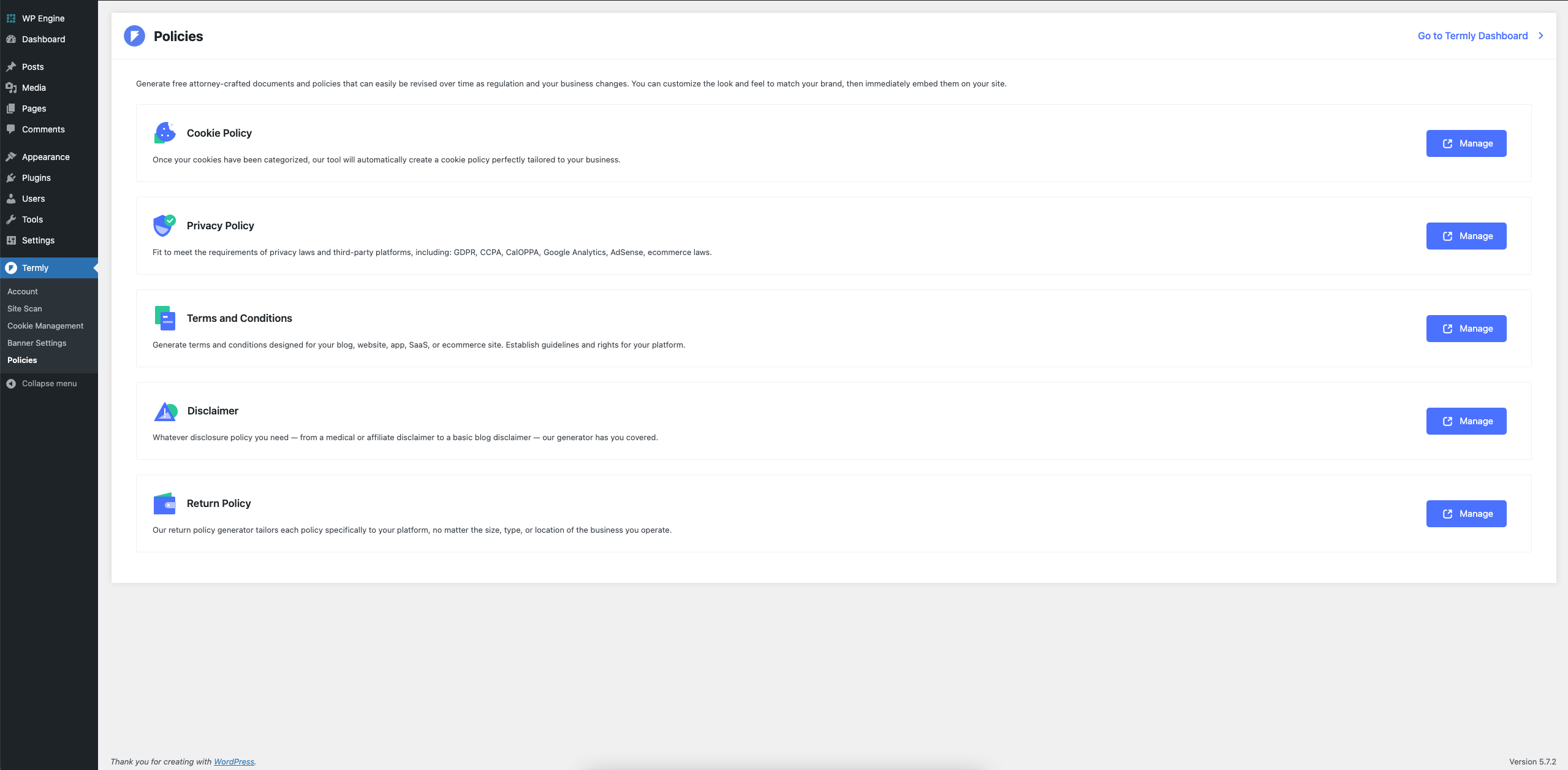
Termly supports and maintains many legal policies to ensure your business remains compliant now and in the future.

Generate a free cookie policy that auto-updates after every scan of your site.
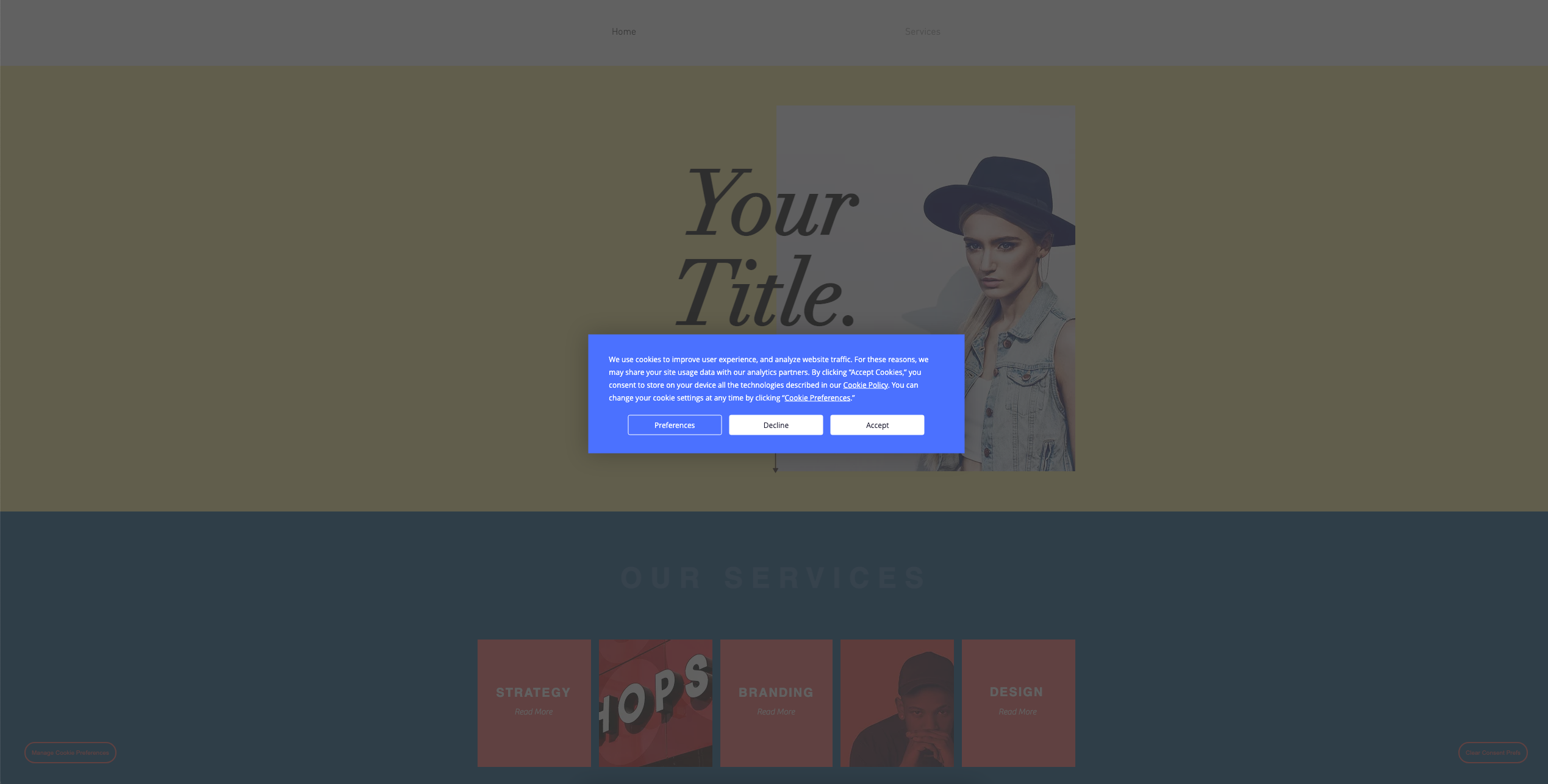
A sample of the banner shown in the ‘modal’ style on a website, with preferences, decline and accept buttons all enabled.
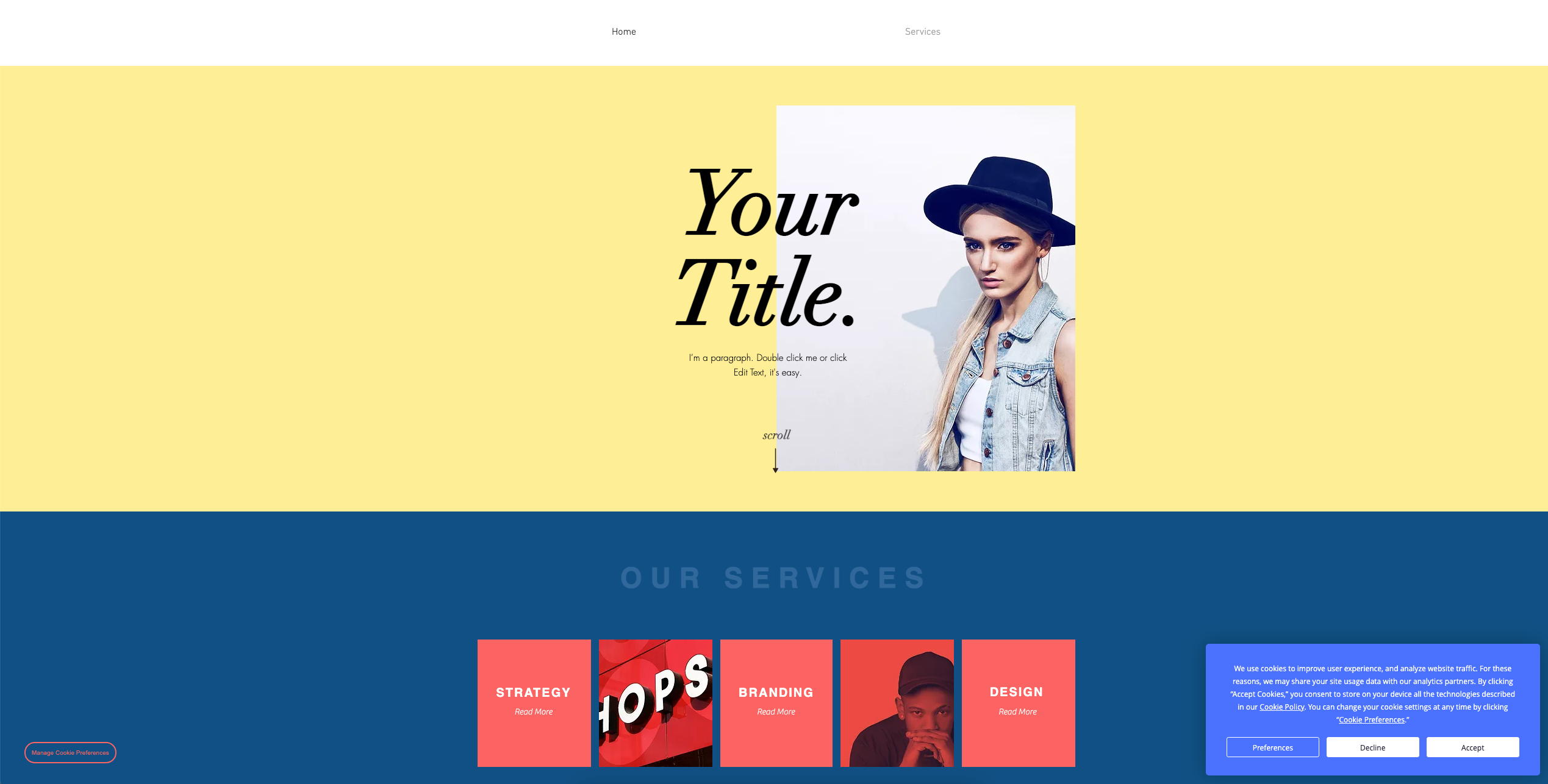
A sample of the banner shown in the ‘toast’ style on a website, with preferences, decline and accept buttons all enabled.
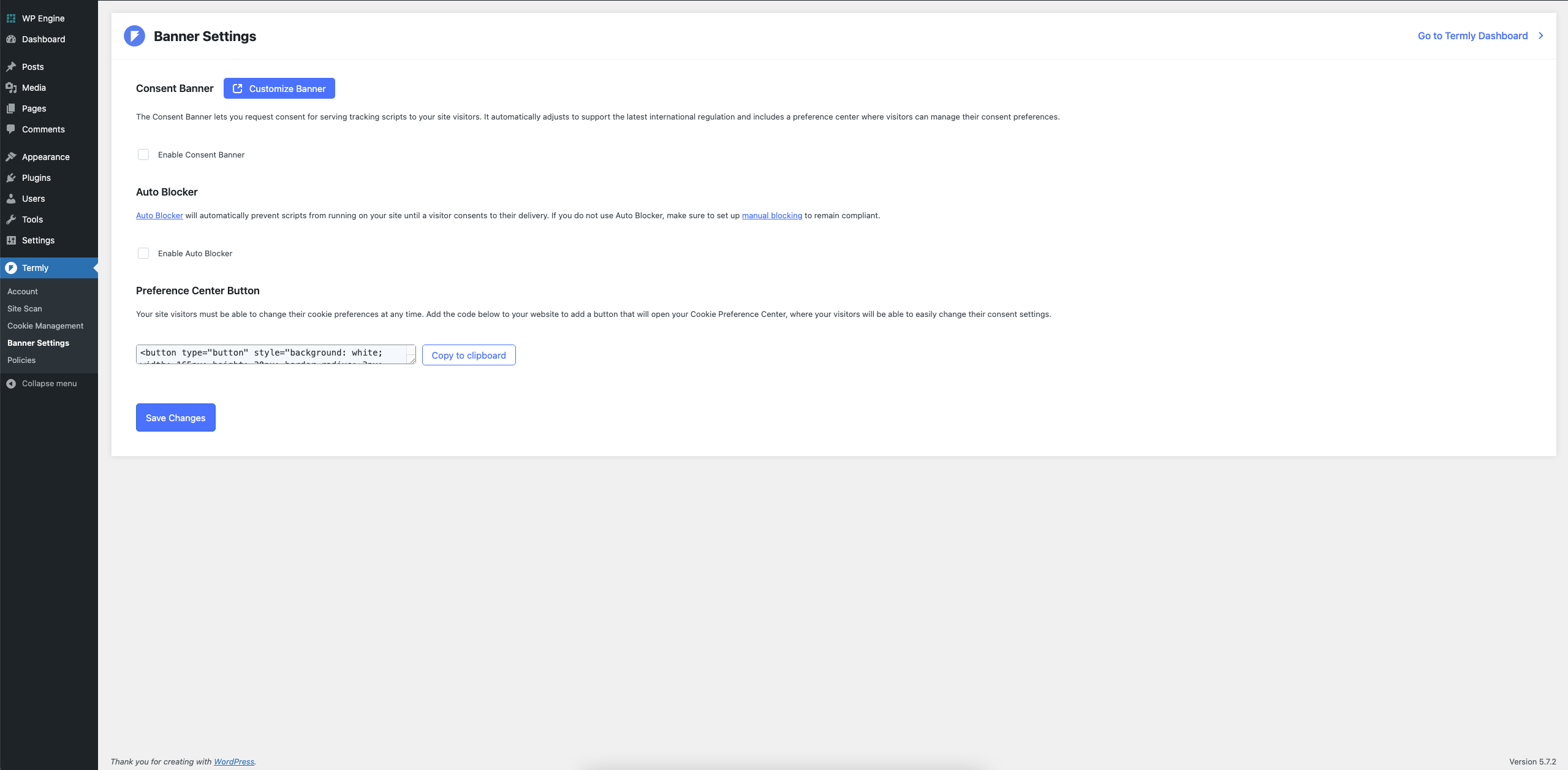
Enable/disable your consent banner with a single click within WordPress. Easily control whether or not the Auto Blocker is enabled.





