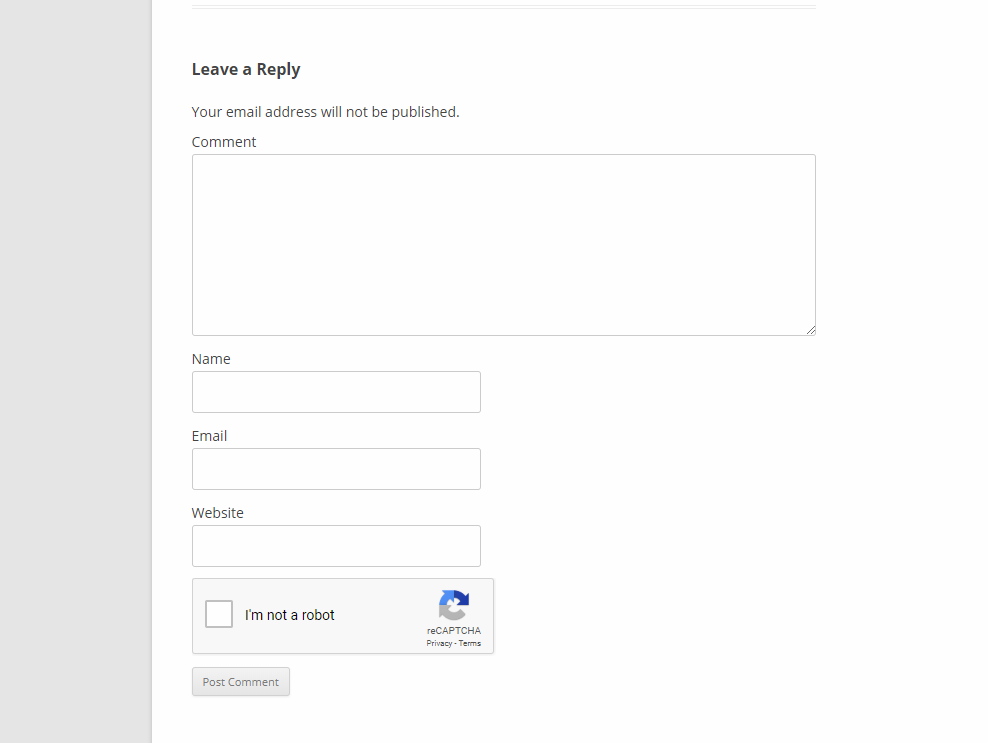User Verification Wordpress Plugin - Rating, Reviews, Demo & Download

Plugin Description
Protect your website from spam user and stop instant access by using spam email address, by this plugin user will need to verify their email before login to your website.
User Verification by http://www.pickplugins.com
3rd Party Plugins
- WooCommerce
- Ultimate Member
- Paid Memberships Pro
- MemberPress
- WP User Manager
- Buddypress
- ARMember
- Youzify
- AJAX Login and Registration modal popup DEV + inline form
- Forminator
- Login/Signup Popup
- N-Media WP Member Registration
- Paid Member Subscriptions
- Pie Register – Basic
- Profile Builder
- ProfileGrid
- ProfilePress
- RegistrationMagic
- User Meta Lite
- User Registration
Plugin Features
OTP for WordPress default Login
Every time user try to login on your WordPress site will require a OTP send via mail, where user can still using their account password from 3rd party login form,
Block user name
Default WordPress registration will create user name from email, in most case some user name will look like admin1 or admin2 or some critical username may confused other users. sometime bad people may take advantages from this case, you can protect user name to register. you can use pattern to block user name that start by specific string or contain or end with.
Block email domain
You can block any email domain for registration, so kicked out spammy or temporary email provider domains and enjoy the spam free user. you can also set allowed domain so user will not able to register account without using allowed domain.
Customizable email template
You can customize email templates as you want, there is some tags provide for making dynamic email templates.
Automatically login
You can set to user login their account automatically after completed email verification.
Google reCAPTCHA
Protect various form by using Google recaptcha default login form, default register form, default password reset form, default comment form and WooCommerce login form, register form, lost password form.
WooCommerce Support
User verification has full support to work with WooCommerce, you can disable autologin after registration via WooCommerce register form and checkout form. user will not able to login via WooCommerce login form until get verified their account.
Paid Membership Pro Support
user verification provide support for Paid Membership Pro plugin
MemberPress Support
User verification plugin also work with MemberPress plugin and added required support for MemberPress plugin, there is no settings is required.
Buddypress Support
We provide support for buddypress plugin, and it works like a charm.
Ultimate Member
Ultimate Member is one of the best plugin for making profile and membership site, and we added support for this plugin.
- Custom message for various action.
- Resend verification key form via shortcode
[uv_resend_verification_form]. - Translation Ready
Spam Protection by [https://isspammy.com](http://isspammy.com)
isspammy.com is owned by PickPlugins and it’s used to protect spam users from login in, registering, commenting, posting reviews and etc. Once you mark a comment as spam it will send a request to isspammy.com and it will create a record for this mail and marked as spam, so later when the same email is used to post a comment it will block them as a spammer. isspammy.com is commited to keep user email private and only accessible when requested.
Protect spam email
Some user are try temporary email service for registration, by this plugin you can list of spammy domain so user will not able to use these domain email for registration.
Automatically login after verification
Your site user will automatically logged to account just after verified account and you can also set custom page link where to redirect.
Translation
Plugin is translation ready , please find the ‘en.po’ for default translation file under ‘languages’ folder and add your own translation. you can also contribute in translation, please contact us http://www.pickplugins.com/contact/
Screenshots

Screenshot 1
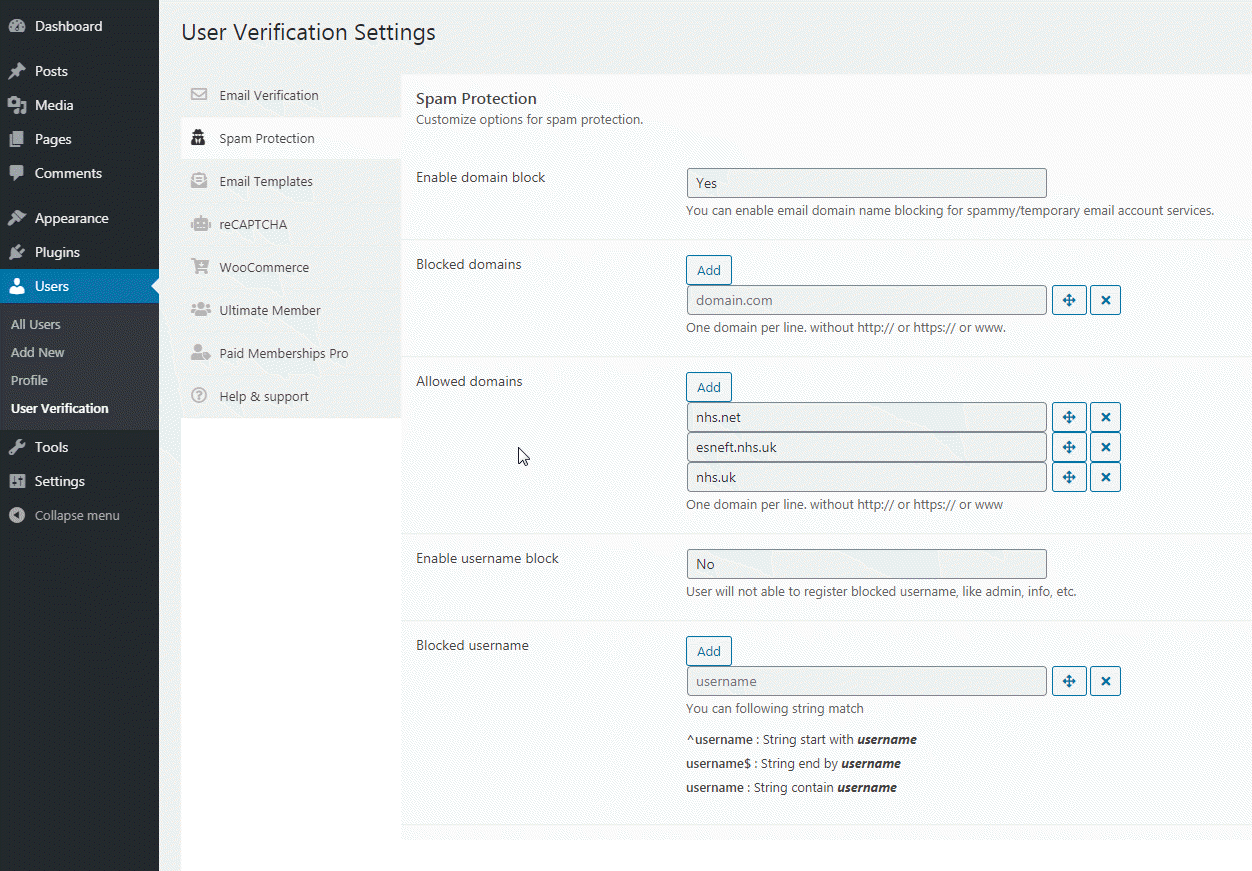
Screenshot 2
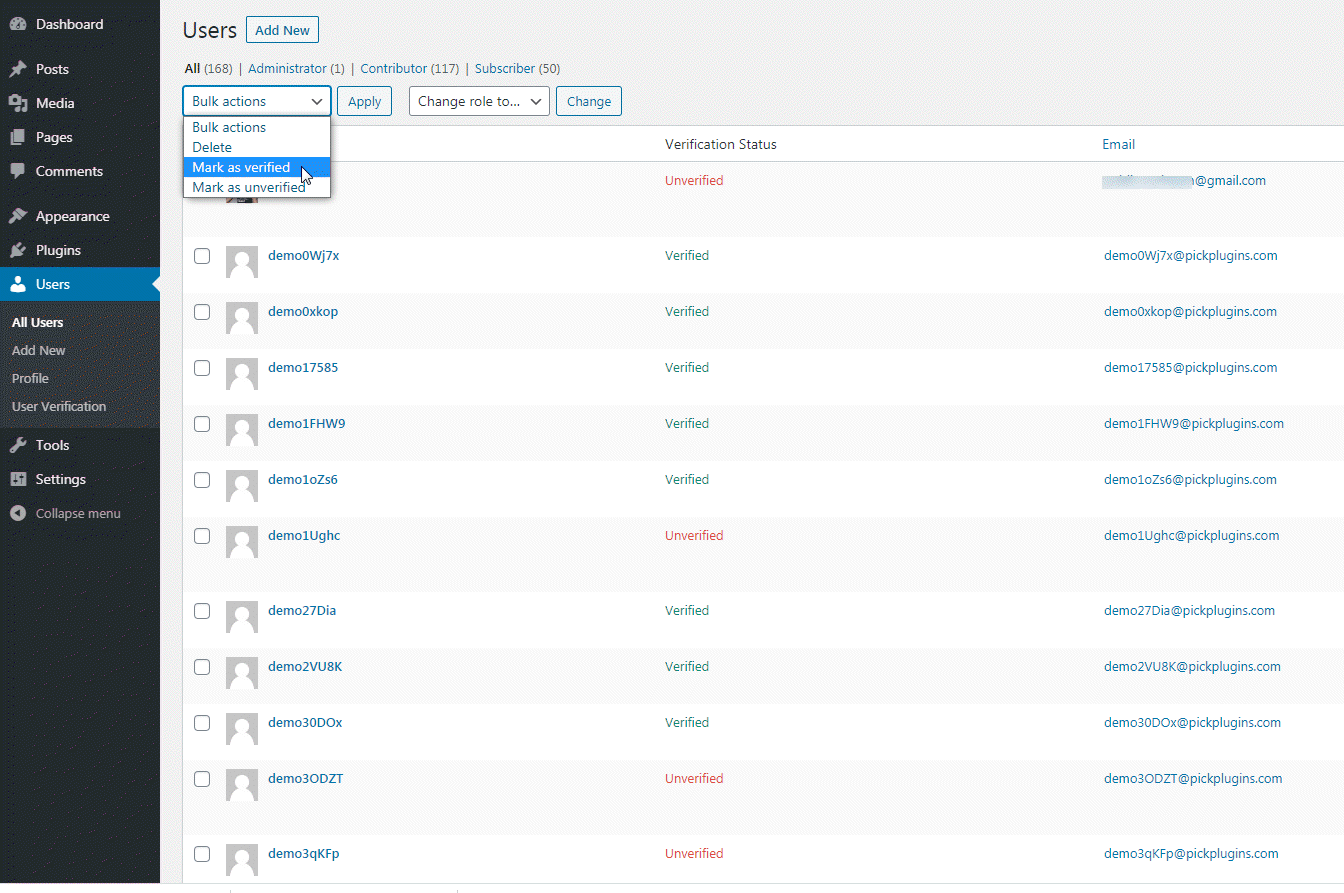
Screenshot 3
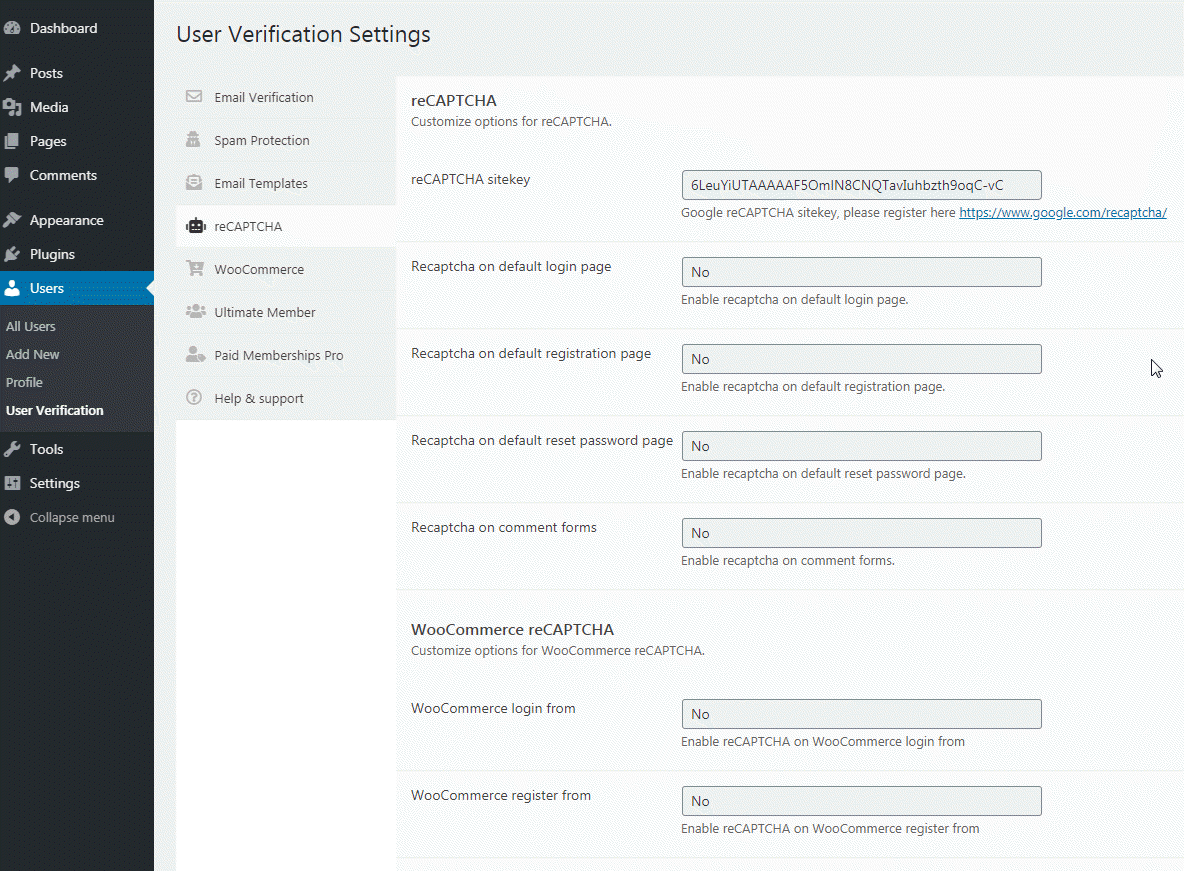
Screenshot 4
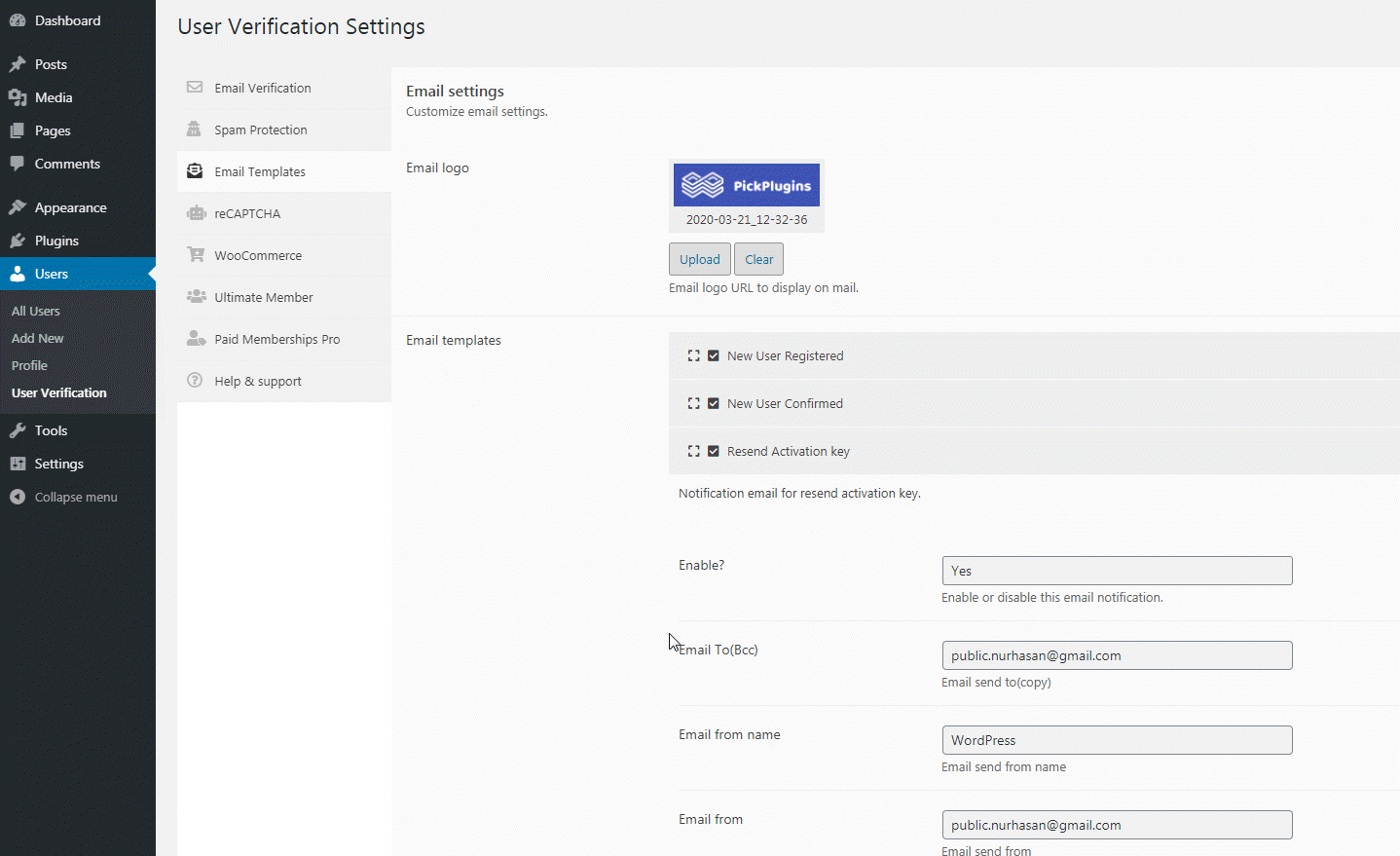
Screenshot 5
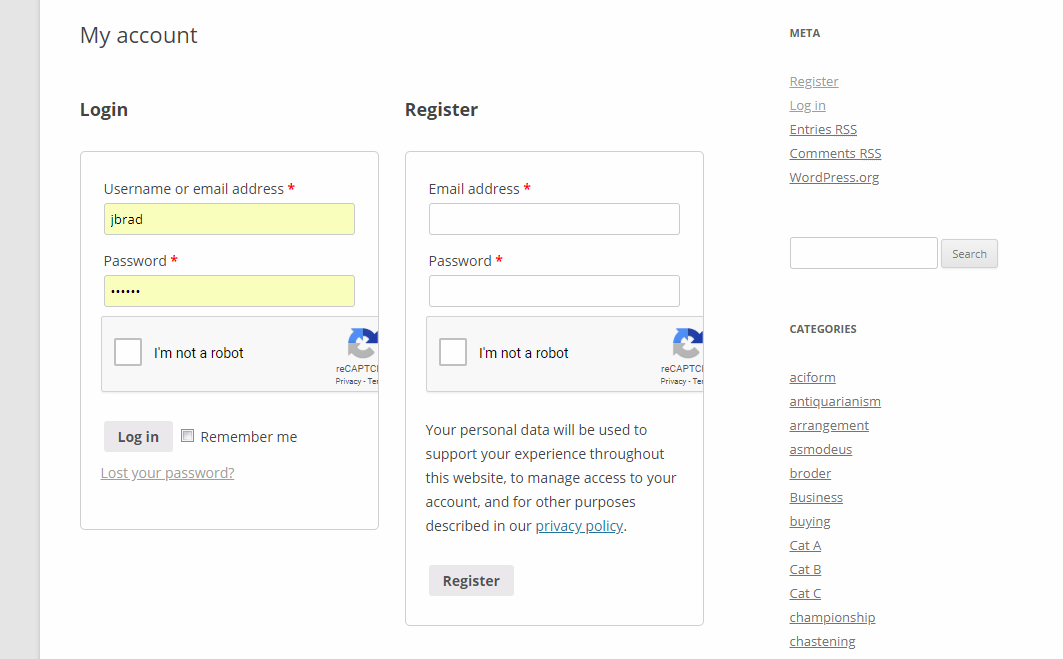
Screenshot 6
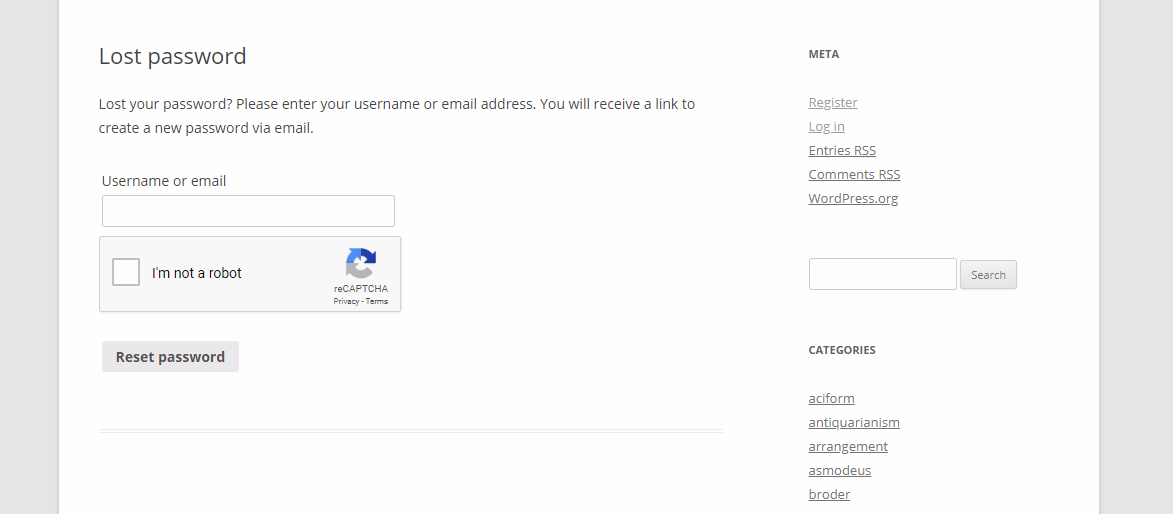
Screenshot 7
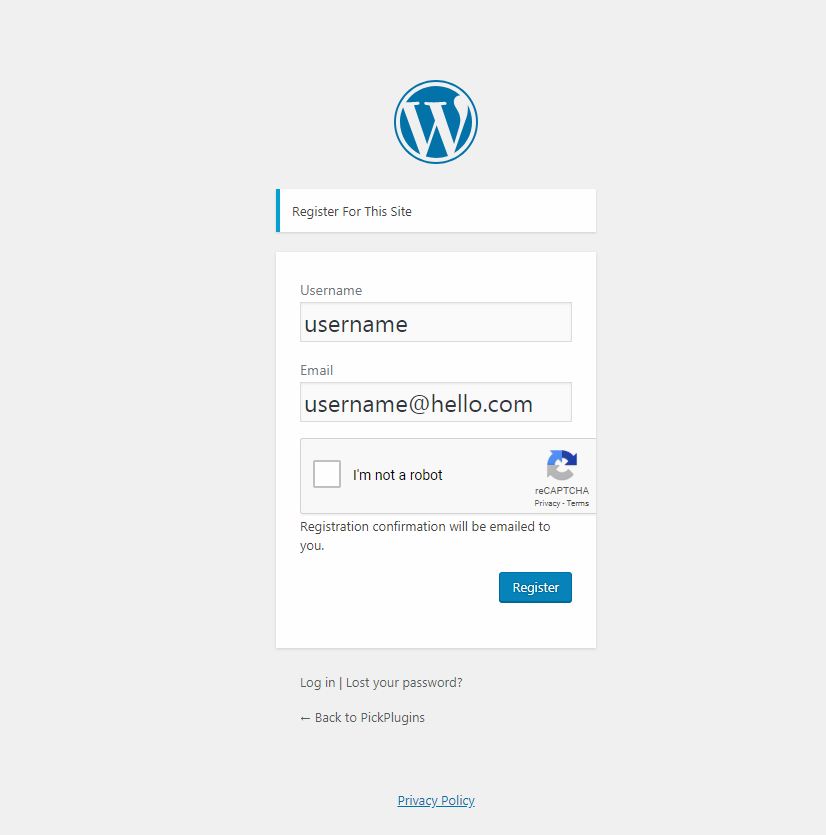
Screenshot 8
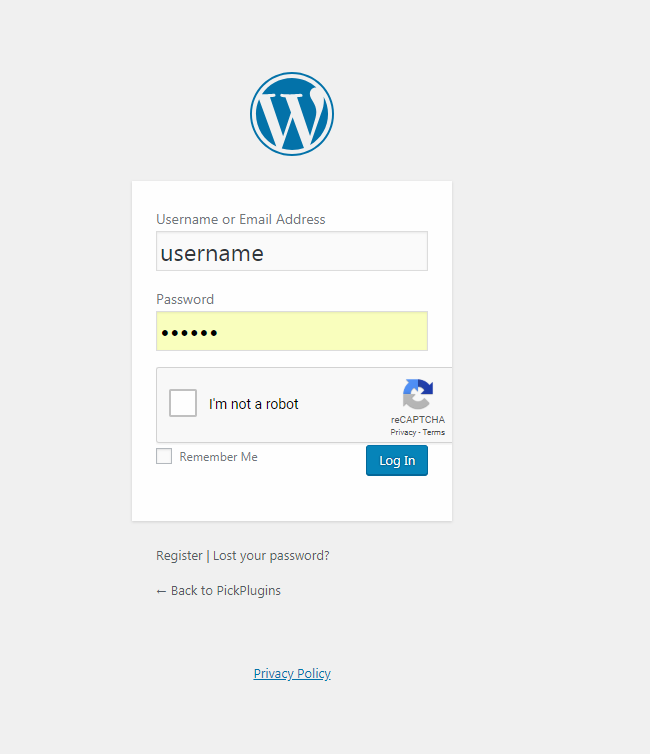
Screenshot 9
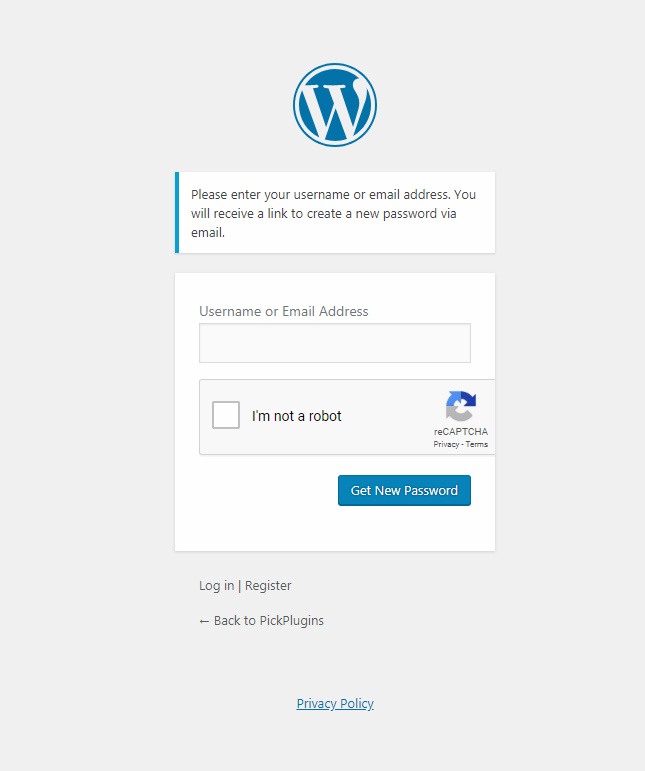
Screenshot 10