Virtualspirits Chatbot Wordpress Plugin - Rating, Reviews, Demo & Download
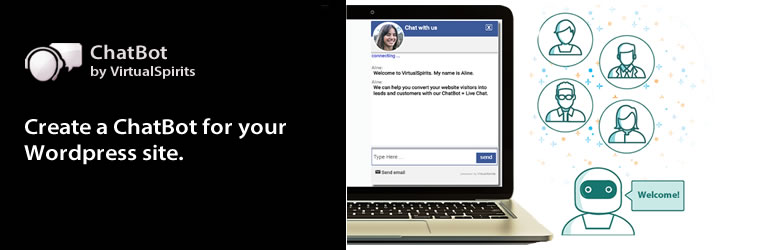
Plugin Description
Create a Chatbot for your Website with VirtualSpirits. Chatbot Templates for Lead Generation, Customer Service, Ecommerce and Sales. Platform includes Chatbot, LiveChat, Web control panel, integrations and more. 30 Days Free Trial.
Requirements
The Chatbot plugin for WordPress is free but you’ll need a VirtualSpirits Chatbot account. You can create an account and try it for free for 30 days. No credit card required.
Create a Chatbot account from Here.
Screenshots

VirtualSpirits Chatbot can chat with your website visitors 24/7, answer your customers questions and find new customers. All without the need of human operator.

Explore our templates for customers service, leads generation and online sales. Our Chatscript templates will help you build the best chatbot for your business.

Add to Website to activate AI Self-Learning. While talking with your website’s visitors, your Chatbot scans hundreds of conversations in order to learn new questions and send you recommendations.

Perfect for beginners and experts alike. VirtualSpirtis Chatbot platform provides all the features you need in one place.

VirtualSpirits Chatbot Plugin settings — add the Chatbot ID from your VirtualSpirits account in order to activate the chat on your WP site



