Watsonfinds Wordpress Plugin - Rating, Reviews, Demo & Download
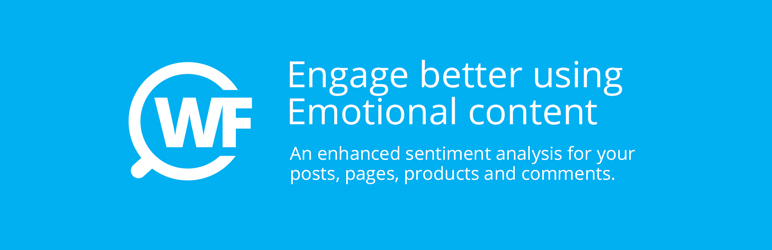
Plugin Description
Watsonfinds analyzes your content to provide insights about the emotions that your audience may perceive as they read it.
Find more at watsonfinds.com
The Analyzer
This plugin will add an icon to the WordPress text editor, so you will be able to analyze content in posts, pages, product descriptions and comments. You can also use the analyzer located at the “Analyze” tab to scan any other type of content that may not be used for WordPress, like emails, tweets, and more.
The Insights
Every time you analyze your content, the plugin will display a popup showing the insights divided in 5 different emotions: Joy, Sadness, Anger, Disgust, and Fear. Bringing to light the intensity score of each emotion in percentages.
You can use these insights to modify and improve every word until you get the content that will convey your intended message and inspires the reader to meet your objective.
The Timeline
In the output popup you will have a timeline bar, which is a progress bar that will help you to review and keep track of every word you change in your content. You will be able to keep track of all your progress, compare all the changes or restore to an earlier version of your work.
IBM Watson
We rely on IBM Watson as a pioneer system of cognitive computing to give you the power of artificial intelligence in your content. Thanks to the ability of IBM Watson to understand unstructured data (which is type of data we use to communicate as humans) you can get accurate insights about your content and know how it will be perceived by other humans.
More Info
For more info, check out the following sources:
- How to use Watsonfinds for WordPress
- Contact us for help or support
- The Watsonfinds official homepage
- The Watsonfinds news feed
- Follow Watsonfinds on Twitter
- Subscribe to our mailing list to be the first to know about the latest updates and exclusive promotions from Watsonfinds
This plugin is relying on a 3rd party as a service, Watsonfinds checks your content against the Watsonfinds web service. Content and page name are sent to the web service. No personal data or any other information are sent to the web service. The web service is hosted at watsonfinds.com. This plugin does not require you to create any account on watsonfinds.com.








