WebReserv Booking Calendar 2.0 Wordpress Plugin - Rating, Reviews, Demo & Download
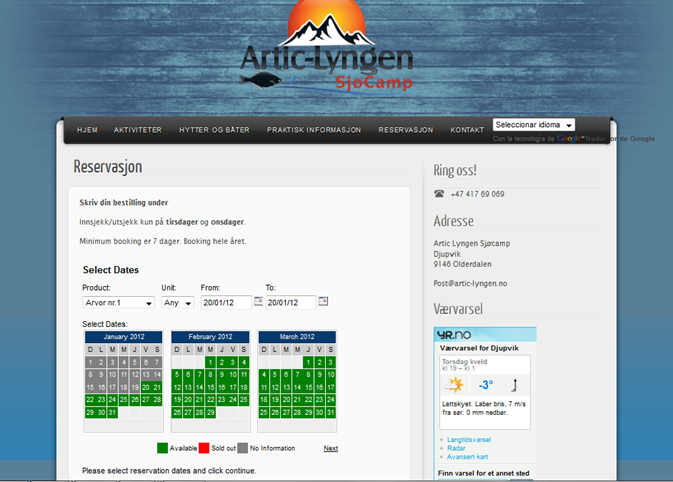
Plugin Description
WebReserv just developed a new version of its booking calendar. This plugin lets you embed the new booking calendar 2.0 directly in any PAGE or POST.
WebReserv is a cloud-based booking system. It’s easy to set up and use. With WebReserv, you can take bookings 24/7 and the system can be accessed from your office, your home or on the road. All you need is an Internet connection. WebReserv works for small and medium businesses of almost any industry. It doesn’t matter if your business is a bed and breakfast, a Segway tour or a boat rental company. If it is possible to book or reserve your products/services, then WebReserv can help you making the reservation process easier.
For a full list of supported industries see Other Notes
WebReserv Booking System Features
- Works great with nearly any industry
- Supports several calendar formats: Hourly, daily, nightly, fixed/flexible schedule
- Automatic emails notifications to the business when bookings are made
- Automatic and configurable pending and confirmed emails to your customers
- Real time inventory management – when something is booked, it is marked automatically as unavailable
- Ability to take reservations for walk-ins/phone/email inquiries using the back office
- Convenient all-in-one online reservation management system
- Multiple Reports that can be printed or downloaded (availability, revenue, reservation, in-out, etc.)
- Support for seasonal products and rates
- Set up discount codes
- Sell gift cards
- Offer additional services or add ons using custom fields
- Booking component can be embedded directly on a webpage
- Handles several payment methods
- Cash/Check
- Credit Card Capture
- Processing Gateways
- PayPal
- RealexPayments
For a complete listing of features see Complete List of WebReserv Features
Try It
The installation includes a demo calendar, so you can easily see how it works right away.
To configure and use the system for your own bookings, you will need to create and setup a WebReserv account.
Create FREE Account
If you are located in Europe Sign up for a FREE WebReserv.EU account here
If you are located in the USA ‘or anywhere else’ Sign up for a FREE WebReserv.COM account Here
Once your FREE account has been created, you can easily upgrade to WebReserv SILVER or WebReserv GOLD.
Questions?
If you have any questions or need some help, please feel free to ask.
Questions to WebReserv.eu – Contact WebReserv.eu
Questions to WebReserv.com – Contact WebReserv.com
Screenshots
-

Example of Embedded Booking calendar using 3 MONTH CALENDAR view
-

Example of Embedded Booking Calendar Using 3 MONTH CALENDAR View
-

Example of Embedded Booking Calendar Using Schedule LIST View
-

Example of Embedded Booking Calendar Using Schedule CALENDAR View
-

Back-office – Easy to understand navigation










