Widgetize Navigation Menu Wordpress Plugin - Rating, Reviews, Demo & Download
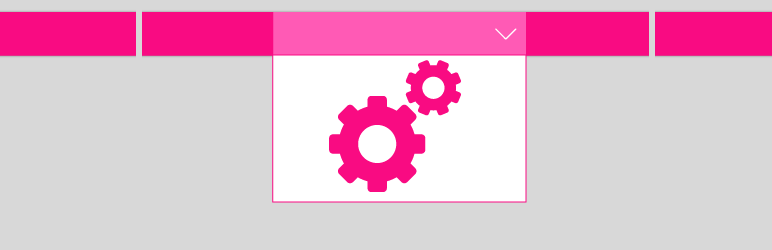
Plugin Description
Widgetize Navigation Menu allows you to add any widget to your navigation’s drop-down menus with an easy to use interface. Comes with four custom widgets to help you beautify your menu.
Features
-
Simple Interface: – Any main menu item you create will show up in the options page. Check off which items to widgetize and how many columns of widgets you would like to have for each.
-
Add any widget – Depending on the menu items and column choices you made, correlating widget areas will be created.
-
Search Bar – Display built in search bar that helps save space in your header.
-
Social Meda – Display Contact, Facebook and Twitter icons in your menu.
-
Built in Widgets – Widgets: Advanced Pages, Advanced Categories, and Advanced Recent Posts come with this plugin that are optimized for display in your drop-down menus.
-
Columns: Allow you to easily organize your content for your users.
-
Advanced Button Widget – The fourth widget that accompanies this plugin allows you to display a custom button and optional image in your dropdown menu.
-
Responsive – Makes your navigation responsive to suit both mobile and tablet devices.
-
Custom Styling – Style your menu with custom colors as well as applying custom css.
Demo
http://www.lendingapaw.org/widgetized-navigation-menu-in-wordpress/
Built in Widgets
Four widgets come with this plugin:
- Advanced Recent Posts: List your most recent posts by multiple categories. Display resizable featured images. Split into two columns for enhanced look in menu.
- Advanced Pages: Check off the pages you wish to list. Display resizable featured images. Split into two columns for enhanced look in menu.
- Advanced Categories: Check off the categories you wish to list. Split into two columns for enhanced look in menu.
- Advanced Button Widget: Display a button with custom text and color. Optionally accompany with an image.
Screenshots
-

Simple Interface
-

Add any widget
-

Search Bar
-

Social Media Icons
-

Built in Widgets
-

Columns
-

Advanced Button Widget
-

Responsive
-

Custom Styling














