WidKit – Elementor Widgets Pack Plugin for Wordpress - Rating, Reviews, Demo & Download
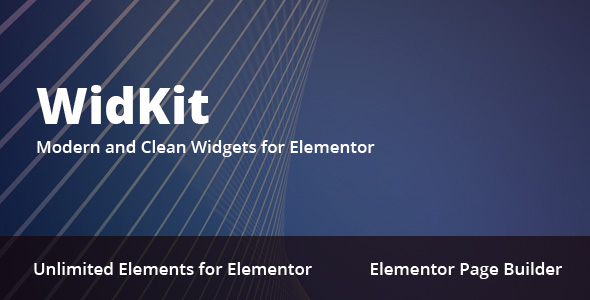
Plugin Description
WidKit – Elementor Widgets Pack for WordPress is made using Unlimited Elements for Elementor Page Builder, and is working only with Elementor and with this plugin installed and enabled.
No need to know css, html or php, all changes like colors, icons will be made only from Elementor Widget section Widget.
Feature Image Box (Elementor Widget – feature box)
– choose from unlimited colors
– add your image
– add your icons
Team Person Style (Elementor Widget – Our team)
– add your image
– add socials
– add your icons
– choose from unlimited colors
Feature Box Icon (Elementor Widget – feature icon top)
– add your icons
– choose from unlimited colors
– choose align
Service Box Icon (Elementor Widget – service box)
– effect from top or bottom
– add your icons
– choose from unlimited colors
– choose align
Service Box Hover (Elementor Widget – New service)
– add your icons
– choose from unlimited colors
– choose align
– choose background color
Service Box Hover (Elementor Widget – image hover effect with title)
– 44 effect style
– choose from unlimited colors
Button new style (Elementor Widget – button new)
– effect from right
– choose from unlimited colors
Images Popup (Elementor Widget – image popup)
– choose from 3style
– image popup image
– image popup map
– image popup video
– you can add any code you want for popup
Logo Carousel (Elementor Widget – logo carousel)
– add your images for logo carousel
– infinite loop
Box Hover with Hide (Elementor Widget – box hover read more)
– hover box effect
– add your icons
– choose from unlimited colors
6 Button Style Hover (Elementor Widget – button type)
– choose background color from unlimited colors
– choose border color from unlimited colors
– choose border height
– choose align
– choose full width or box
News Carousel (Elementor Widget – Article Content Carousel News)
– choose what news do you want to have in News grid carousel
– choose few news or choose to show all
Contact 7 Form Style (Elementor Widget – Contact Form)
– add contact form code
– Background for fields
– Border color fields
– Button background
– Button background hover
– Border radius (px)
– Fields height (px)
– Hover input background
– Hover input border
Button Play Popup Video (Elementor Widget – video btn popup)
– popup video youtube
– choose to show/hide text
– choose icon and background also for hover
Online Documentation
Please check our documentation to find how to install and Import widgets, is very simple and fast.
Read Online Documentation



