Wiqet Photo / Video And Voice Player Wordpress Plugin - Rating, Reviews, Demo & Download
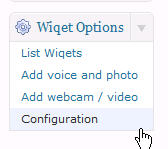
Plugin Description
We discontinued support for this plugin. You can however buy support for the Wiqet application.
Wiqet is the easy to use multimedia tool to personalize your website. Make photo slideshows with voice or music, upload your video or make one directly with your webcam.
* upload photos (and edit them in/outzoom, rotate)
* add voice comment (via your own microphone)
* upload all type of videos
* upload music files
* make webcam videos
Request your API key now via http://www.wiqet.com/index.php?lang=english&pageid=165 together with your domainname e.g. http://xxx.xxx (without the wwww).
All Wiqets are viewed in the fancy Wiqet player. Because this is a Flash tool you can determine the size of the Player in your post.
To use this Wiqet tool you don’t need extra software. If you are a small or medium blog/website you can use the Wiqet, inclusief hosting facalities, for FREE. If you want the Wiqet Player to be in your look & feel you can contact us.
If you want to find out how Wiqet works you can install Wiqet or go to our website (www.wiqet.com) and make a demo Wiqet yourself.
Screenshots
-

At the bottom of your admin area you will see a new option called Wiqet Options click on
configuration to add your unique client id. -

Your API key can be picked up from http://www.wiqet.com/index.php?lang=english&pageid=165 where you can fill in the request form. You will receive the key within 24 hours.
-

Add a voice – photo Wiqet to make your own presentation with pictures and sound from your microphone.
-

Upload your video or make a webcam presentation.
-

List and manage your existing Wiqets.
-

Simply add a Wiqet to your post by clicking the Wiqet logo.
-

Resize Wiqet by using mouse onze inserted.










