Woo EDD Email Domain Blacklist Wordpress Plugin - Rating, Reviews, Demo & Download
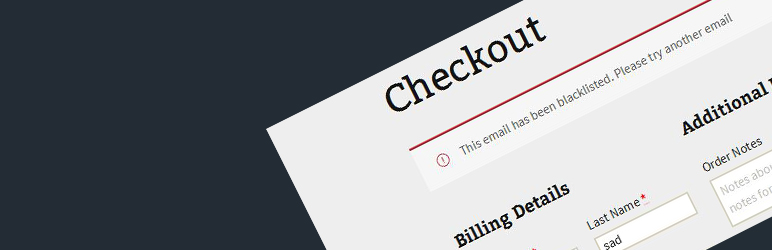
Plugin Description
Ever wanted to prevent users using temporary or disposable emails in checkout page? With this plugin, you can!
There are many websites (eg. 10minutemail.net, guerrillamail.com etc) which provides temporary email service. These websites use many different domain names in their temporary email addresses. All you have to do is, put these domain names in this plugin’s settings page. After that when a user will try to place an order using the blacklisted email domain, checkout process will be interrupted and user will see an error notice.
You can configure the plugin settings from “Settings>Woo EDD Email Blacklist” menu from admin panel.
If you have no idea how many temporary domain names exists out there and you want to block all of them anyway, you can enable the option “External blacklist” from plugin settings. I have already created a list of temporary domain names and kept it in my server, enabling this option will pull that list from my server and store it in your database. I will try to update this list in regular intervals. For more information, please read the FAQ section.
Screenshots

From admin panel, Click on “Settings>Woo EDD Email Blacklist” to visit the plugin settings page.

In checkout page, when users will use blacklisted email, they’ll see an error notice.



