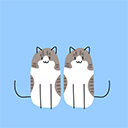Woo Product Carousel Layout Wordpress Plugin - Rating, Reviews, Demo & Download

Plugin Description

Introduction to WooCommerce Product Slider Carousel
When people land on your website, you have as little as five seconds to grab their attention. Using a special WooCommerce plugin for your online store called the WooCommerce Product Slider Carousel plugin, helps a lot. It allows you to easily place attractive slideshows of your products on different parts of your website.
You can choose the best products you sell and show them with great pictures on important pages, such as the main page or where you talk about your products.
This WooCommerce Slider Carousel plugin lets you display products in a way where you can change how the slideshow looks, feels, and functions. You can decide what appears in the slideshow, such as prices, a button to buy the product, how to move through the slideshow and more.
This is a great way to showcase what you sell in a fun, moving slideshow. You can choose how fast it goes, if it moves on its own, and if it has little dots and you can click to see different products. It also looks good on all devices like computers, tablets and phones and you can use your finger to swipe through it on the screen.
You can choose specific types of products to show, such as what’s new, what’s selling best, what customers like, or what’s on sale. It is good for any type of online store and makes your website more fun to use.
If you need help, there is a special place on our website where you can find answers, talk to others, or ask us a question. We usually get back to you in about a day, but holidays may take a little longer.
Diffrent Sliders Options
Diffrent Tabs Options
Key Features
1. Responsive and Touch-Friendly Interface:
-
It seamlessly adapts to mobile and tablet devices ensuring a flawless user experience.
-
It features touch-swipe support for easy navigation on touchscreen devices.
-
WooCommerce product carousel provides device-specific responsiveness for optimal performance on all screen sizes.
2. Advanced Carousel Functionality:
-
You can unlimited creation of sliders and carousels with the ability to display different types of content including products, posts, and custom preferences.
-
It supports autoplay with customizable speed and pause-on-hover options.
-
It includes infinite loop capability, allowing continuous scrolling without an endpoint.
-
It provides extensive control over slide transitions, including speed, auto-scroll, and per-slide scroll adjustments.
3. Wide display options for products and materials:
-
WooCommerce product carousel allows the display of the latest, on sale, rated and featured items with flexibility in randomization and filtering by ID, SKU, tags, category and year.
-
You can display unlimited products or content in a slider with options for title, price, ratings and add-to-cart button visibility.
-
It offers advanced customization for navigation arrows and pagination dots, including color and icon adjustments.
4. Advanced Customization and Compatibility Features:
-
It contains 20 unique preset designs for quick styling and 10+ dot preset designs for pagination customization.
-
WooCommerce product slider carousel plugin compatible with Elementor 2.5 and higher, ensuring easy integration with WordPress themes built on Elementor.
-
It Includes a pot file for easy translation, supports multilingual websites and is SEO-friendly to help with search engine rankings.
-
It ensures cross-browser compatibility and follows W3C coding standards for a reliable and accessible web presence.
Similar WooCommerce Plugins You May Use
FAQs – Questions & Answers
1. Can I show only certain types of products in the slider?
Answer: Yes, you can choose specific types or categories of products to show in your slider. This way, you can control exactly what your customers see.
2. Can I show prices in sliders and “Add to Cart” buttons?
Answer: Yes, with the WooCommerce product carousel you can choose to show the price of each product and add an “Add to Cart” button in the slider itself, making it easy for customers to buy what they want.
3. Can I control how fast the slider moves?
Answer: Yes, with the WooCommerce product carousel you have the option to set how fast or slow the products are. If you want, you can automatically move the slider at a speed you choose.
4. Will the slider work well on phones and tablets?
Answer: Yes, the WooCommerce product slider carousel plugin will work great on any device, including phones and tablets, so your customers can shop easily no matter what they use.
5. Can I make the slider look like my shop?
Answer: Yes, you can change how the WooCommerce product carousel looks so that it fits your shop style perfectly. This includes changes to its design and how it is organized.