Woo Simple Ads Server Wordpress Plugin - Rating, Reviews, Demo & Download
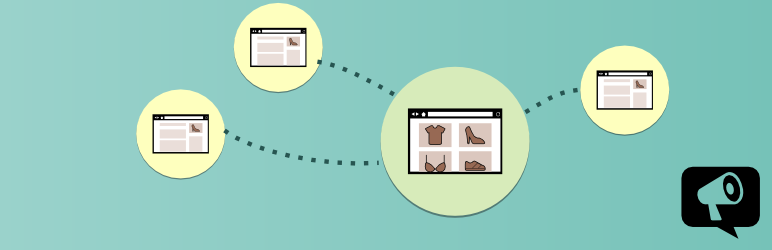
Plugin Description
WooCommerce Simple Ads Server – Create ads campaigns for selling your own products in other webs.
Are you trying to promote your products? Woo Simple Ads Server is a simple way to include banners in other people webs.
Instalation
- Download, install and active the plugin
- WooCommerce must be installed
Usage
It’s simple. Add banners to your products, create campaigns and choose what products you want to show in your ad campaign. Finally, share the script with website where you want to promote your products.
Editing the products
Edit the products you want to promote.
Click on Add ads product banners, select or upload the banner and add to the page. The banners will be grouped by their size.
These are the default standard sizes:
- Full Banner (468×60)
- Leaderboard (728×90)
- Square (336×280)
- Square (300×250)
- Square (250×250)
- Skyscraper (160×600)
- Skyscraper (120×600)
- Small Skyscraper (120×240)
- Fat Skyscraper (240×400)
- Half Banner (234×60)
- Rectangle (180×150)
- Square Button (125×125)
- Button (120×90)
- Button (120×60)
- Button (88×31)
You can modify this list using the filter was_set_sizes_banners
If you want to remove a banner from the product you have to click in the banner’s X icon
Creating the campaign
To promote your products you need to create a Campaign.
Select which products you want to promote in this campaing, the page will show you how many banners has each product.
After saving you could copy the JavaScript code to share with the publisher






