Woocommerce Check Pincode/zipcode For Shipping Wordpress Plugin - Rating, Reviews, Demo & Download
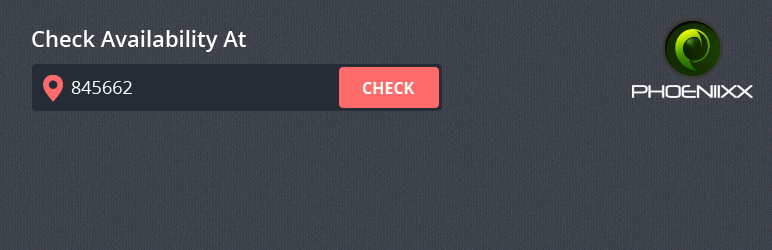
Plugin Description
Overview
PREMIUM VERSION LIVE DEMO | PREMIUM VERSION LINK | DOCUMENTATION LINK
Advance checking of pin codes is a great feature. Online shoppers usually like knowing the timeline of their orders before they place an order. With this plugin you can tell them about the delivery dates of your products before they move towards the buying stage. This will reduce your cart abandonment rates and increase your customer satisfaction rates.
Advance Check Pin Code Free Features:
- Can display the delivery dates on product pages only
- Can Enable/Disable Help Text for Delivery date option
- Can add Help Text for Delivery date option
- Customers can check pin codes for shipping on product page
- Delivery dates are shown based on the pin codes
- Basic styling of Background color, Text color and Button color
Take a look at how to set check pincode/zipcode in woocommerce.
Premium Features:
PREMIUM VERSION LIVE DEMO | PREMIUM VERSION LINK | DOCUMENTATION LINK
- New Option to set the COD charges per quantity also.
- New Option to set the COD charges.
- New Option to set delivery by Number of Days , Day Name , Time and Quantity by Days.
- New Option to show or hide the place order button at the checkout page if user enter invalid pincode.
- New Can set State Based Pincode Search.
- New Can set Area Based Delivery.
- New Option to show or hide the Link at the pop up when user enter the invalid pincode.
- New Option to show products based on the pincode.
- New Can set same day delivery also.
- Option to show the pincode pop up on the button click. Add this shortcode : [phoen_pincode_check_popup]
- Option to set a particular day for the delivery.
- Can upload the pin codes sheet form the backend( only in CSV format)
- CSV sheet format is – Pincode: City: State: Delivery within days: Cash on delivery
- Can Enable/Disable Help Text for Delivery date and Cash on delivery option
- Can have COD verification based on pin codes
- Can add Help Text for COD and Delivery date options
- Can keep the delivery service off for Saturdays and Sundays
- Customers can check pin codes for shipping on product and checkout page
- Delivery dates are shown based on the pin codes
- Advance Styling options
- Uploading Image options.
- Option to hide or show Pincode Area on Product Page
- Choice to validate or not validate Pincode, on Product Page
- Option to pick Pincode from default billing/shipping address of customer
- Option to hide or show “Cash on Delivery” and/or “Delivery Days/Date” on Product Page
- You can also use this shortcode “[phoeniixx-pincode-check]” to add pincode area on any page.
PREMIUM VERSION LIVE DEMO | PREMIUM VERSION LINK | DOCUMENTATION LINK
Our Website
Support Email
NOTE
- Our plugin support the Multisite Network.
Screenshots

This page shows how the pincode settings applied on your site looks.
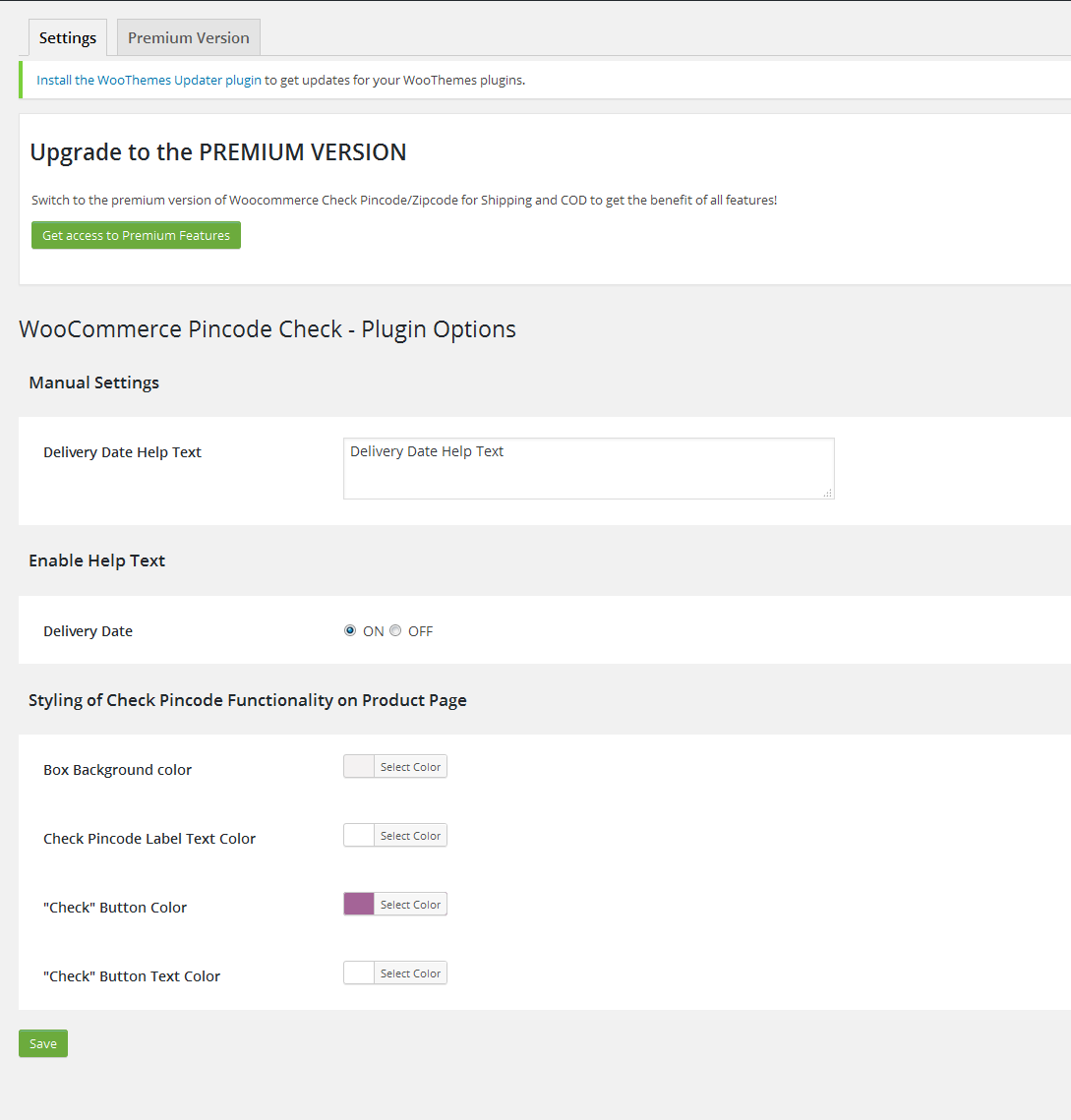
This page shows all the settings. If you want to change some settings regarding pincode, it can be done on this page.

This page is used to add Zipcodes and can set the delivery date.



