WooCommerce Coupon Message Wordpress Plugin - Rating, Reviews, Demo & Download

Plugin Description
WooCommerce Coupon Message allows you to show a custom message (or any content) to the customer when they apply a coupon during cart / checkout process.
You can use this plugin to show details of the coupon, terms of use, additional offers or anything else that will help customers and increase conversion.
Each coupon can have it’s own message. You can show anything in the message and even embed WordPress shortcodes. The plugin even lets you send this message in the order confirmation email!
Features
- Show a custom message after applying a coupon
- Send this message in order complete email if you need
- Coupon message can show any content, and even support shortcodes
Example Uses
- Show terms of use for the coupon used
- Show another coupon – that requires higher purchases, but also gives higher discount. And increase sales further!
- Provide content / downloads only to people who apply a coupon
- Give access to a special page when a coupon is used
Screenshots
A coupon message showing on cart page:
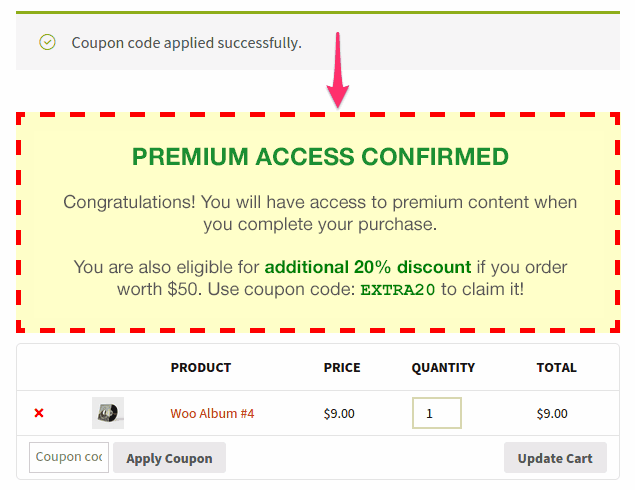
A coupon message in order confirmation email:
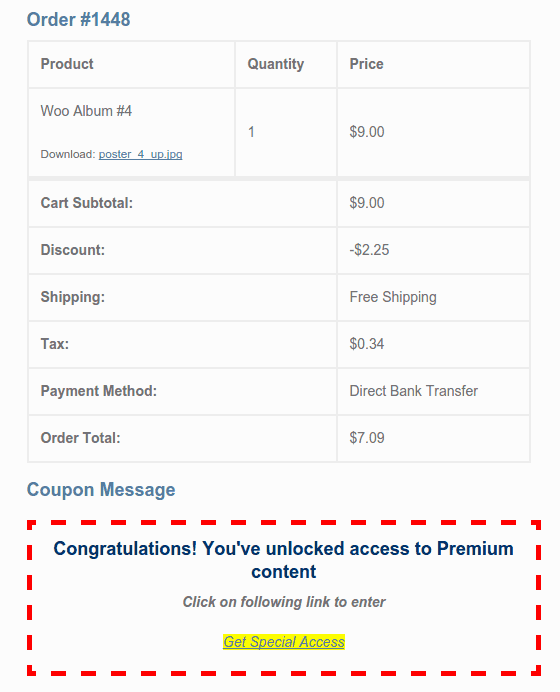
Setting up a coupon message on Edit Coupon page:
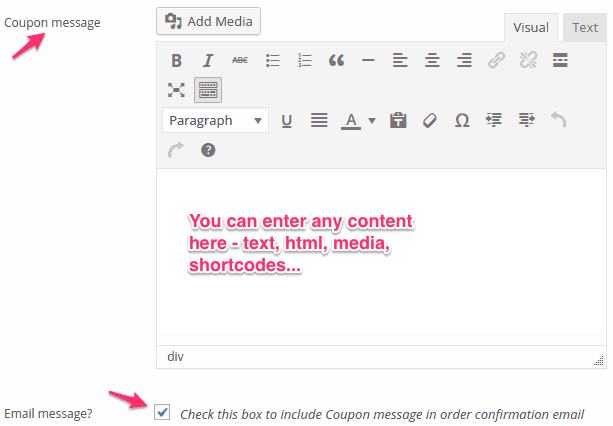
Installation, Usage
This is a WordPress plugin, and also requires WooCommerce. Installation is easy – just like any other WordPress plugin.
- Go WordPress Admin – WooCommerce – Coupons
- Click on Add Coupon (or edit an existing coupon)
- Go to ‘General’ tab of ‘Coupon Data’.
- Locate the ‘Coupon Message’ option.
- Enter your content in it. Format it as per your need. You can even enter shortcodes in it.
- Additionally, enable ‘Email Message’, which will send that coupon message in email also
- Save the coupon.
Changelog
v 1.0 (19 Mar 2015)
First Release
Reviews & Comments
You must be logged in to post a comment.



