CartBounty – Save And Recover Abandoned Carts For WooCommerce Wordpress Plugin - Rating, Reviews, Demo & Download
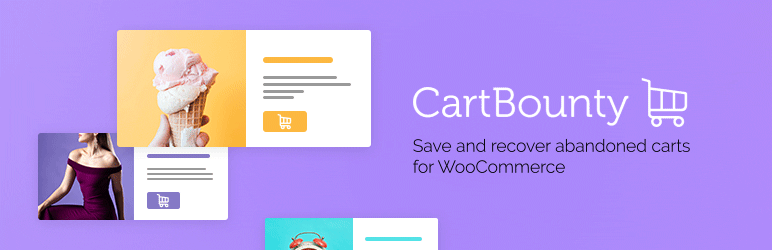
Plugin Description
All online stores suffer from shopping cart abandonment. CartBounty helps to save abandoned carts in WooCommerce and send effective abandoned cart reminder messages to recover lost sales.
- View shopping carts in real-time
- Save abandoned carts
- Automate abandoned cart recovery
- Get more leads and reduce cart abandonment
- Actions and filters for advanced configuration
- Fully compliant with GDPR
With thoughtful user experience, built-in efficiency tools and ability to integrate with other systems, CartBounty is a powerful addition to your marketing arsenal.
Live shopping cart monitoring and reports
CartBounty saves and displays all shopping cart activity from the moment a product is added to the cart.
- Detailed abandoned cart reports
- Discover the top most abandoned products
- View anonymous carts
- Get notified about newly abandoned carts
- Export abandoned carts (Pro)
- Prevent bots from leaving abandoned carts using Google reCAPTCHA (Pro)
Automate abandoned cart recovery
Save your time with automated abandoned cart recovery and focus your energy on the important stuff.
- Send abandoned cart reminders using WordPress mail server
- Send abandoned cart email series using ActiveCampaign, GetResponse and MailChimp (Pro)
- Use web push notifications to send low-friction, real-time, personal and efficient reminders that don’t require an email or a phone number (Pro)
- Use webhook to send abandoned cart data and create powerful automations in apps like Make (former Integromat), Pabbly, Zapier or similar (Pro)
- Send SMS text message reminders using BulkGate (Pro)
- Personalize messages with dynamic content (Pro)
- Generate and send unique coupon codes (Pro)
- Track message open and click-through rates (Pro)
- Recover unfinished orders (Pro)
- Restore Custom product fields (Product addons) and WooCommerce Product Bundles (Pro)
- Exclude carts from abandoned cart recovery containing specific products or product categories, countries, languages etc. (Pro)
- Pause / Resume individual abandoned cart recovery (Pro)
- Translate emails and SMS text messages, WPML plugin support (Pro)
Get more leads and reduce cart abandonment
Use CartBounty efficiency tools to increase your chances of getting more recoverable abandoned carts.
- Reduce checkout abandonment with built-in “Remember checkout fields” feature which allows store customers to refresh the checkout page after entering their information and walk around the page without losing previously entered data
- Use Exit Intent popup to minimize cart abandonment and increase sales
- Save contact details from 3rd party plugins and custom email fields
- Gather user’s contact details right after “Add to cart” button is clicked using Early capture (Pro)
- Provide Instant coupon codes to motivate customers to complete their purchase using Exit Intent and Early capture tools (Pro)
- Decrease shopping cart abandonment by grabbing customer attention and returning them to your store after they have switched to a new browser tab using dynamic Tab notification (Pro)
Take advantage of abandoned cart email series, message personalization and other great features by upgrading to CartBounty Pro.
Screenshots

CartBounty Dashboard and abandoned cart reports including cart abandonment rate stats and top abandoned products
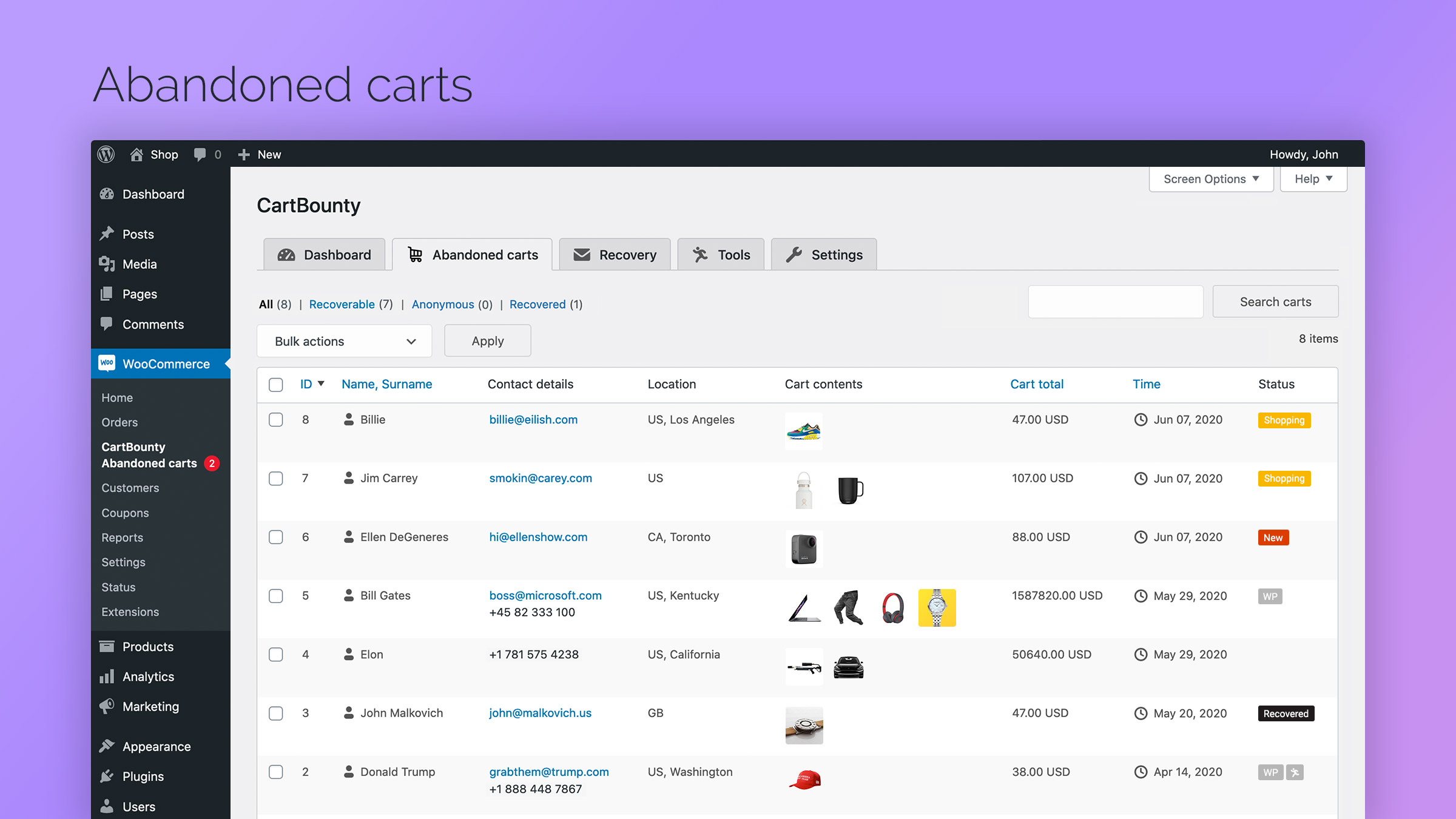
Abandoned cart list

Automated abandoned cart recovery using WordPress email reminders

WordPress recovery email settings
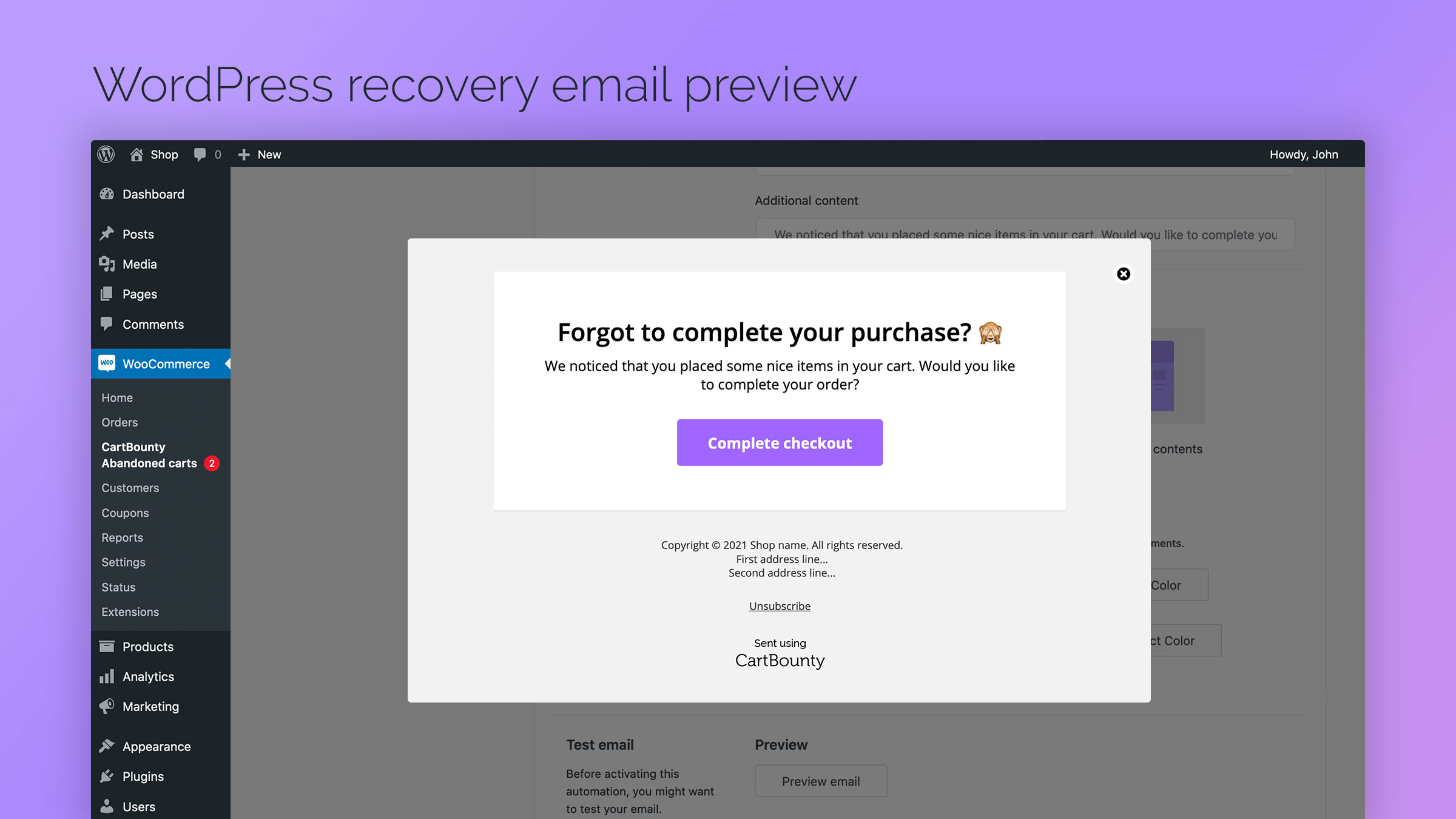
WordPress recovery email preview

Exit Intent popup settings
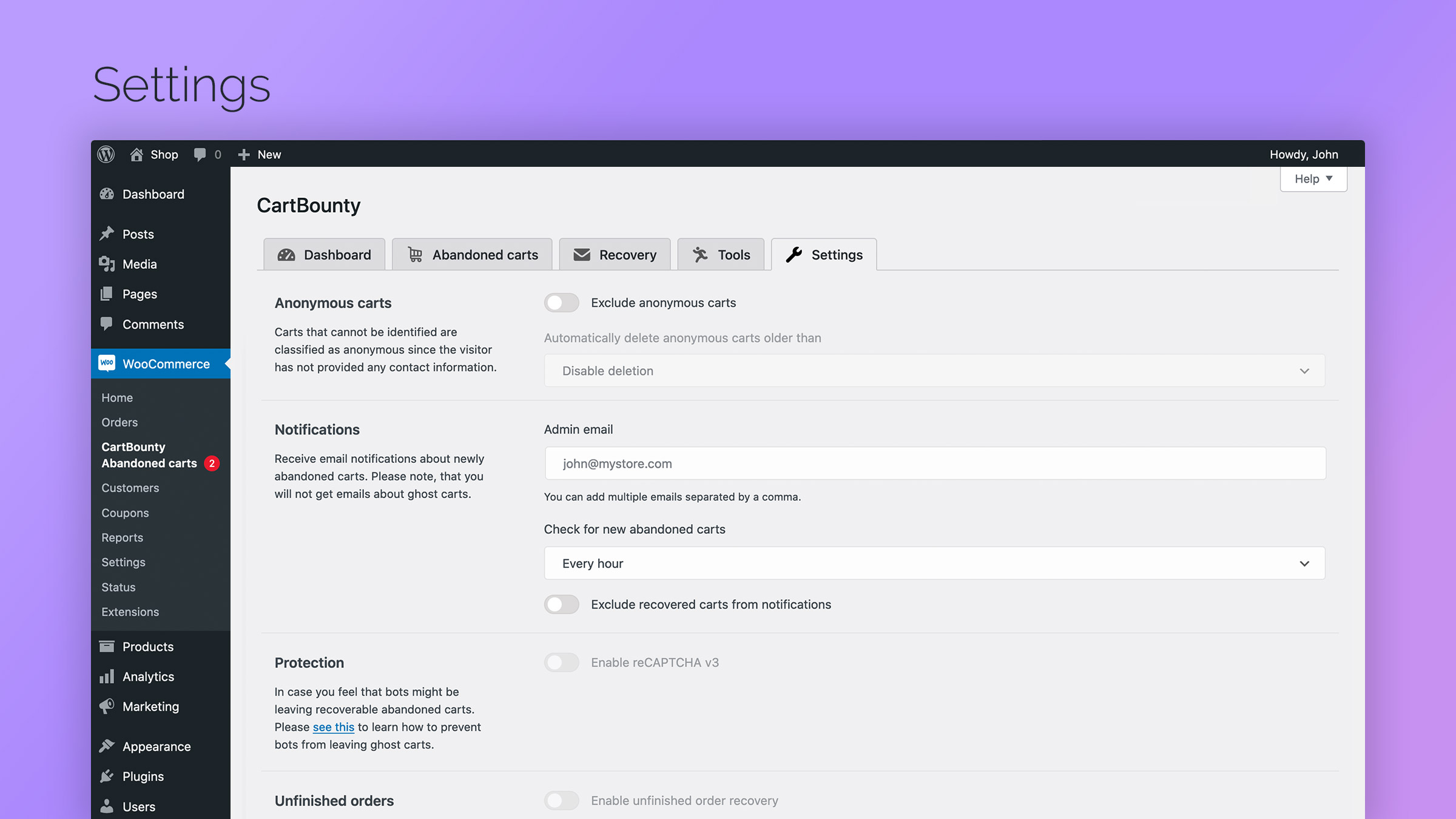
General settings
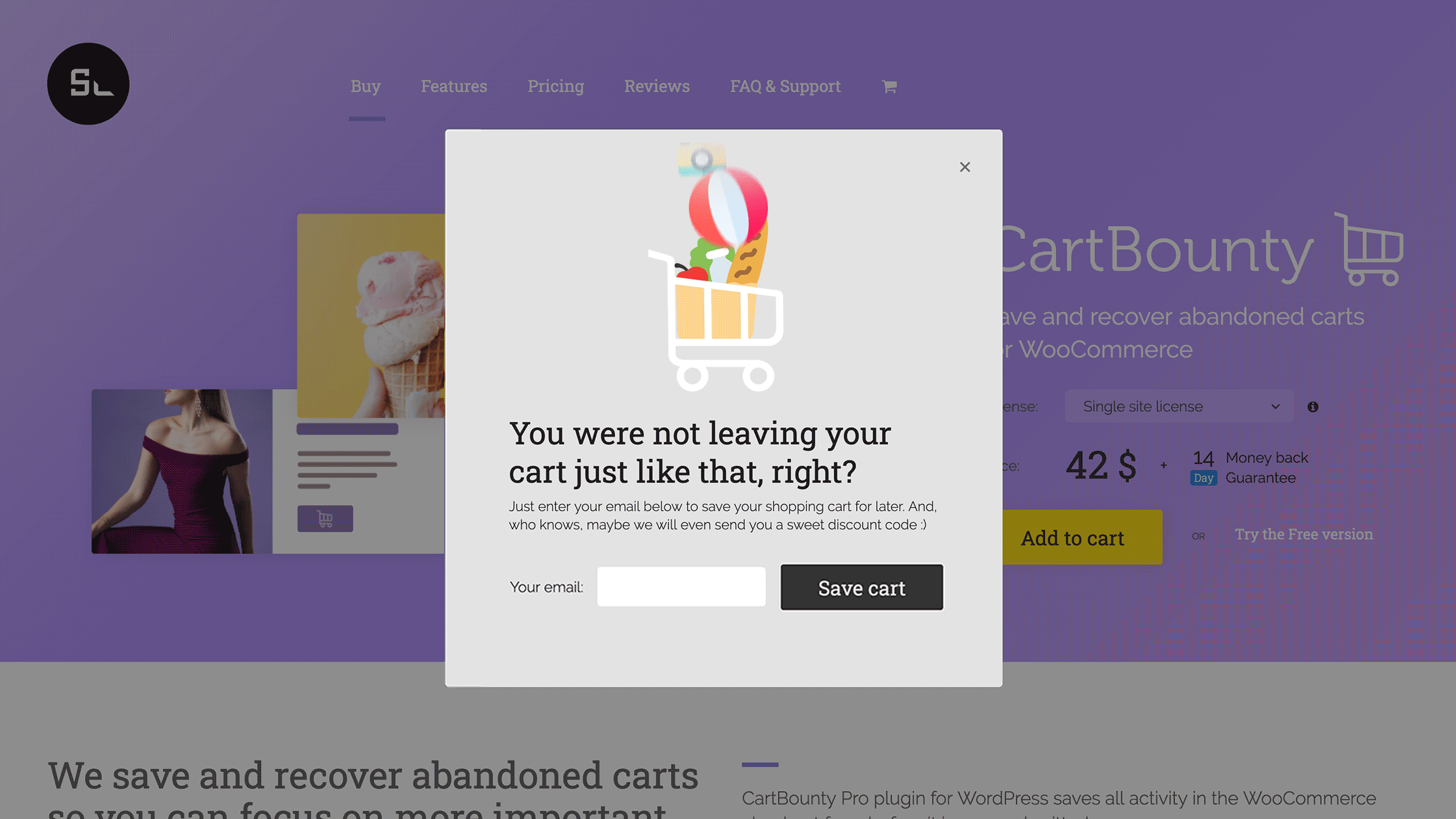
How Exit Intent popup looks like once the user tries to leave the shop



