Woocommerce Photo Tags Wordpress Plugin - Rating, Reviews, Demo & Download
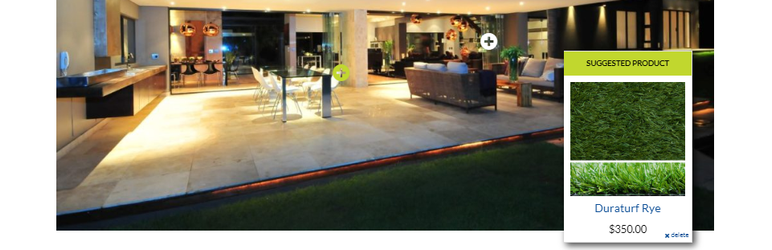
Plugin Description
Get the look! Turn your ecommerce site into a profitable source of inspiration, by showing your products in context via customisable product tags. Allow your customers to interact with your products on photos on your site in a fun, inspiring and intuitive way.
- Users can see how your product is used in different contexts
- Help your users “get the look” using your products
- Use your theme’s default views for the product popup or customise in your own child theme
- Track user engagement via Google Analytics events
- Optional photo tags tab on your single product page
- Tagged products shortcode to display tagged products in a catalogue view
- Easy tag admin – all tag addition and remove happens while you are browsing the site
- Adding tags – simple drag and drop product panel visible only to site admin
- Customisable tags using font-awesome icon library
- Auto tag removal if you delete images or products from your site
- Works with most leading Woocommerce compatible themes
See Woocommerce Photo Tags in action
Screenshots

“Get the look” – engage your users and drive more sales by placing your products in context.
![Use the shortcode [wcpt_products] anywhere on a page that contains photo tags.](https://ps.w.org/woo-photo-tags/assets/screenshot-2.png?rev=2060347)
Use the shortcode [wcpt_products] anywhere on a page that contains photo tags.

Click the tagtool tab on any page on your website’s front-end – searchable product panel slides out. Drag and drop your products straight onto a photo.

By default WooCommerce Photo tags will use your theme’s product catalogue style.Change the look of the popup by copying and modifying the template in your own theme.

Highly configurable – Select from hundreds of free Font-Awesome icons, change the look of the popup, turn on and off features.


