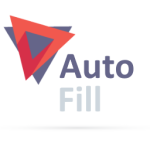Return And Warranty Management System For WooCommerce Wordpress Plugin - Rating, Reviews, Demo & Download

Plugin Description
WooCommerce Return and Warranty management system (RMA) plugin allows eCommerce storeowners to process return and warranty. The WooCommerce RMA plugin makes helps manage customers’ request for product return. It’s a simple, yet powerful tool for your WooCommerce workflow.
With an easy-to-use interface, an Admin can change warranty options endlessly, or close all return and warranty requests at once. eCommerce storeowners have to deal with returns and refunds on a daily basis. Customers are likely to return a product they purchased for refund or request you to replace the original product.
Then, you will have to replace or provide a refund for the returned product. When you are considering an eCommerce business model, you have to design your website including warranty, refund, or no warranty options.
There comes Return and Warranty management system. With this plugin, managing refund or replacement requests and processing warranty have never been easier!
WooCommerce RMA Basic Features
- Process warranties for your simple products
- Display warranty management details on the product single page
- Define warranty periods and terms for products individually or globally
- Define warranty cost for each product
- Replace and refund manually
- Customer can cancel their order when the order is already proceed or completed
- Feature Simple product for return and refund of the vast majority of your products
- Admin can create request form for cusomter using request form builder ( Availble fields: Text, Textarea, Select, Checkbox, HTML ) [New]
- Give your customers a way to Create New Request via request form which is created by admin
- Add notes for Admin on each request
- Integrated with WooCommerce PDF Invoices by Bas Elbers.
WooCommerce RMA Premium Features
- Set Variable product warranty for different variations
- Admin can set warranty per category wise[New]
- Allow guest user to sync their order after creating an account and can make return warranty request easily[New]
- Instant refund from return requests. Admin will be able to process refund for your products instantly from request table.
- Refund as a Store Credits. Admin can send coupon to the customer in their billing email equivalent to request amount in exchange of their previous purchase.
- Store Admin can message smoothly with your customers regarding products replacement or refund.
- Add some extra fields for customer request form builder ( Like: Image uplaod field, Number, Multiselect, Multicheckbox, HTML ) [New]
- Integrated with WooCommerce PDF Invoices & Packing Slips by Ewout Fernhout[New]
- Integrated with WooCommerce PDF Invoices by Andrew Benbow[New]
Check the Premium features in short video
How will WooCommerce Return and Warranty benefit you?
- You’ll be able to manage warranty and return system in your WooCommerce shop.
- WooCommerce Return and Warranty allows you to manage WooCommerce warranties easily while maintaining your company’s return policy and standards.
- You will be able to process warranty requests for your products both individually or all at once.
- Setting warranty period, value, and duration is super easily
- Customer will easily be able to request and manage refund/replacement from their account.
- You can create a custom warranty statuses for convenience using filters.
- Status will help you track progress of the request.
- Finally, this plugin will contribute to making your eCommerce store a successful one!
How Does This Plugin Work?
After activating your plugin, you will notice a sub-menu named “Return Request” in your dashboard. This sub-menu expands into two pages “Requests” and “Settings”. The Settings has three tab options – General, Default Warranty, and Frontend.
On the General tab in the Settings page, there are two groups – Order Status to Allow Warranty Request and Returned Status. “Order Status to Allow Warranty Request” allows you to set a condition, for which your customer will be eligible to make a warranty request. “Returned Status” shows the status of a new request. New requests will be termed “New”.
On to the Default Warranty tab, you can set Label, Type, and Add-On Warranty. Label carries the name to show in place of Warranty. Type has three options – No Warranty, Included Warranty, and Price base warranty.
Contribute
If you find bugs, plase make issues on Github. Any pull requests are welcomed.
Author
Created by chilidevs
Screenshots

Main Settings

Default Warranty Settings

Frontend Settings

Individual Product settings

Admin request page lising

Admin request details view

Customer request order list

Customer request page

Customer request details view