WP Confession Box (A Social Box) Wordpress Plugin - Rating, Reviews, Demo & Download
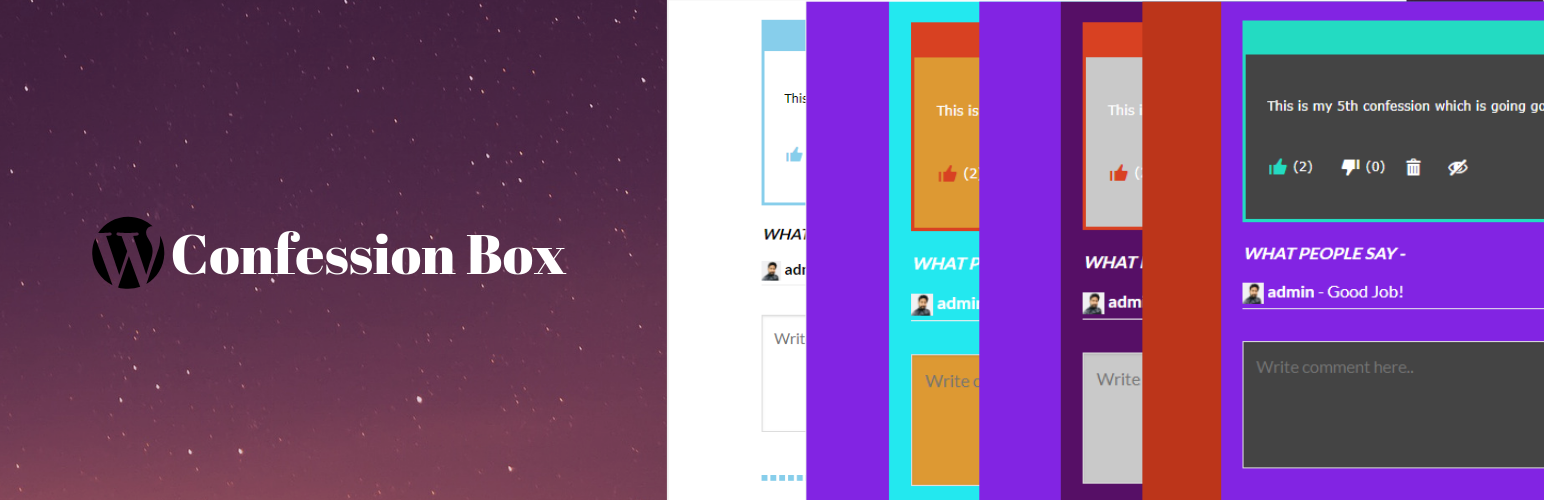
Plugin Description
WP Confession Box allows admin to provide a confession area to their visitors/registered users and allows visitors/registered users to add their confessions also like and comment on other confessions.
For demo , please visit here
New Features –
-
Bug Fixing and functionality improvements .
-
Change background color, text color and button color of confession window as per your website theme design .
-
Shortcodes injecting option in each page , post or custom post type. So no need to remember shortcodes any more just select and inject in post/page/custom post.
-
Hide/Show confession box + confession form elements from settings area . Ex: No need Title ? Hide from confession form and confession box etc. .
-
Brand new settings area for admin.
-
Adjust confession window and confession form width by injecting width parameter in shortcodes .
Ex:
a. [wp-confession-form width=’100%’] (Change width to any in px or %)
b. [wp-confession-box width=’100%’] (Change width to any in px or %)
Frontend Features –
-
Everything is Ajax based so fast functionality with good user interface is a great combination in this plugin .
-
Using shortcode [wp-confession-form] user can populate a confession form any where on website pages.
-
Using shortcode [wp-confession-box] user can populate a confession window any where on website pages.
-
Allows logged-in and registered both types of users to apply like and comment on confessions.
-
New feeds notification bubble at top of confession window will notify about new confessions.
-
Load More Confessions option after each bunch of 10 confessions to reduce heavy load on website.
-
Confession Box Categories List Widget , allows admin to list categories in sidebars and allow visitors to view confessions filtered
by categories. -
Most Popular Confessions Widget , allows admin to list most popular confessions in sidebars and allow visitors to view each popular
confession on single page. -
Fully responsive with design and compatible with any device .
-
Allows Admin to block or delete spam or abusive confessions / comments.
Backend Features –
-
Confession Manager – Admin can track confessions in backend also can view likes/comments and can apply view / delete / block actions .
-
Settings –
a) To hide elements/fields from confession form and confession box as per the requirement .
b) Change background color , text color and button color of confession window as per website theme design.
c) Manage likes by cookie or logged in users.
d) Allows to add new confession categories or delete existing.
e) Set confession description text limit in characters.
f) Custom css area to overwrite layout .
- Two available widgets for footer and sidebars –
a) Confession Box Categories List Widget – To display list of categories on sidebar and allow visitors to filter confessions by category.
b) Most Popular Confessions Widget – To display most popular confessions on sidebar and allow visitors to click any and view full in confession window.
Donate
If you would like to support this plugin , kindly Donate us here .
Suggestions
Thanks for all your support and suggestions , I am trying all my efforts to put new features.
Let me know your great suggestions to add on this plugin and also about bugs .
Screenshots

Confession Window Full Screen.

Confession Window – Default.

Confession Window – Colored – 1.

Confession Window – Colored – 2.

Confession Window – Colored – 3.

Confession Form.

Admin area settings page.

Admin area confessions manager page.

Admin area confessions widgets.



