WP Front-End Repository Manager Wordpress Plugin - Rating, Reviews, Demo & Download
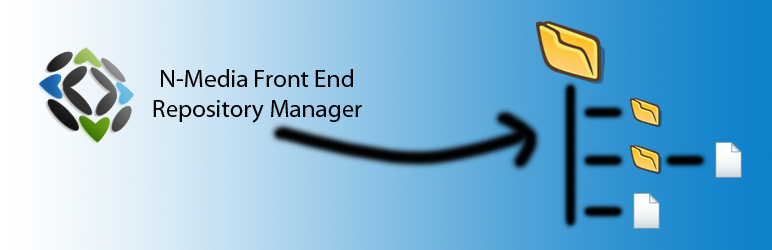
Plugin Description
This plugin allow members to upload files, create directories up to unlimited level. This plugin is great tool for those who want to allow site members to upload and manage their documents/files in directories. The interface is very easy to use and light to load.
How to use
Create a page and paste this shortcode: [nm-wp-repo]
Features
- Uploader with Progressbar
- Most secure uploader plugin
- Ajax based validation
- File Detail
- Download Files
- Delete File
- Customized dialog messages
- Restrict file types
- Resctrict file size
Pro Features
Pro version gives you AWSOME control over this plugin on top of free version. You can control file upload behavior with following shortcode
- Receive uploaded file(s) in email as attachment
- Download all files and directories as zip for each user
- Attach umlimited additional input fields with file
- Search files and directory option
- Secure files from unauthorised download
- Allow multiple file upload
- AWESOME support
File Meta
File meta is another set of shortcodes allow site admin to attach unlimited input fields. These are named as File Meta. Admin will receive email on every file upload
with File Meta. Following four types of input field can be attached:
- Text – e.g: [nm-input-field type=”text” label=”Title”]
- Textarea – e.g: [nm-input-field type=”textarea” label=”File notes”]
- Select – e.g: [nm-input-field type=”select” label=”Select color” options=”Red,Green,Blue”]
- Checkbox – e.g: [nm-input-field type=”checkbox” label=”Shipping by” options=”Regular, Air”]
Screenshots
-

How front end looks like
-

Uploading file into current directory
-

Creating directory into current directory
-

Admin: Plugin option for Basic settings
-

Admin: Set dialog messages
-

Admin: Files stats
-

Admin: Expanding files against user










