WP Image Zoom Wordpress Plugin - Rating, Reviews, Demo & Download

Plugin Description
Awesome image zoom for images in posts/pages and for WooCommerce products
WP Image Zoom is a robust, modern and very configurable image zoom plugin. It allows you to easily create a magnifying glass on your images, all from a very intuitive WP admin interface.
Your visitors will be able to see the beautiful details of your images. This will improve your users’ experience and hopefully also your revenue.
Features
- 4 Zooming Types – Inner zoom, Round lens, Square lens and outer zoom (with Zoom Window).
- Animation Easing Effect – the zooming lense will follow the mouse over the image with a sleak delay. This will add a touch of elegance to the zooming experience.
- Fade Effect – the zoomed part will gracefully fade in or fade out.
- Extremely configurable – control zooming lens size, border color, border size, shadow, rounded corner, and others …
- Works with WooCommerce – easily enable the zoom on all your products’ images. Only a checkbox away.
- Works in Pages and Posts – within the post’s/page’s editor you’ll find a button for applying the zooming effect on any image.
Using the plugin with a page bulider
For applying the zoom on an image on a page/post from within a page builder, you need to add the “zoooom” CSS class to the image. Here are screenshots on how to do this with the most popular page builders:
* Gutenberg – screenshot
* WPBakery – depending on the page builder’s version: 1) screenshot with the “large” or “full” for the Image Size setting. Or 2) screenshot.
* Page Builder by SiteOrigin – screenshot
* Elementor Page Builder – screenshot. It works with all the Image Size options, except Custom.
* Beaver Builder – screenshot
* Divi Builder – screenshot (used by the Divi theme)
* Avia Layout Builder – screenshot (used by the Enfold theme)
* Fusion Page Builder – screenshot
* Brizy Page Builder – screenshot
* Tatsu Page Builder – screencast
The zoom works alright only with Image elements. Unfortunately, trying to apply the zoom on an image gallery will make the zoom work only on the first image of the gallery. With the WP Image Zoom Pro the zoom can also be applied on image galleries.
Why should you upgrade to WP Image Zoom Pro?
- Responsive (the zoom window will fit to the browser width)
- Mousewheel Zoom
- Works with WooCommerce variations
- Works with Portfolio images
- Works with Easy Digital Downloads featured images
- Works with MarketPress – WordPress eCommerce
- Zoom within Lightboxes and Carousels
- You can choose the zoom window position (left or right from the image)
- You can use on more than one image on the same page
- Custom theme support
Notes
- This plugin is provided “as-is”; within the scope of WordPress. We will update this plugin to remain secure, and to follow WP coding standards.
- If you prefer more dedicated support, with more advanced and powerful plugin features, please consider upgrading to WP Image Zoom Pro.
Screenshots
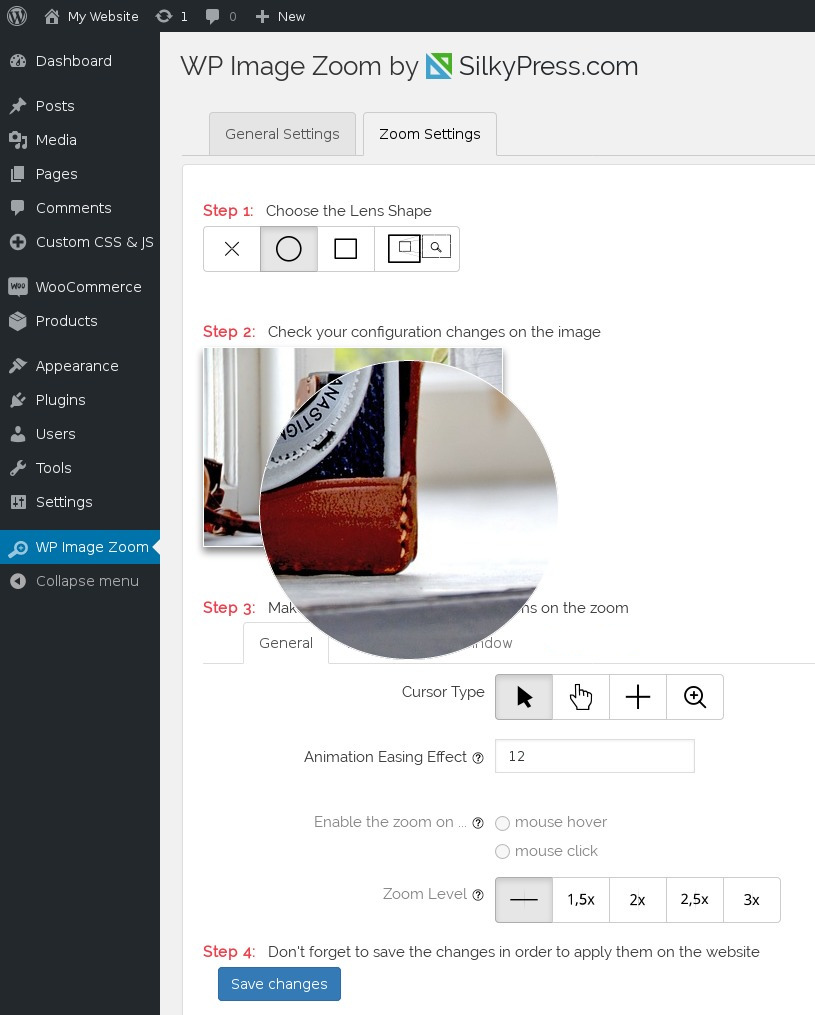
Configuration menu for the Round Lens
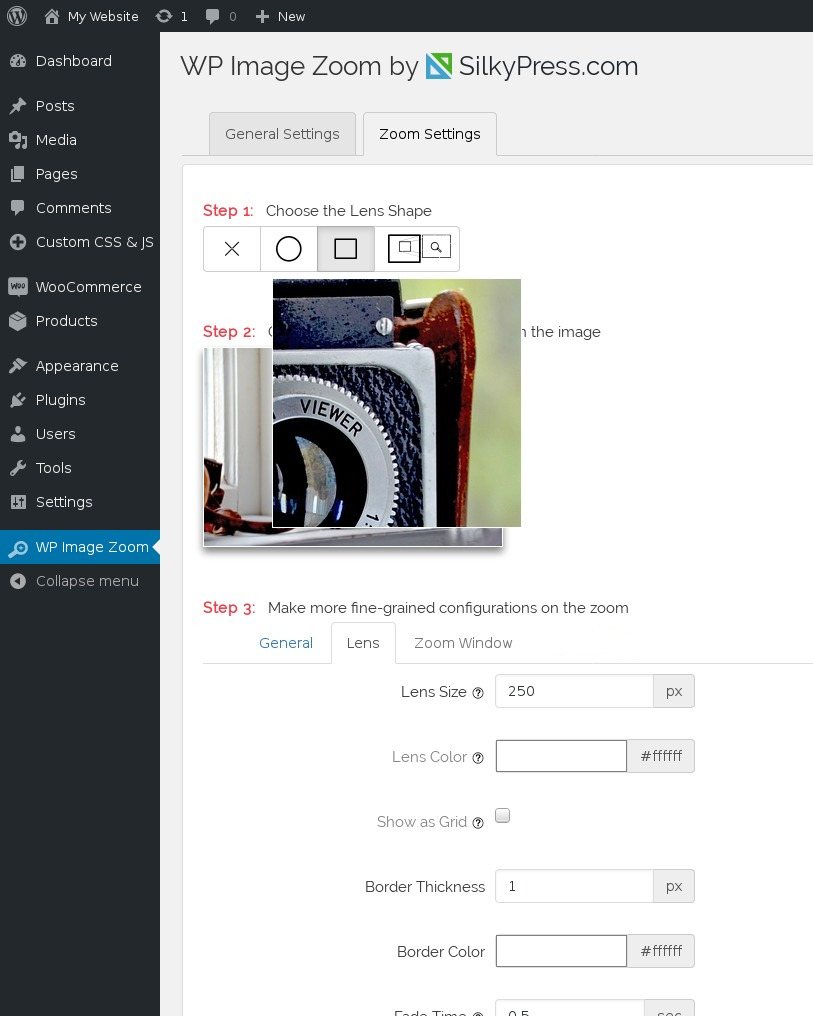
Configuration menu for the Square Lens
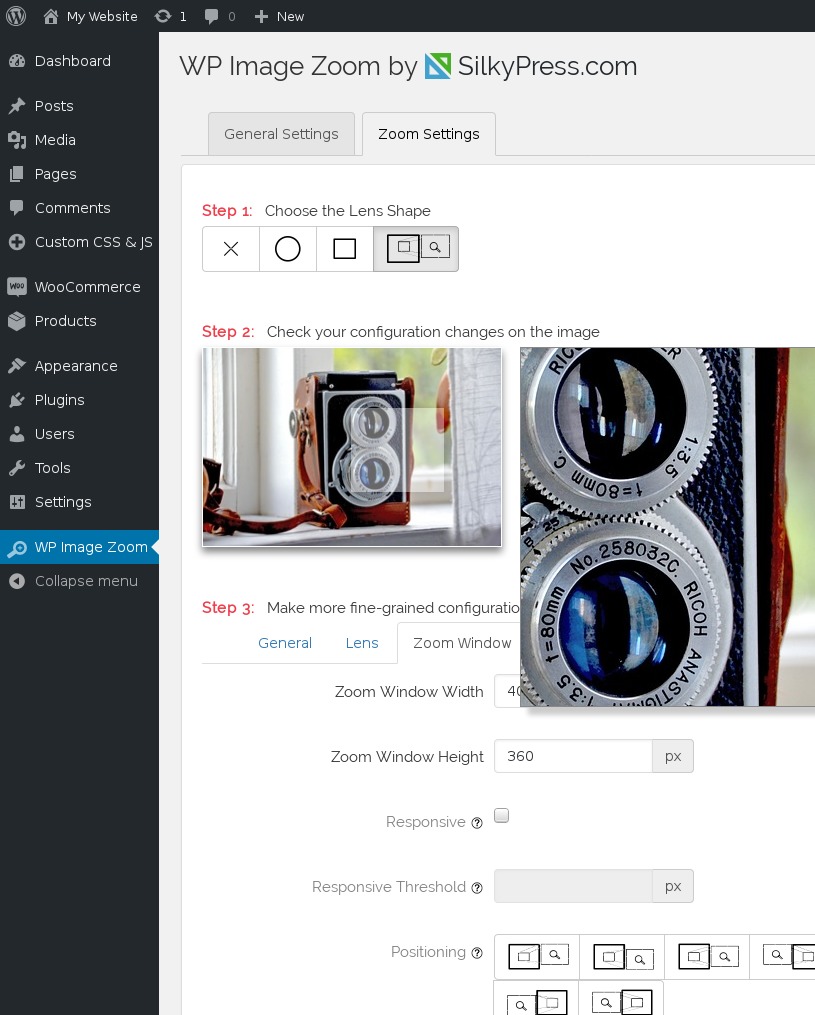
Configuration menu for the Zoom Window
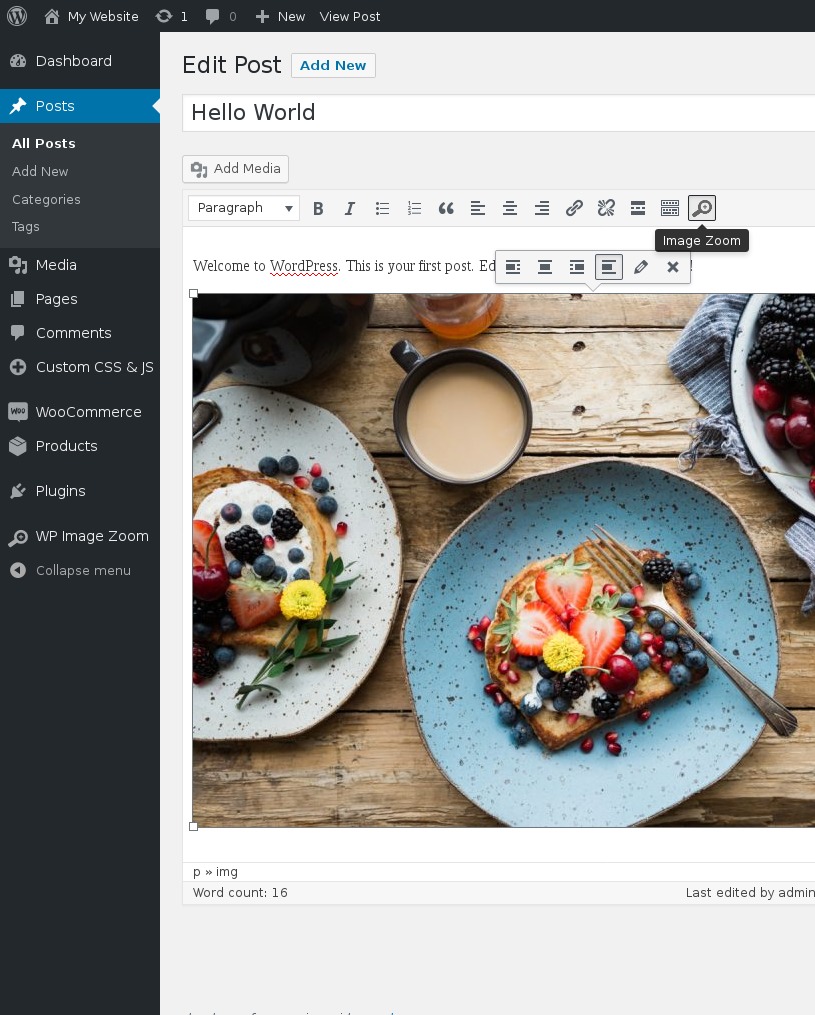
Application of zoom on an image in a post
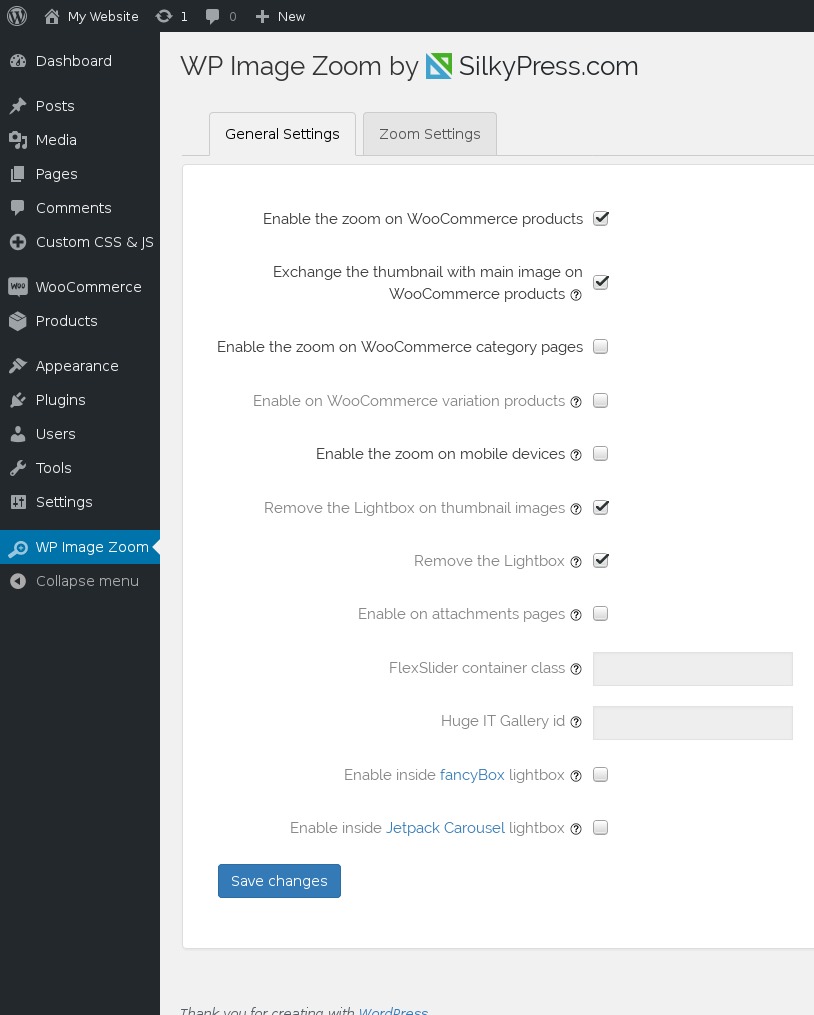
General configuration menu
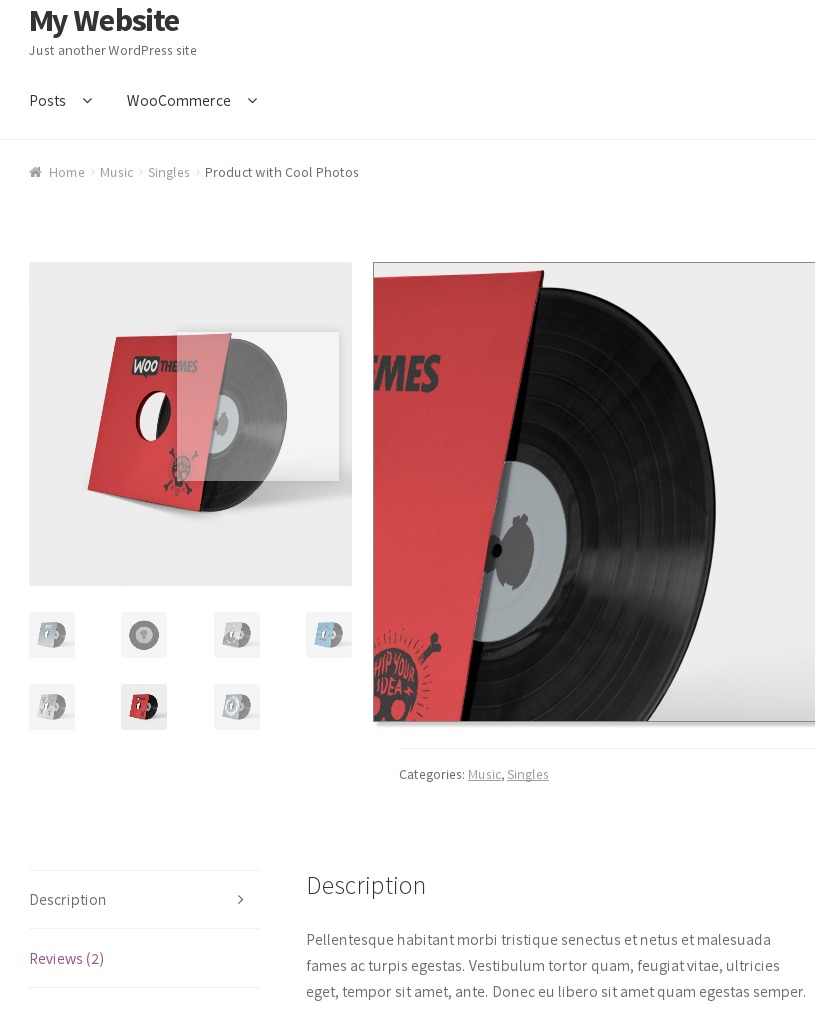
WooCommerce product page with the Zoom Window applied on the featured image
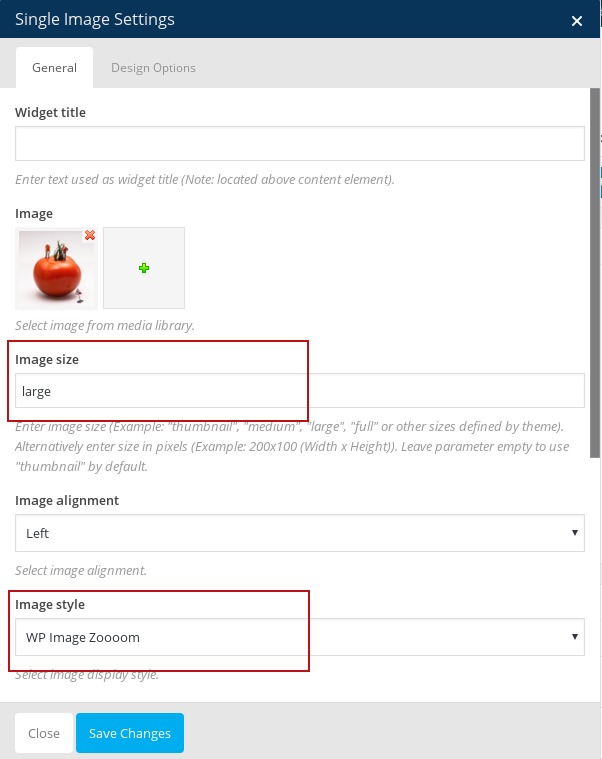
Apply the zoom from WPBakery, the Single Image element
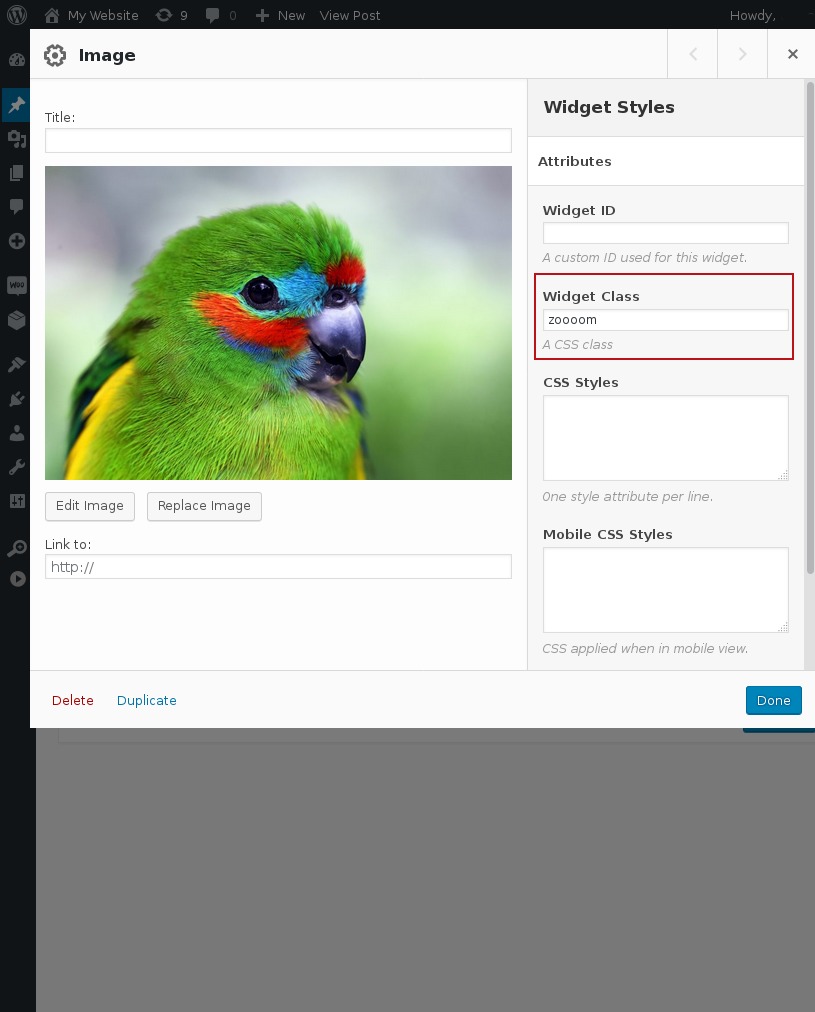
Apply the zoom from Page Builder by SiteOrigin, the Image Widget



