WP Mapbox GL JS Maps Wordpress Plugin - Rating, Reviews, Demo & Download
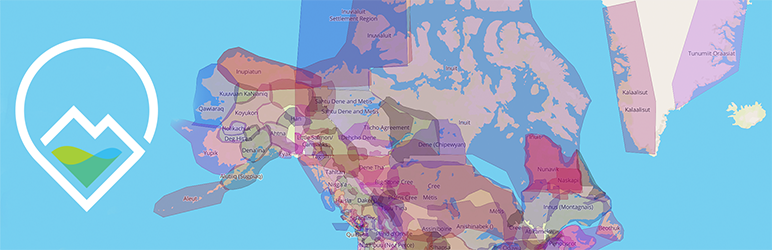
Plugin Description
NOTE: This plugin has been deprecated and is no longer supported. Please see our latest plugin, Mapster WP Maps, for a more up-to-date and maintained plugin for using Mapbox on your site.
Create custom maps with WP Mapbox GL JS Maps, embed your styles, and more! We are in the process of integrating all our advanced features into this plugin — for free! Check back for more updates soon.
WP Mapbox GL JS Maps makes map creation easy, even with no coding experience. It’s the only plugin out there using Mapbox’s latest GL JS! Let’s build some beautiful maps together.
This plugin makes extensive use of Mapbox services, including Studio Styles and the Mapbox GL JS library. Our plugin allows you to take full advantage of the following free features:
- Live preview editor – see your map as you build it
- Add unlimited markers by address or drag and drop feature
- Customize your marker popups and icons using text, images, video, GIFs and more!
- 10 awesome styles to choose from and the option to enter custom styles
- Add custom overlays including lines and fills
- Location search and directions
- Tutorials and support from Mapbox GL JS experts
- Shortcode allowing custom width, height, map options, style
- Shortcode allowing multiple styles to be shown on one map
- And more!
We’ve ported over our Advanced Plugin to be free now, and so all the following features are also included:
- Over 100 icons with different colors available
- More controls like geolocation, prefilling directions, custom categories
- Map filters and layer filters
- 3D map shapes
- Opacity control
- Import and export of map data
- Syncing and working with Mapbox datasets
Developed by the mapping experts at Mapster Tech, this plugin is easy to use, up-to-date, and fully customizable. Build interactive maps that allow you to flex your creative muscles and add value to your website. Download now!
Take a look at the full docs We pride ourselves on providing you with all of the help you need to be successful in your mapping endeavors. We have included some examples, video tutorials, and FAQs to help you get started, and we would like to make sure you can do what you want with our plugin. Please contact us if you can’t find what you’re looking for. We’re here to help.
Screenshots

Here is a screenshot of the GL JS Maps map editor!

The shortcode appears in the top right after you Publish.
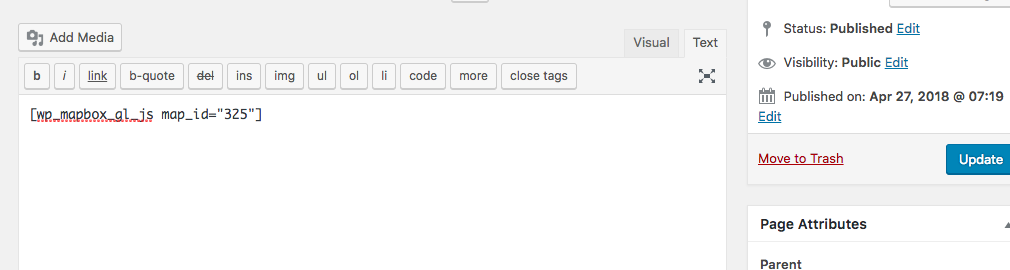
Copy the shortcode to any post or page and use the shortcode options as needed.

Publish your post/page and check out your new map!



