WP Message Button Wordpress Plugin - Rating, Reviews, Demo & Download
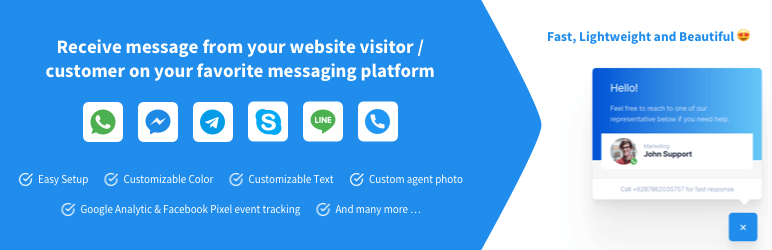
Plugin Description
Check our presentation & demo page here
WP Message Button allows your customers to contact you directly from the button and message box displayed on your website.
With WP Message Button you can add a direct link to multiple popular messaging channels such as WhatsApp, Facebook Messenger, Telegram, Line, Skype, and even a direct phone call.
WHY USING WP MESSAGE BUTTON ?
With WP Message Button you can receive a message from your customers directly to you or your business smartphone and all in your favorite messaging app that you prefer. You don’t need to register or install any other live chat app to use this plugin.
When your customer clicked an agent from their mobile phone, it will open the selected messenger app directly. Your customer will be able to reach you easily and you also able to respond quickly that will increase your conversion.
HOW TO SETUP & HOW TO USE
We keep it simple with this plugin
1. Activate the WP Message Button plugin
1. Insert your name and contact information in the settings page
1. Done, your customer can contact you directly.
WP MESSAGE BUTTON FEATURES
- Floating & eye-catching message button
- A beautifully designed message box
- Lightweight and not slowing down your site, only ~ 20kb
- Mobile responsive
- Google Analytic event tracking
- Facebook Pixel event tracking
- Add a prefilled message to WhatsApp link
- Custom message box text
- Custom button text
- Custom footer text
- Customizable header & button color
- Upload and display agent photo
- Agent additional information such as name & position
- Message button & box build with plain javascript and doesn’t require any dependency
WP MESSAGE BUTTON PRO
WP Message Button Pro gives you even more features & functionality. If you want to display more agents, add agent availability schedule or need any of these premium features:
* Add more than 1 agent
* Agent availability time settings
* Dark mode theme for the message button & box
* Catch attention with a notification sound
* More customization options such as header background pattern, change button icon, change the notification sound
* FREE lifetime upgrade of the PRO version
* Use PRO version on unlimited sites
* Direct & priority support for 6 months
DEVELOPED BY
CREDITS
- Whatsapp, Messenger, Line & Telegram indicator icon by Pixel Perfect
Screenshots

Easy to add & edit agent information

Customize text, color and behaviour of the widget

Show beautiful message button & message box in your website

Connect to selected platform directly



