WP RS Team Wordpress Plugin - Rating, Reviews, Demo & Download
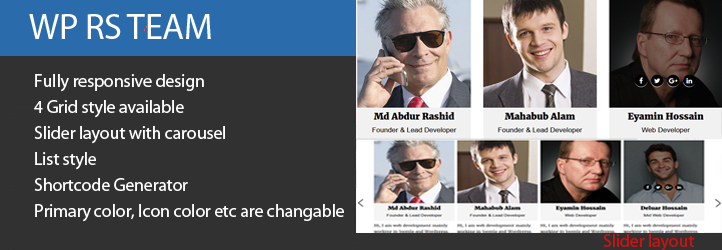
Plugin Description
Rs Team plugin allows you to display team member post or page or template page. You can easily create team list via custom post. RS Team allows you to show your staff or employees on your website easy way.
WP Rs Team by http://codesless.com
Available Features
-
Clean Design & Code.
-
Fully Responsive.
- Grid Layout with 4 column, 3 column and 2 column
- List Layout
-
Slider layout
-
Shortcode System.
- Icon color and Primary can change form admin
-
Team Layout can easily assign form admin
-
All Browser support.
-
Custom post type enable.
-
Color can change form settings.
-
Support post/page or widget.
-
Template page you can also use it.
-
And much more.
Available fields
-
Name
-
Team Title
-
Designation
-
Description
-
Member Picture
-
Facebook
-
Twitter
-
Google Plus
-
Linkadin
Installation
=
-
Install as regular WordPress plugin.
-
Go your Pluings setting via WordPress Dashboard and activate it.
-
After activate plugin you will see a new menu on the dashboard left side called Rs Team. Click on it & create you team list easily & paste this shortcode anywhere your post/page or template to show the team list.
How to use Rs Team plugin page, post or widget.
[rsteamshortcode id=”xx”] where xx is the shortcode ID.
How to use Rs Team plugin for Teamplate page.
do_shortcode(“[rsteamshortcode id=’XX’]”) where xx is the shortcode ID.






