SlimStat Analytics Wordpress Plugin - Rating, Reviews, Demo & Download
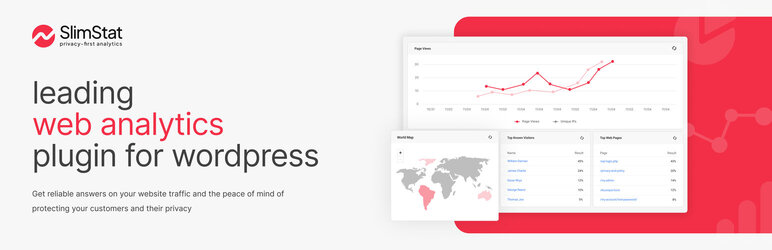
Plugin Description
Track returning customers and registered users, monitor Javascript events, detect intrusions, analyze email campaigns. Thousands of WordPress sites are already using it.
Main Features
- Real-Time Access Log: measure server latency, track page events, keep an eye on your bounce rate and much more.
- Shortcodes: display reports in widgets or directly in posts and pages.
- GDPR: fully compliant with the GDPR European law. You can test your website at cookiebot.com.
- Filters: exclude users from statistics collection based on various criteria, including user roles, common robots, IP subnets, admin pages, country, etc.
- Export to Excel: download your reports as CSV files, generate user heatmaps or get daily emails right in your mailbox (via Pro).
- Cache: compatible with W3 Total Cache, WP SuperCache, CloudFlare and most caching plugins.
- Privacy: hash IP addresses to protect your users’ privacy.
- Geolocation: identify your visitors by city and country, browser type and operating system (courtesy of MaxMind and Browscap).
- World Map: see where your visitors are coming from, even on your mobile device (courtesy of amMap).
Pro Pack Features
- Network Analytics: Enable a network-wide view of your reports and settings.
- Email Reports: Receive your reports directly in your mailbox.
- Export to Excel: Download your reports as CSV files.
- Heatmap: Display a heatmap layer of the most clicked areas on your website.
- User Overview: Monitor your registered users by tracking their activities and time on site.
- MaxMind Integration: Connect to MaxMind’s Geolocation API to retrieve detailed information about your visitors.
- Custom DB: Use an external database to store all the information about your visitors.
- Extended Overview: Add custom columns to the User Overview widget and export file.
Requirements
- WordPress 5.0+
- PHP 7.4+
- MySQL 5.0.3+
- At least 5 MB of free web space (240 MB if you plan on using the external libraries for geolocation and browser detection)
- At least 10 MB of free DB space
- At least 32 Mb of free PHP memory for the tracker (peak memory usage)
Please note
- If you decide to uninstall Slimstat Analytics, all the stats will be PERMANENTLY deleted from your database. Make sure to setup a database backup (wp_slim_*) to avoid losing your data.
Screenshots

Real-Time – A real-time view of your visitors’ whereabouts

Overview – Your website traffic at a glance

Audience – See your visitors’ full information

Site Analysis – Provides insights into how visitors are using your website

Traffic Sources – See where your visitors are coming from, such as search engines, social media, or referral websites

Customize widgets – Allows you to customize the analytics widgets that are displayed in your Slimstat dashboard

Settings – Plenty of options to customize the plugin’s behavior





