WP Slug Post Type Custom Language (Polylang) Wordpress Plugin - Rating, Reviews, Demo & Download
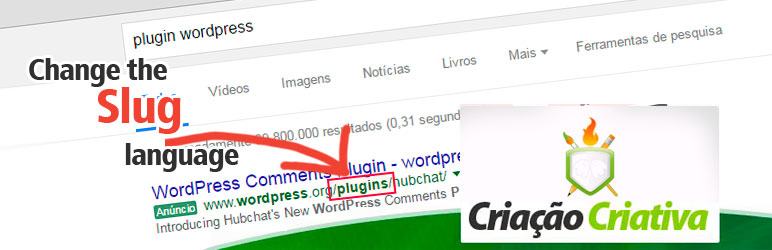
Plugin Description
Description
Change your internal URLs (Slug) of your custom Post Type to the desired language of the system.
Take the opportunity to change your internal URL (Slug) to your custom Post Type by linking to the desired language in the Polylang or WordPress system. Very easy!
Example
- If the language is Portuguese Brazil the internal URL of the Post Type Custom Team will be (pt/equipe/criacaocriativa/).
- If the language is English USA the internal URL of the Post Type Custom Team will be (en/team/criacaocriativa/).
- The change of team to team, or vice versa, becomes necessary and helps in SEO.
- This only changes in the configuration of WordPress, without you need to understand coding.
- When you disable the plugin, everything will return to normal.
- When enabled, the previous settings you left will return.
- If you delete the plugin from the directory, then yes, it will erase the settings and everything returns when before the plugin is activated.
License
This file is part of WP Slug Post Type Custom Language (Polylang).
WP Slug Post Type Custom Language (Polylang) is free software: you can redistribute it and/or modify it under the terms of the GNU General Public License as published
by the Free Software Foundation, either version 3 of the License, or (at your option) any later version.
WP Slug Post Type Custom Language (Polylang) is distributed in the hope that it will be useful, but WITHOUT ANY WARRANTY; without even the implied warranty of
MERCHANTABILITY or FITNESS FOR A PARTICULAR PURPOSE. See the GNU General Public License for more details.
You should have received a copy of the GNU General Public License along with WP Slug Post Type Custom Language (Polylang). If not, see http://www.gnu.org/licenses/.







