WP Symposium Wordpress Plugin - Rating, Reviews, Demo & Download
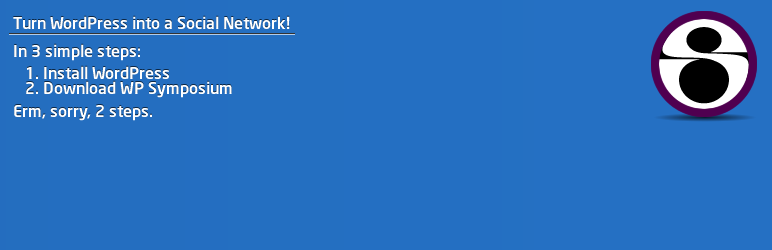
Plugin Description
WP Symposium turns a WordPress website into a Social Network! It is a WordPress plugin that provides a forum, activity (similar to Facebook wall), member directory, private mail, notification panel, chat windows, profile page, social widgets, activity alerts, RSS activity feeds, Groups, Events, Gallery, Facebook Connect and Mobile support! You simply choose which you want to activate! Certain features are optional to members to protect their privacy.
Please note, there is a new version of this plugin that you may want to consider, which is basically the same plugin but re-written from the ground-up and highly recommended (and naturally, the core plugin is free). Find WP Symposium Pro on the WordPress repository at https://wordpress.org/plugins/wp-symposium-pro.
For developers, there are a growing number of WordPress hooks and filters, along with classes, WP Symposium functions and Javascript variables.
Note: The Core WP Symposium plugin from WordPress.org is free (that includes profile, activity, forum, mail, member directory and widgets) – additional “Bronze” WP Symposium features can be purchased. They are included in the download so you can try them out on your site, and also at the request of existing users so that all get updated together.
Three steps to create a Social Network website
- Download WordPress
- Install WP Symposium
erm, sorry – only two steps.
What do you get?
A set of features, that can be used individually or all together, to produce a social networking website built on WordPress.
You can activate a member profile page with activity wall and posts/replies; member profile photos (avatars), make friendships (and followers), activate a forum, add a directory of members and send/receive internal (private) messaging.
And there are “Bronze” features for even more functionality – live chat windows, Groups, Events, Facebook Shared Status, Photo Albums and Mobile Access.
These are included in the package installation so you can try them on your site (a small banner is shown while you are trying out the Bronze plugins which is removed with an Activation Code if you subscribe to the Bronze subscription at http://www.wpsymposium.com/membership).
Oh, and you also get widgets, with more to come, including latest new members, friends status updates, who is online and latest forum posts.
Can I change the layout and styles?
Certainly can! Templates are provided for you to change the layout, and an easy-to-use style configuration (or way to enter CSS if you prefer) is provided to change the styles.
How is it configured?
WP Symposium will work with any WordPress theme! No complicated theme development, and no complicated styles – you can even pick the colour scheme in the WordPress admin area!
Via crowdin website at http://www.crowdin.net/project/symposium, a growing number of translations are being maintained by an active user base, so running WP Symposium in a different language is easily set up.
What else is there?
Loads! Smilies, loves AJAX, an installation “health check” page, templates for changing the page layout, options for just about everything… the list goes on!
Can I see what features are coming next?
The development roadmap is directed by users! Anyone can see what’s coming next, and Bronze members can vote, at http://www.wpsymposium.com/voting
Where can I get support?
At http://www.wpsymposium.com forum, and for subscribers via a helpdesk.
Screenshots
-

Member Wall
-

Friends
-

Profile Photo
-

Custom extended information
-

Mail
-

Forum Categories
-

Forum Topic
-

Edit Forum Post
-

Smilies/Emoticons
-

Friends online status
-

Site-wide chatroom
-

Latest Forum Posts widget
-

New Members widget
-

Yes/No Vote widget



















