Xilitheme Select Wordpress Plugin - Rating, Reviews, Demo & Download
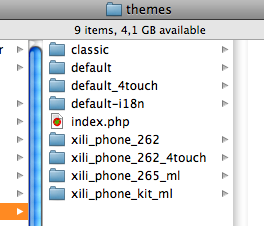
Plugin Description
Xilitheme select provides an automatic selection of themes : one for current browsers and another for iphone/ipod touch browser (and more non “Apple touch” mobiles).
The plugin xilitheme-select don’t content itself themes. The themes remain in Themes folder and are selected by the current browser and the rulers defined by webmaster. Webmaster is totally free to define (the look of) the theme on each side (desktop or iPhone). There is no automatic look transformation.
If the themes are “international”, xilitheme select don’t interfere and so is full compatible with xili-language.
roadmap
- incorporate new librairies of WP 3.5 and more…
1.0.2
- compatibility if current theme is a child theme – as demo here child of default twentyten.
1.0.1
- More descriptions for non “Apple touch” mobiles/
- A demo theme with more features – see here –
this first release can be used by users/webmasters with knowledges about WP themes – see php code.
prerequisite:
By default:
In addition of your current selected theme add in the themes folder a theme folder named as the current with extension ‘_4touch’ dedicaced for iphone browser.
Caution: – Before use xilitheme select: uninstall plugins like ‘iwphone’ or ‘WordPress PDA & iPhone’ which do theme’s redirections as this.
Note about theme with template_page:
Both themes (the current and the one for iphone / ipodtouch) must contain the same template (name) – the contents can differ obviously –
admin dashboard UI:
The interface provide ways to change default extension or choose a specific fullname (for the “iphone” theme)
Options:
See the source of the plugin to discover other type of instantiation of the class xilithemeselector. One provide a way to have or not a admin dashboard interface to set the specs with only php coding.
see $wp_ismobile = new xilithemeselector(true); at end of code
More informations on the site dev.xiligroup.com
Check out the screenshots to see it in action.





