YITH WooCommerce Minimum Maximum Quantity Wordpress Plugin - Rating, Reviews, Demo & Download
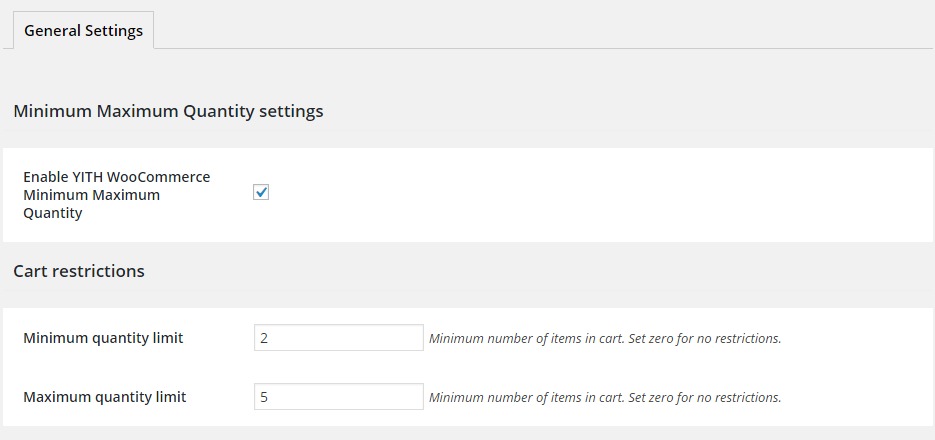
Plugin Description
If you are trying to limit the number of items that can be purchased from your WooCommerce shop by one user, YITH WooCommerce Minimum Maximum Quantity is what you are looking for. It is very useful to set a minimum quantity for WooCommerce items that can be added to the cart when their price is really small, either because sometimes shipping costs are much more expensive than single item cost or just because you are a wholesaler and you prefer dealing only with intermediaries instead of final customers. Set a minimum number of items and you can spare the nuisance and the embarrass of having to cancel orders containing less items than you can afford. We all know that even if you show users a huge notice message saying that they cannot purchase less than, say, 5 items, there always be someone that will place an order with 1 or 2 items. The only way to prevent them from doing that is to use some kind of restriction and YITH WooCommerce Minimum Maximum Quantity can help you with that.
The same goes for maximum quantity in WooCommerce cart. Are you wondering why you should limit sales? Think you are making a special offer and you don’t want that a few customers make rid of all items in stock with a few orders, what would be best than limiting maximum quantity of products in WooCommerce cart?
Features of YITH WooCommerce Minimum Maximum Quantity:
- Enable/disable YITH WooCommerce Minimum Maximum Quantity from the option panel
- Set minimum item quantity in WooCommerce cart
- Set maximum item quantity in WooCommerce cart
Screenshots
-

This is the settings page of YITH WooCommerce Minimum Maximum Quantity that you can find “YIT Plugins” menu. Use it to activate/deactivate plugin features and to set a minimum and maximum number of items to be added in the cart of your WooCommerce shop.
-

This image shows cart page of your WooCommerce shop showing the error message that informs users about the restriction limit they have not respected.





