Youtube Channel Feeds And Subscribe Box WordPress Plugin - Rating, Reviews, Demo & Download
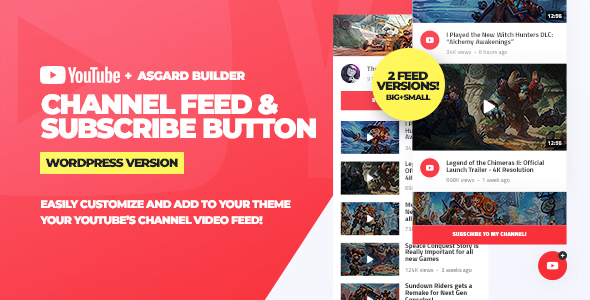
Plugin Description
If you like this item, then check out our Multi-Social Networks version for connecting your accounts and create feeds, alerts and more!
Youtube Channel Feeds and Subscribe Box
Easy to Customize!
Change colors, icons, fonts, text and more with the Asgard builder! Add Google Fonts and Font Awesome icons easily!
Big and Small Versions
We included in the pack two templates versions, one with a channel box on top and small videos, and the other with bigger ones and a subcribe button at the bottom.
Connect your Channel!
Connect your Youtube Channel and the plugin will automatically grab your channel info and videos feed. Customize options it from the builder!
Save your Alerts
You can save and load different alert groups configurations so you can easily edit them to change info, edit the boxes, change colors and more!
User Friendly
Being a floating element, it will always be easily accesible to users. You can customize, among many other things, to always start open or closed.
Subscribe Button
Keep a subscribe button always at hand! The button will automatically redirect people to confirm the subscription to your channel!
Add them with 1 Click!
You can create all the alerts and profiles that you want, and activate them in your theme with just one click from the “manage alerts” tab.
Quota Limits
The YouTube API has limits (quotas) which determine how many requests you can make in a set period of time, you can find more information on how this works and how to extend these limits on the YouTube official API page











