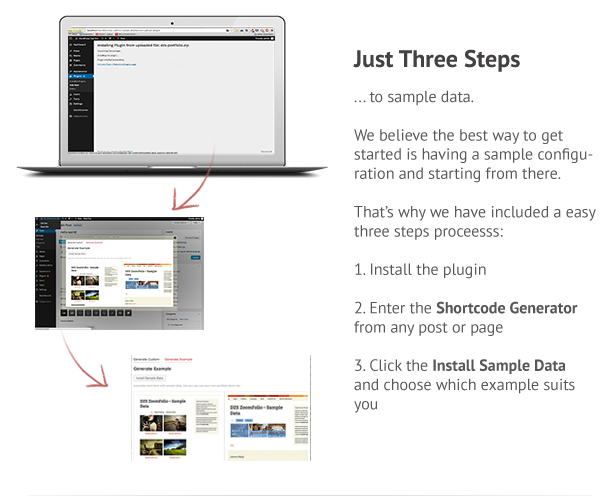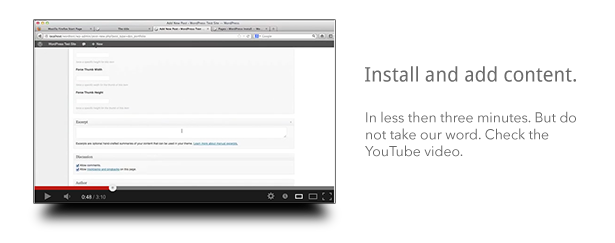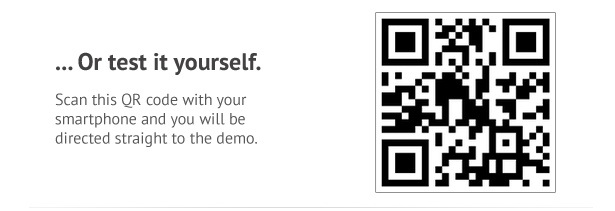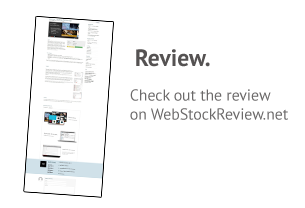ZoomFolio – WordPress Portfolio Plugin - Rating, Reviews, Demo & Download
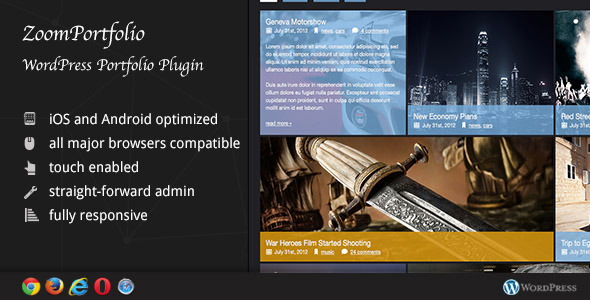
Plugin Description
Please rate 5/5 – Updates with features and upgrades come consistently
WordPress Portfolio Intro
DZS ZoomFolio is the ultimate plugin for displaying your creative portfolio to your clients and that’s not all. You can use it to show the recent posts from your blog or a gallery from your vacation. The possibilities are endless.
The backend helps you do just that in a easy way. Uses the WordPress’s Custom Post Types for you to create Portfolio items in the WordPress intuitive way. It’s based on shortcodes, but there is zero effort to understand how you customize it because there is a intuitive Shortcode Generator bundled that does just that for you.
Features
- easy to install – install and get this plugin ready in less then one minutes.
- responsive – looks great from mobile to HD
- flexible – can be used to work as a Recent Posts showcase
- RTL support – use right to left layouts with no problem
- shortcode generator – customize skins, categories to show and others via the shortcode generator
- awesome graphics
- zoom on photos function
- CSS3 technology – this gallery uses cutting-edge css3 definitions to render awesome 3D effects in supporting browsers, the others will degrade gracefully
- compatible with all major browsers, including IE – compatible from IE7 to IE10, Chrome, Safari and Firefox
- SEO friendly – built with search engine optimization on mind from the ground up, the Testimonial Rotator uses non hidden valid html markup to build the widget
- custom light box – be different from the others. This plugin uses all custom code to deliver the fitting experience.
- iPhone / iPad optimized – this gallery has been optimized for Apple touch devices
- Android optimized – this component has been tested on Android 4.0 and works awesome
- project gallery – you can have a gallery for
- WooCommerce support – showcase your WooCommerce products in a fashionable way with ZoomFolio
- ten skins – 10 ( TEN ) skins to choose from to match your site and brading. each can be customized with custom layouts and settings
- example generator – with so many possible configurations we think the best way is to provide sample configurations which you can install with just 3 clicks and you can latter edit to your purpose
- YARPP support – easy way to add related posts / portfolio items to ZoomFolio items via Yet Another Related Posts Plugin support
Responsive. Customizable. Watch the videos.
Portfolio Notes
Portfolio Updates
For updating, disable and delete the previous version, and install the new downloaded one. Or (recommended ) just unpack the zip you get from the download and overwrite the previous folder from wp-content/plugins/ via ftp
UPDATE 4.83 [ 08/26/2018 ]
- [TWEAK] reworked grid
UPDATE 4.82 [ 07/29/2018 ]
- [FIX] fixed mobile size for some grids
UPDATE 4.81 [ 07/25/2018 ]
- [FIX] fixed mobile size for some grids
UPDATE 4.80 [ 12/02/2016 ]
- [FIX] some bugs
- [ADD] meta format for skin-blog ( add custom fields or permalink to skin-blog )
- [TWEAK] added live preview in shortcode generator
UPDATE 4.77 [ 09/07/2016 ]
- [TWEAK] youtube iframe now stops when closing skin-accordion
UPDATE 4.74 [ 05/11/2016 ]
- [ADD] skin-arizona skin and one click generation example
UPDATE 4.73 [ 04/13/2016 ]
- [ADD] videos in lightbox autoplay option in Settings menu
UPDATE 4.72 [ 04/10/2016 ]
- [FIX] a bug with skin-blog not resizing correctly
UPDATE 4.70 [ 03/08/2016 ]
- [ADD] option for mouse over overlay position for skin-blog per item
- [ADD] option to execute link new tab per item
UPDATE 4.69 [ 03/06/2016 ]
- [FIX] some bugs
- [ADD] option to exclude ZoomFolio items from search
UPDATE 4.63 [ 11/24/2015 ]
- [ADD] prevent image saving with right click option
UPDATE 4.60 [ 08/14/2015 ]
- [FIX] a bug in zoombox centering
- [FIX] security fix
- [ADD] open in new tab option in the shortcode generator
UPDATE 4.53 [ 06/24/2015 ]
- [FIX] some bugs
- [FIX] prettyPhoto XSS fix
- [FIX] security fix
UPDATE 4.45 [ 11/14/2014 ]
- [FIX] some bugs
- [FIX] a issue in skin-corporate not showing excerpt
UPDATE 4.40 [ 10/02/2014 ]
- [FIX] a issue with skin-clean and skin-accordion not displaying the content opener right
- [TWEAK] shortcode generator now structured
UPDATE 4.35 [ 09/21/2014 ]
- [FIX] a layout issue
- [FIX] a issue with YouTube videos
UPDATE 4.34 [ 09/12/2014 ]
- [FIX] a layout issue
UPDATE 4.33 [ 08/29/2014 ]
- [FIX] a bug with skin-clean not displaying zoombox
UPDATE 4.32 [ 08/28/2014 ]
- [FIX] custom links going to bit.ly
UPDATE 4.31 [ 08/25/2014 ]
- [TWEAK] updated to YouTube API 3.0
- [ADD] new batch upload for images in Portfolio Items
UPDATE 4.23 [ 08/08/2014 ]
- [FIX] various issues including skin-aura links and skin-default not opening zoombox
UPDATE 4.20 [ 07/20/2014 ]
- [ADD] Content Opener feature for skin-default
- [TWEAK] tweaked how skin-accordion and skin-clean open the excerpt
UPDATE 4.10 [ 06/17/2014 ]
- [ADD] WooCommerce Support
- [ADD] skin-commerce
- [FIX] skin blog overlay not acting correctly
UPDATE 4.00 [ 04/19/2014 ]
- [TWEAK] new Shortcode Generator with Preview
- [ADD] new options for hide All Categories button, make categories buttons as links, and enable html5 history api on those items
- [ADD] you can link now to open a certain category on page load
- [FIX] bug – ZoomFolio was not working with NextGen due to a conflict, FIXED
UPDATE 3.90 [ 04/07/2014 ]
- [ADD] new example for Testimonials in Shortcode generator
- [FIX] some bugs
UPDATE 3.80 [ 03/15/2014 ]
- [ADD] new skin skin-vintage
- [FIX] some bugs
- [TWEAK] thumbnail now acts as video thumbnail ( no longer replaces the video source )
UPDATE 3.70 [ 01/24/2014 ]
- [ADD] new skin skin-aura
- [ADD] new example in example generator for skin-aura
- [TWEAK] some resizing tweaked
- [TWEAK] updated preview
UPDATE 3.60 [ 01/07/2014 ]
- [ADD] option for zoombox ( in Settings > DZS ZoomFolio Settings ) – do not super zoom – disable the zoom past 1:1 pixel ratio
- [ADD] Generate Example tab in Shortcode Generator
- [ADD] options for default thumb width and thumb height
- [TWEAK] new Page Builder features
- [FIX] some bugs for skin-blog
UPDATE 3.54 [ 12/17/2013 ]
- [TWEAK] modified preview
- [TWEAK] new Page Builder features
UPDATE 3.50 [ 10/30/2013 ]
- [ADD] support for YARPP
- [ADD] title links to field
- [TWEAK] plugin now pulls excerpt for skin-corporate and skin-accordion / added field for excerpt len in the portfolio items meta options / the resulted excerpt can be tuned by modifying the excerpt field, it will always pull that if not blank
- [TWEAK] excerpt now used for the content, skin-default, skin-corporate, skin-nebula no longer use that / instead new field added – Subtitle
- [TWEAK] shortcodes can now be modified by selecting it and clicking the shortcode button
- [TWEAK] zoombox no longer displays &zoombox=NaN when no zoombox is open
UPDATE 3.42 [ 10/22/2013 ]
- [ADD] shortcode examples for skin-corporate, skin-clean and skin-blog in the preview
- [TWEAK] fixed how content appers in skin-corporate, skin-clean and skin-blog
- [FIX] slider not appearing in skin-accordion
UPDATE 3.40 [ 10/16/2013 ]
- [FIX] a bug where links would not be clickable in advanced scroller mode
- [FIX] other bugs
- [ADD] RTL mode
UPDATE 3.30 [ 10/1/2013 ]
- [FIX] a bug where using ” in the category name would mess the javascript
- [TWEAK] more smooth animations for when thumb height is dependent on the width
- [ADD] pagination
UPDATE 3.20 [ 09/30/2013 ]
- [FIX] some bugs
- [TWEAK] refined Page Builder
UPDATE 3.10 [ 09/10/2013 ]
- [FIX] some bugs
- [TWEAK] refined resizing
- [ADD] two new skins – skin-timeline and skin-nebula
- [ADD] special-grid-6
- [ADD] options in the generator
UPDATE 3.02 [ 08/08/2013 ]
- [FIX] permalink section errors
- [FIX] connection lost bug
UPDATE 3.00 [ 07/05/2013 ]
- [ADD] Page Builder – edit Portfolio Items with a drag and drop interface and add sliders with ease ( via an easy to use admin )
UPDATE 2.31 [ 06/20/2013 ]
- [FIX] a fatal conflict in the admin causing admin to not work.
UPDATE 2.30 [ 06/20/2013 ]
- [FIX] some bugs
- [TWEAK] more concise options for linking feature area / meta area
- [ADD] you can change the “All” keyword directly in the admin ( Settings > DZS Portfolio Settings )
- [ADD] updated documentation
- [ADD] You can have multiple images on a project now ( if the item is of type image and has a “item gallery” attached )
- [ADD] new layout chooser option
- [ADD] new skin – skin-corporate
- [ADD] extra css option in the main settings admin
- [ADD] option to enable Portfolio Meta for pages ( post_type=page ) in the settings admin
UPDATE 2.22 [ 05/30/2013 ]
- [fix] major bug fix on the Shortcode Generator not opening
UPDATE 2.21 [ 05/27/2013 ]
- [fix] major bug fix on the Portfolio Items Meta
UPDATE 2.20 [ 05/27/2013 ]
- [add] new Features for ZoomBox lightbox like gallery, zoom on photo
- [add] documentation videos and other instructions
- [add] change the “All” keyword from the settings page
- [fix] accordion style inside gallery fix – now works on the Item Gallery tab
- [fix] reported bugs
UPDATE 2.01 [ 05/02/2013 ]
Major Update
- [add] new Portfolio Item type – gallery
- [add] new Portfolio Item type – audio
- [add] new Portfolio Item type – video
- [add] new Portfolio Item type – testimonial
- [add] new Portfolio Item type – link
- [add] new Portfolio Item type – twitter
- [add] new Portfolio Item type – youtube
- [add] new Portfolio Item type – vimeo
- [fix] reported bugs
UPDATE 1.90 [ 04/20/2013 ]
- [tweak] excerpt now works better and support shortcodes
- [add] full integration for qTranslate pluggin
- [add] change highlight color in shortcode generator
- [add] change overlay start / mouseout position from the meta options of each item
- [add] change order criteria of listing portfolio items – date / random / title / custom via id=”x,z,y”
UPDATE 1.80 [ 04/16/2013 ]
- [tweak] the shortcode is now named [zoomfolio] instead of [portfolio] because of some themes reserving the portfolio shortcode / no worries when updating , the [portfolio] will still work
- [add] higlight color for skin-blog on each portfolio item meta options
- [add] preload all images option
- [add] prettyphoto lightbox library – you can now choose between zoombox or prettyphoto lightbox for each portfolio
UPDATE 1.70 [ 04/05/2013 ]
- [fix] a bug with the portfolio not showing up
- [fix] uploader works on wp versions lower then 3.5
- [tweak] now thumbnails resemble the whole image
UPDATE 1.60 [ 04/01/2013 ]
- [fix] a bug where the shortcode generator would not work
- [add] new endless scrolling feature – check the third demo
- [tweak] accordion now works as it should, closes old tabs
UPDATE 1.52 [ 03/29/2013 ]
- fixed a bug showing “PhotoDune” instead of the real title of post title / item title
- tweaked big image to use the native wordpress media uploader
- tweaked shortcode generator to use zoombox instead of native thickbox
UPDATE 1.50 [ 03/26/2013 ]
- added advancedscroller mode
- added gallery mode to posts on skins accordion and clean – as shown in the preview
- added Vimeo type open in light box
- tweaked item_width attribute name, now design_item_width
UPDATE 1.40 [ 03/25/2013 ]
- added Item Width field in the shortcode generator for default item width
- added Overwrite Item Link with Big Image field in each portfolio item meta
- fixed do not open Big Image in lightbox field
UPDATE 1.30 [ 03/24/2013 ]
- added support for youtube videos in the big image field
- fixed a small bug with force thumb width / height
UPDATE 1.21 [ 03/23/2013 ]
- added support for not opening the image link in a light box
UPDATE 1.2 [ 03/22/2013 ]
- added support for showing categories in the Recent Posts
UPDATE 1.1 [ 03/21/2013 ]
- added color options

WordPress Portfolio Showcase
Where clients used this plugin.






You can submit examples to the showcase by sending us a PM.
WordPress Portfolio FAQ
Can the plugin open videos in lightbox like the images?
For YouTube just input the link to the youtube video in the Big Image field.
The different length post titles means that the grid does not display inline – I need the images to always line up. Is there a setting for this, or perhaps I can limit the amount of letters/words fed to the title
When accessing the shortcode generator, you have an option – Item Height – you can set an item height that you think will fit all and the items will line up.
The thumbnails taken from the featured image seem over optimised or too small for the displayed size – is there a quality/size setting?
Go to Settings > DZS Portfolio Settings and you’ll see an option
Always Full Quality for Thumbnails ?
– set it to Full Quality
I want to buy DZS Zoomfolio plugin but I want to know before I purchase if it supports self hosted videos stored in Amazon S3 like DZS VideoGallery does. .
It actually uses DZS Video Gallery engine to parse the videos. So yes, definitely, videos from Amazon S3 work
need the big image that pops up after you click on the thumb nail to have a solid frame/border. Right now it’s semi transparent. I’m guess that is default.
You can go to Settings > DZS Portfolio Settings and write in Extra CSS
.zoombox-maincon.skin-gamma .holder-bg{
background-color: rgba(255,255,255,1);
}
What is the easiest way to edit a portfolio? I created a few and i just want to edit them not have to re-create them over and over each time i want to make a change. Thanks
Method 1
Edit the shortcode inline
Method 2
Just select all the shortcode text and click the shortcode generator icon
Most options should be set in the generator as in the selected shortcode.
Hi, is it possible to create two different pages with different style? for example….. one page portfolio with the default style and other page like Single Column Portfolio? Thanks.
Sure, you can create as many portfolio configurations as you wish on different pages or on the same page.
I get 404 on the Shortcode Generator
These are very rare cases and what I found in researching is that if you have some htaccess security features that denies php files from executing you should make sure to allow php to execute. The shortcode generator is based on php to connect to wordpress.
Example 1:
I have found in one users wp-content/.htaccess file this
# IMSC Site Guardian Extra Security order deny,allow deny from all <files ~ ".(xml|css|jpe?g|png|gif|js)$”> allow from all </files>
These denies php files from executing inside that folder so I left this to blank and now the shortcode generator no longer returns 404.
On our site we would like to use the Zoomfolio to present our courses.
When a user click on an image it zoom out.
Is it possible to place a link to the image? We would like to navigate the user to the page of the course by clilcking on the image.
Yes, it’s possible to not use lightbox zoom in on the featured image. Look at this picture here, it is configuration for every Portfolio Item –
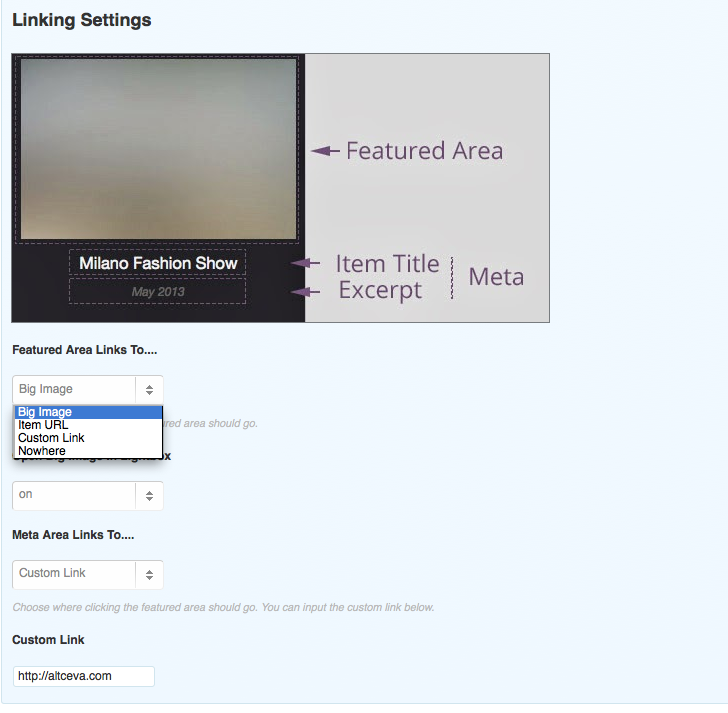
You have 2 parts of the Portfolio Item, and you can link them to whatever, a lightbox image zoom in, a custom link ( that you choose ), the portfolio item link or nothing at all. You choose!
Hello, I would like to know if this plugin could work in a wordpress template I bought here in Themeforest
Yes, it does not conflict with existing portfolio functionality.
Whats the best way, to present the items as pages and not as post. The main thing is that I want to disable the sidebar and other related stuff to posts. (next post, prev, post, date …)
ZoomFolio is a custom post type. It does not handle how the container in which the item is being displayed. It’s up to the theme.
That being said, there are the options:
1. Search for some options in the theme to disable sidebar / related psots in post meta options. I find it bad that some / most themes do not have this option.
2. If that does not work, you can make your own page template in the theme like this: _duplicate page.php _ rename the duplicated file to single-dzs_portfolio.php _singular portfolio items will now have the page format, you can also edit any markup
How do I align the zoomfolio shortcode to align from the top of the image and not the bottom of the description text.
You can set the Mode to Simple not Masonry and will align that way.
I can see that your plugin also can display all the posts on a page. How is that done. I have around 20 categories with posts in. How do I display the categories and the posts within them?
It’s simple. Just select the post_type to post in the shortcode generator ( default is dzs_portfolio, the Portfolio Items custom post ) then input the categories id you want to show. The zoomfolio will show your posts sorted by categories.
Nice plugin – I’m wondering is it possible to link the thumbnail to an existing gallery using a link. Rather than clicking on the thumbnail to get a bigger image ?
Set any link inside the Big Image and set Open Big Image in Lightbox to OFF
Hi is it possible to filter the portfolio by two categories or more and show the results.
You can show items from as many categories as you want. Only those will be showed.
how to apply more then 1 different color overlay as you have in your demonstration to the blog skin and using grid 2.
A overlay color meta box will appear on every portfolio item edit box. If you want to maintain the transparency you can enter something like rgba(0,0,255,0.5); in that box
zoomfolio is picking up ALL my news items not just the ones from cat 283. it is a custom type called news.
When you are trying to pull categories from custom post types ( except post and dzs_portfolio ), the code needs a little tweaking to support your category taxonomy name. This is a very simple job that you have to do inside portfolio.php, on line 1264, you will find something like
//=======custom categories
if ($margs['cats'] != '') {
//$wpqargs['cat'] = $margs['cats'];
$thecustomcats = explode(',', $margs['cats']);
//print_r($thecustomcats);
if ($wpqargs['post_type'] == 'post') {
$wpqargs['cat'] = $margs['cats'];
}
if ($wpqargs['post_type'] == 'dzs_portfolio') {
$wpqargs['tax_query'] = array(
array(
'taxonomy' => $taxonomy,
'field' => 'id',
'terms' => $thecustomcats,
)
);
}
}
You just have to replace it with
//=======custom categories
if ($margs['cats'] != '') {
//$wpqargs['cat'] = $margs['cats'];
$thecustomcats = explode(',', $margs['cats']);
//print_r($thecustomcats);
if ($wpqargs['post_type'] == 'post') {
$wpqargs['cat'] = $margs['cats'];
}
if ($wpqargs['post_type'] == 'dzs_portfolio') {
$wpqargs['tax_query'] = array(
array(
'taxonomy' => $taxonomy,
'field' => 'id',
'terms' => $thecustomcats,
)
);
}
if ($wpqargs['post_type'] == 'custom_post_type') {
$taxonomy="the_category_tax_name";
$wpqargs['tax_query'] = array(
array(
'taxonomy' => $taxonomy,
'field' => 'id',
'terms' => $thecustomcats,
)
);
}
}
tweaking the code to support your custom category too.
I’m interested in carousel functionality. I would like to know more about the setting options, and what you can style and how easily? Is it easy to style with css? Can you style pagination, change previous/next icons, colors, position of that?
The carousel is 100% skinable via CSS and the icons are simply image, you can just go ahead and replace them, position again is part of css so easily changeable.
Seems like a lot you need to remember with the shortcodes. Is there dropdown list or any help that makes that easier?
False, there is not much to remember. There is a shortcode generator included that appears on every post / page . There are options for almost all customization options, and more are added with every update.

Can I show any of the custom fields together with each scroll, or is it just description?
With some light php / wp knowledge you can add any custom meta there.
The tile colors are random or can I choose somehow?
There is one default color. But you can choose for each item via an easy to use colorpicker.
Using the accordion view, once you click the picture and the secondary content populates, where the images slider appears….
Can I place a video in that position?
the opened content comes from the post content. So any html can be placed there
Thank you!
I want to use the plugin as a way to show some posts from a certain category (not portfolio). What should i write in the Custom WPQuery Arguments field in the shortcode generator to show for example 3 categories with IDs for example 4,5 and 8
post_type=post&cat=206,207
OR the complete shortcode, something like this should do
[zoomfolio settings_mode="masonry" skin="skin-default" wpqargs=" post_type=post" cats="206,207"]
Where 206 and 207 ar the id of your categories
I assumed it would have functionality with existing wordpress categories.
But it does work with existing categories. Just that they do not appear in the Shortcode Generator. You have to manually type the categories you want id’s. And the id is easy to get ( link here – http://digitalzoomstudio.net/faq/ )
And then you just build the shortcode based on that like so ( for example )
[portfolio cats="3,14" wpqargs="post_type=post"]
Another question please, how i can fix the gallery at the center of my page? it’s always in the left. Thanks!
If you use a fullscreen theme, you can wrap the shortcode in a that centers like so ( for example )
<div style="margin:0 auto; width:100%: max-width: 1170px;"> [portfolio] </div>
hi i was wondering how can i pull specific post category via shortcode
You just have to write cats=”thecategoryid” as an shortcode attribute so for example if you want posts / items from category 5 you would do
[portfolio cats="5"]
Info on how to get the category id here – http://digitalzoomstudio.net/faq/
Where do i put vimeo id on post to open on lightbox
You just write the link to the video in the Big Image field ( ie https://vimeo.com/2 )
Hi, i would to know if is it possible add videos in your portfolio. I mean, if it plays when clicks on it.
Yes, it allows for self hosted video, vimeo and youtube
With the recent posts, does it just show recent posts, or can you set it to show sticky posts or from a particular category?
You can show posts from the categories you want by specifying the category id in the cat parameter
Also can you insert the folio with a php code, so it will show on the homepage? For example insert it in a theme file
sure
echo do_shortcode('[zoomfolio]');
What do you get?
- ZoomFolio WordPress plugin – get creative!
- documentation – extensive documentation on how to install & configure the plugin
- free updates – even if the value of this gallery increases with upcoming updates, you will get them for free
- free support – for installation via our support board -> http://digitalzoomstudio.net/support/ this is the fastest form of support