Zotero Notes Wordpress Plugin - Rating, Reviews, Demo & Download

Plugin Description
This plugin allows references and citations in your posts. If you find issues or if you think it lacks some features, please contact me.
To use it, simply add your reference using a shortcode you can choose (‘zref’ by default), and a item ID (a reference ID from a Zotero library you have to declare in the admin part if the plugin).
Because it’s a minimal implementation, you need to add the reference ID manually in the code. Maybe later I’ll do better 😉
Then a list of all references will be added automatically at the end of the post.
Here are some examples:
- [zref]VP5PKI56[/zref]
- [zref name=’numref’]VP5PKI56[/zref]
- [zref name=’numref’ /]
You can optionnaly add a name to the citation, so you can reuse it in your post. Important note: the displayed attributes will be the attributes of the FIRST reference with that name. Any other attribute will be ignored.
Screenshots
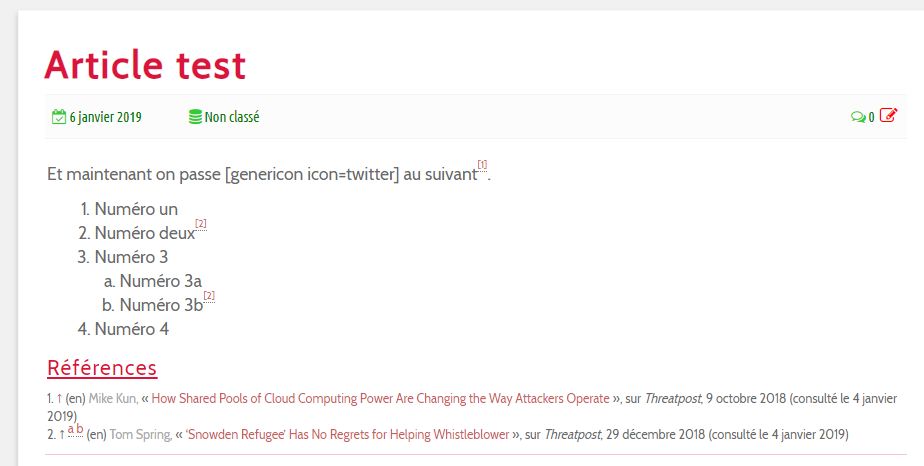
This is a very simple example with a reference used twice.

The corresponding post (in the new WordPress Editor). The 1st reference is used once, the 2nd twice (with a reference name).



