ZTransitions Image Video Carousel Gallery Wordpress Plugin - Rating, Reviews, Demo & Download
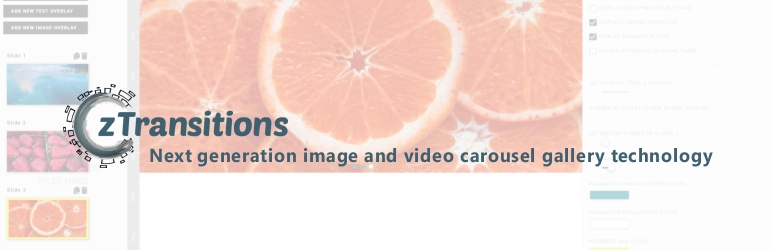
Plugin Description
This is a free zTransitions image and video gallery compatibility plugin for WordPress.
First, visit https://www.ztransitions.com to use the free web editor to generate unlimited free next generation image/video carousels or galleries and then use this free compatibility plugin for WordPress to embed your creation into your WordPress page.
All pro quality features are FREE forever
If you find zTransitions useful, feel free to donate towards the continued development efforts of zTransitions.
User friendly drag and drop live editor
Drag. Drop. Publish. Everything is WYSIWYG. The user friendly live editor is designed to be as easy to use and intuitive to learn with minimal effort.
Cinematic quality motion graphic transitions
Choose from 23 beautiful cinematic quality motion graphic transitions to apply to your images, videos or any combination of both.
Netflix streaming video technology
zTransitions fully supports MP4 and HLS streaming video technology. Start playback instantly without waiting for the full video file to download first.
Additional powerful features
- Mobile browser ready
- Fully responsive layouts
- Automatically handles mismatched image sizes
- Short video tutorials included inside web app
Environmentally friendly
zTransitions’ rendering algorithms have been expertly designed to run smoothly while being super energy efficient consuming minimal processor power which will results in burning less carbon based fossil fuels.
Need help?
Get free tech support help in zTransition’s free online chat support
Screenshots

Cinematic motion graphic transitions for video and images

Intuitive easy to learn user interface

Drag and drop images or video files or specify URL

Publish, then copy and paste the short code



