PHP Settings Wordpress Plugin - Rating, Reviews, Demo & Download
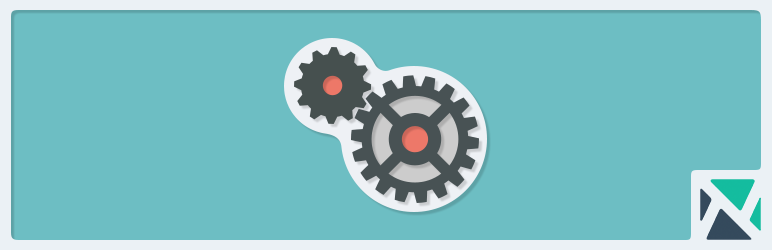
Plugin Description
This plugin provides a simple user interface with a code editor to edit your local .ini settings.
This can be used to change settings like upload_max_filesize or max_execution_time which are often set to very low values by the hosting companies.
Clicking on “Save Settings” creates 3 files: .user.ini, php.ini and php5.ini and saves your settings asynchronously without reloading the page.
The plugin also features a table containing a list of all the core PHP settings and their active values.
Settings that are successfully overridden become highlighted in the table.
Additionally, you can click on any one of the settings in the table to automatically copy it to the editor.
This makes it extremely easy to add or remove directives in a local .ini file.
Features
- Code editor with syntax highlighting
- A table showing all PHP core settings and their values
- Settings that are locally overridden become highlighted in the table
- Click on any setting field in the table to automatically copy it to the editor
- Save the settings to local
.inifiles asynchronously (no page reload) - Delete local
.inifiles created by the plugin - Refresh the PHP settings table asynchronously (no page reload)
Usage
- Got to Tools -> PHP Settings
- Use the editor to manually add PHP settings (For example,
max_execution_time = 120), or - Click on “Settings” and then click on one of the settings in the table to automatically copy it to the editor
- Click on “Save Settings” to save the editor contents to local
.inifiles. If the files do not exist, they will be created. - Click on “Settings” again and then click “Refresh Table” to see the changes take effect. You might need to wait a few minutes before the changes are updated in the system.
- To delete the
.inifiles created by the program, click on “Delete .ini Files”. This will restore the master PHP settings.
Useful Links





