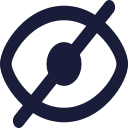Product Excel Import & Export For WooCommerce Wordpress Plugin - Rating, Reviews, Demo & Download

Plugin Description
With this WordPress plugin you can do Product Import & Export for Woocommerce in Bulk with Excel instantly.
Unlimited import/updates of Simple products along with their images is possible as the process works in batched to avoid PHP memory limits.
Export your WooCommerce products in excel file to later do Inventory Stock Updates or change your Prices in bulk.
MAIN FEATURES
- Product Import Simple Products with Excel
- Product Update Simple Products with Excel easily , stock inventory and prices updates.
- Product Export for Woocommerce of your Simple Products in Excel – by the hit of a button!
- Filter Product Exports by keyword
- Import Product Categories tree with excel – Independently from products to create your product categories hierarchy for your Eshop.
- Data mapping – Drag and drop Excel Columns to Product Fields easily. No More Hassle with CSV’s!
- Automatch feature – The plugin can automatically map excel columns to the relevant product fields based on label names.
OTHER FEATURES
- define user role to use the plugin apart from admin
You need to Import / Export Variable Products?
The PRO Version of this wp plugin allows you to do Product Import Export for WooCommerce, Simple or Variable with Multiple Attributes, import Images & Galleries for custom fields – acf pro, update products by ID, SKU or TITLE. Moreover, WPML compatibility and multilingual support for product import , Import WooCommerce Subscription Products , Schedule Product Import with CRON Job and create Import Template to Save Time, import Product Categories with their Images, all using Excel!
How to
- Create an excel or use the sample from plugin setting’s page with tou data – 1st row is the heading eg. TITLE, 2nd row will have the product title. Use 1 row for each product. Each Column represents a field to import along with your product.
- Upload the excel file on Product Excel Import & Export for WooCommerce settings page.
- Once you upload, you will see a screen where you can map the data from the excel to the product fields of WooCommerce.
- Click Upload and wait. Product Import in Bulk will function with no hassle!
Lastly, added “wpeieWoo” user capability for admin, you are free to set this capability either programmatically or with a plugin like ‘User Role Editor’.
Video Instructions
PRO VERSION
- PRODUCT IMPORT – SIMPLE & VARIABLE – You can upload simple products with attributes or variables, along with their attributes and their images!
- Import WooCommerce Subscription Products
- Support for WPML WooCommerce Product Translations Import with Excel
- Import / Export Affiliate/External products
- Import Product Featured image
- Import Product Image Gallery
- Schedule Product Import / Update with CRON JOB
- Save Template for Product Import to save time
- UPDATE SIMPLE & VARIABLE PRODUCTS – Through WooCommerce Product Excel Importer Premium, users are free to update those products with simple attributes and variables.
- Define which attributes will be used for your Variable Products during Import
- Update by Product ID, SKU or Title. You can easily export get the necessary fields and update back.
- PRODUCT IMPORT – SIMPLE PRODUCTS WITH ATTRIBUTES: add multiple attributes,comma separated, this means you need only one Excel row for each product!
- Update Feature Supports Update by PRODUCT ID – given in the Export Feature! This was you can easily update simple products or variable, along with product variations on the fly!
- FIELDS SUPPORTED: User preConfigured Attributes, User preConfigured Custom Taxonomies, length, width, height, downloadable, download url, download expiry, download limit, virtual, purchase note, crossell ids, upsell ids, purchase note, backorders, sold individually, featured, tax class, tax status, stock status, shipping class
- CUSTOM FIELDS SUPPORT: ACF / ACF PRO and other plugin’s post meta fields – YOU CAN ALSO manually set the name of custom field you need to be available for import & export
- Import / Export YOAST SEO Meta Product fields, like META TITLE, META DESCRIPTION
- Compatible with YITH WooCommerce Color and Label Variations
- Compatible with Additional Variation Images Gallery for WooCommerce
- Compatible with Perfect Brands for WooCommerce
- Compatible with Variation Swatches for WooCommerce
- IMPORTS CUSTOM TAXONOMIES – along with product creation you can import terms for any custom taxonomy which is pre assigned to post type product.
- EXPORT SIMPLE & VARIABLE PRODUCTS. The excel is providing the product or Variation ID, you can choose what products to show based on criteria and also choose which columns – product fields to export
- DELETE PRODUCTS WITH EXCEL – Just like you can import multiple products, you can delete them as well. Deleting is based on ID or product Title.
- IMPORT PRODUCT CATEGORIES with Images: you are able to import multiple product categories individually from product creation along with uploading Product Category Image. This allows you to complete your work a lot quicker, without missing out on important stuff such as e-shop categories.
- DELETE CATEGORY TERMS THROUGH EXCEL FILE
- HTML SUPPORT for PRODUCT DESCRIPTION – directly from an excel column you can right html to import as content for your product description. As simple as that!
- HTML SUPPORT for PRODUCT EXCERPT – directly from an excel column you can right html to import as content for your product exceprt. As simple as that!
- Set Default Attribute Combination for Variable Products
- Define custom separator for when importing / exporting multiple values of a field. This avoids conflicts with comma separated values , mixed with values with comma as delimiter
— Last but not least, define which WordPress role will access the plugin apart from Admin straight in settings page
PRO VERSION DEMO user:demo – pass:demo
Get it Here
Check our other Plugins
Orders Import – Orders Export, Coupons Import Export, Reviews & Products Import/Export Bundle
Bulk Edit + Excel Importer
Excel Importer for Any Content Type
Users & Customers Import Export with Excel
Stock Manager with Excel & Auto Updates
Screenshots

WordPress Product Excel Import & Export configuration screen

WordPress Product Excel Import & Export data mapping

WordPress Product Excel Import & Export mapped data

WordPress Product Excel Import & Export Functionality