Mathilda Wordpress Plugin - Rating, Reviews, Demo & Download
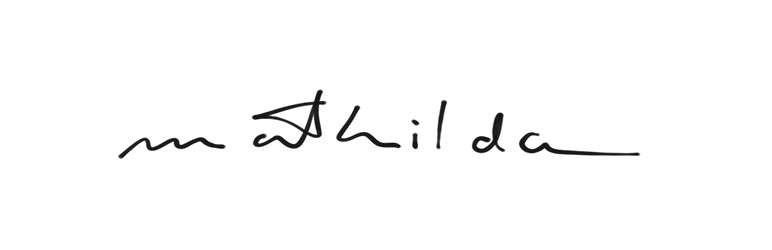
Plugin Description
Mathilda is trying to give you back some control of your tweets. The plugin copies your tweets from Twitter continuously and saves them into the WordPress database. The tweets can be displayed on the blog chronologically (but do not have to). Indeed, Twitter is also blogging, micro-blogging so to speak.
Features
- Copy your tweets back
- Copy your tweeted images back
- Display your tweets on the blog
- Shows basic tweet statistics
- Import your complete tweet history
- Export your tweets as CSV file
- Languague: English, German (only FrontEnd)
Live Demo
Future of this Plugin
As Twitter has decided to discontinue free access to the Twitter API, I have stopped using Twitter, which also impacts the future of this plugin. For a longer period of time, the plugin was still able to execute API calls strangly enough. The plugin is using the Twitter API Standard v1.1. In the meantime Twitter became X and also free access to v1.1 is still possible, but X has removed the required endpoint to fetch data. As consequence the core feature of the plugin is not working anymore, which is very sad. Independent from this, displaying of already received tweet data and the import of DSGVO Data Export from X is still possible with this plugin and will be supported and maintained as long as possible.
Configuration
- Register your Mathilda-Instance as Twitter-Application for API Access apps.twitter.com
- Activate the plugin in WordPress
- Maintain OAUTH Access Token, OAUTH Access Token Secret, Consumer Key, Consumer Secret and your Twitter Account in the settings
- Run the initial load (Tools/Tweets)
- Create a WordPress page (page slug must match mathilda slug)
Further Information
Supported Tweet Types
Following tweet types are supported.
- 140 Character Tweets
- 280 Character Tweets
- Replys
- Quotes
Supported Tweet Objects
Following tweet objects are supported.
- Images
- Hashtags
- Links
- Mentions
- Galleries
Architecture
Data storage and process logic is separated from the WordPress Framework. The toots are not saved in the table wp_posts. And TootPress is not registering a custom post type for the toots as well.
CSS classes
All mathilda UI elements can be addressed with individual CSS selectors. Please use your debugger to find the right classes.
Data & Files
Mathilda creates 4 folders within wp-content/uploads.
- mathilda-twitterapi = Archive of the Twitter API data
- mathilda-images = Tweet Image Folder
- mathilda-export = Export Directory
- mathilda-import = Import Directory
wpCrons
- Autoload Tweets (every 15 minutes, customizable)
- Get Embedding Code from External Source (every 15 minutes, customizable)
- Import Tweets (every Minute, if Import is running)
API
WordPress Action: mathilda_tweets_updated (fired on tweet update)
Related Links
How to setup Mathilda?
Screencast Video (German)






