Rover IDX Wordpress Plugin - Rating, Reviews, Demo & Download
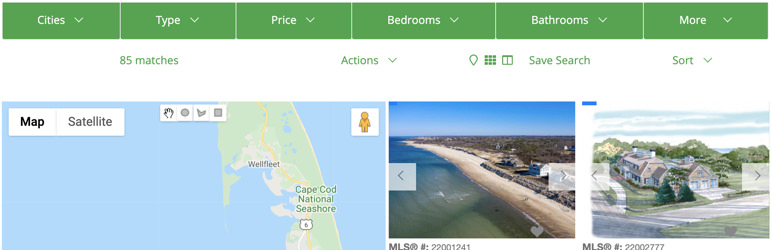
Plugin Description
* Rover IDX is a fast and highly configurable IDX for your Office or Agent website *
Rover IDX for WordPress is a mobile responsive real estate IDX plugin, providing fast, searchable real estate listings for website visitors. The plugin is highly configurable and flexible, allowing you to create a unique website. Most data is stored on our highly scalable servers, and renders on your WordPress website with lightning speed.
Rover IDX for WordPress
Up and running in minutes
Activate Rover IDX, choose the MLS region, and add the [rover_idx_full_page] shortcode to a page. Boom – your site is displaying searchable real estate listings. You can then customize what cities are offered for search, what the search panel looks like, what the listing layout looks like, and how the property details page is displayed.
Unbelievable levels of customization
Out of the box, Rover IDX just works. You do not need to know html, css, or php. Further, Rover offers many listing layout templates to choose from, so you can customize your listings with a click. You can also customize the search panel with drag and drop efficiency. If you do want to get into the nitty gritty, you can create your own layout templates – and we offer basic templates to get you started.
Terrific support
Ask us questions – we are here to help. Have a feature request? Let’s talk about it!
Integrate Multiple MLS’s seamlessly
Display listings from multiple MLS’s in one place. Our automatic de-dupe feature displays ensures the same listings from two different MLS’s will not display twice.
Maps
Maps can be integrated into [rover_idx_full_page] as a dynamic search experience. Allow visitors to draw shapes on the map to limit searches to within those shapes. Define shapes (called defined locations) (towns, counties, subdivisions), and allow visitors to search by clicking on these defined locations.
CRM
Rover IDX has a CRM, used to track and organize your leads. See the searches / properties visitors have viewed. Add Notes and Todo’s. Keep a follow up calendar.
CRM Integration with Follow Up Boss directly by adding your FUB Api Key. Integrate with Top Producer, Zapier and others with their parseable email features.
WordPress Widgets
Add straightforward widgets for Quick Search, Ask a Question, Featured Listings, Quick Links, and Mortgage and Affordability Calculators.
Conveniently Add Shortcodes
Within the WordPress visual editor, Rover IDX offers a add-a-shortcode button with the kitchen sink of parameters. Just adjust the parameters you care about, and remove or ignore the rest. Rover IDX shortcode guide
Unbelievable SEO
All Rover IDX pages are SEO friendly. Clean urls, and there are no iframes or subdomains. Rover IDX also adds structured data where appropriate. All the property detail pages are in your domain, and Googlebot will find them. And Rover IDX maintains a sitemap of all the active listings represented by your website, and the various crawlers are updated every 24 hours with that updated sitemap.
Mobile friendly
All Rover IDX pages are mobile friendly, as long as the WordPress theme you’ve chosen is also mobile friendly. Rover IDX has a Mobile settings page that allows you to tune mobile behavior.
Screenshots
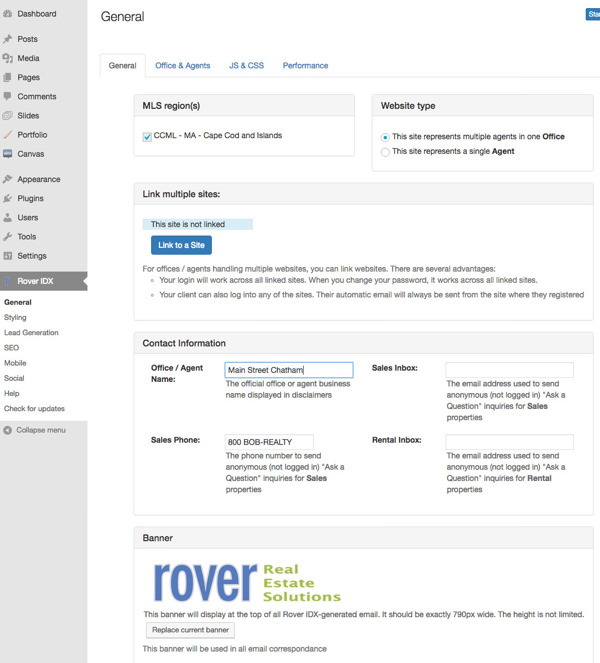
Setting up Rover IDX is a breeze
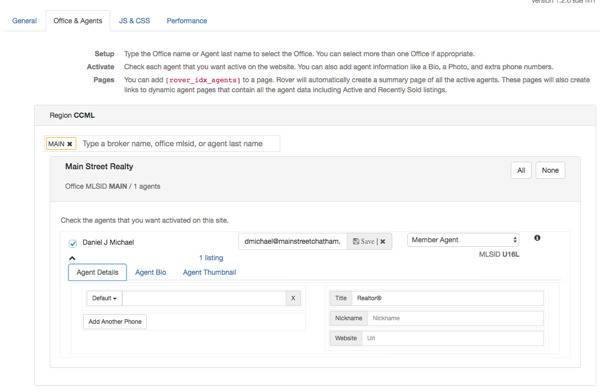
Type in the name or broker last name of the office, and select the active agents. You can set meta data for the agents as well.

Choose from any of the listing layout templates that ship with Rover IDX, or build your own.
![Super easy to add searchable pages - [rover_idx_full_page] creates a fully searchable page with search panel, listing results, and in 2-column mode a sidebar with highlighted listings.](https://ps.w.org/rover-idx/trunk/screenshot-4.jpg?rev=3173033)
Super easy to add searchable pages – [rover_idx_full_page] creates a fully searchable page with search panel, listing results, and in 2-column mode a sidebar with highlighted listings.

Simple, clean layouts for highly usable pages.

Don’t forget to include a map. Visitors love maps!

Easy add links to your sidebar, footer, or page. These links take advantage of the Rover IDX dynamic url feature. If the page does not exist in your website, Rover IDX will parse the url, hoping that the url is calling for searchable listings specified by the url. See https://roveridx.com/features/roverurl/ for more information.



