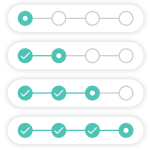Simple Testimonials Showcase Wordpress Plugin - Rating, Reviews, Demo & Download

Plugin Description
Based on fully responsive & flexible jQuery carousel plugin – Slick by Ken Wheeler, help you to manage and display all testimonials, reviews or quotes on slider in multiple ways!
Plugin Features
- Grid or Slider Layouts
- Translation Ready
- Fully Responsive & Compatible with all Major Browsers
- Easy to Use
- Custom Post Type
- Ability to add Author Name, Description, Role and Organization to the Testimonials
- Awesome Support
How to Use
- For creating a new testimonial, you will simply need to click on the link “Add New”? under Testimonials Showcase from WordPress main menu.
- You will be redirected to the new testimonial page where you can add the testimonial details in input fields.
- Once the testimonial created, you will be redirected to testimonial listing page where you can view full detail, edit or delete the testimonial.
Screenshots

Add New – Add new testimonial & fill details of it.

Edit Testimonial – User can edit any kind of detail of testimonial.

Testimonials – List of added testimonials for admin site.

Shortcode Builder Icon – Click on the highlighted icon to generate testimonials shortcode.

Shortcode Builder Form – User can add shortcode in page/post after specifying required values in form.

Settings – Users can change color options of Simple Testimonials Showcase on front end.

Layout Quote – User can display testimonials in form of quote layout.

Layout Grid – User can also display testimonials in form of grid layout.