Revisionize Wordpress Plugin - Rating, Reviews, Demo & Download

Plugin Description
On a busy site you can’t afford to make changes to live, published posts without reviewing and approving them first. Revisionize clones your post, page or CPT to a draft that gives you the freedom to tweak, edit and experiment with the content. Preview your drafted changes and/or share the preview with a 3rd party to approve the changes. When you’re happy, publish the revision, which will copy your content changes to the original post. Alternatively, schedule the revision to publish your content at a specific time.
Official Addons
Visit revisionize.pro to add functionality that makes Revisionize even more powerful.
Compatible with
- Advanced Custom Fields
- Public Post Preview
- Let us know other plugins that you have successfully used Revisionize with
Known Issues
- Gutenberge. Revisionize is not compatible with the default Gutenberg editor. You must install the Classic Editor plugin.
- WP Recipe Maker. There have been reported issues that indicate Revisionize does not work with this plugin. However, we could not verify these reports. Use at your own risk.
- Some plugins store content in their own database tables, which Revisionize knows nothing about. It’s possible that publishing a revision will not save changes for these types of plugins. Revisionize will only work with content stored in the
wp_postsandwp_postmetatables.
Please post in the support section for help before leaving a negative review!
Screenshots
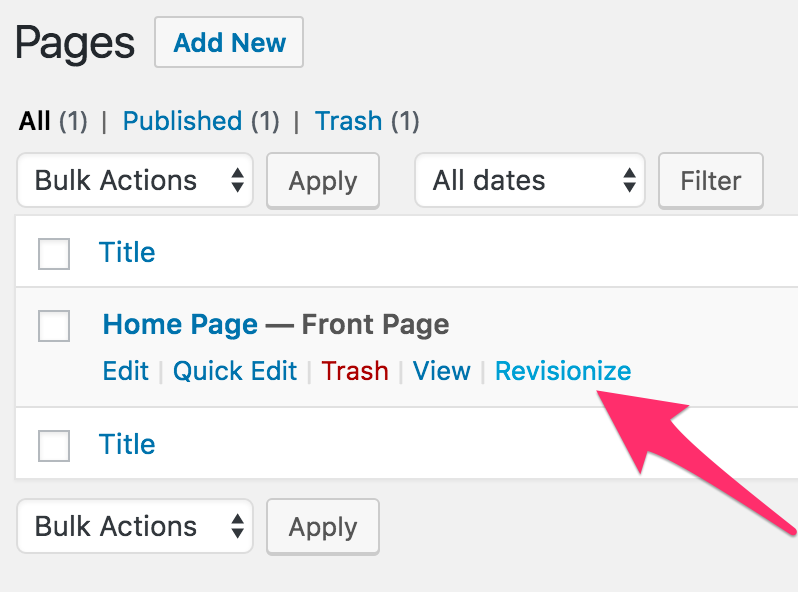
Revisionize a post
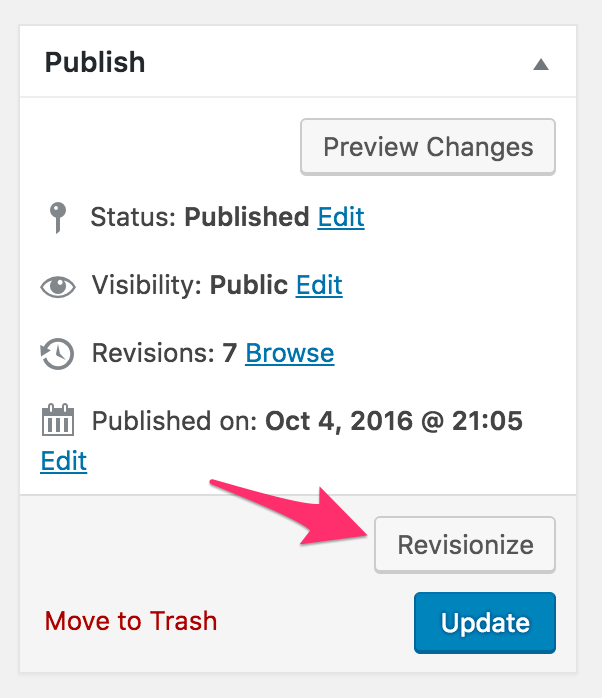
Alternate way to Revisionize

A Revision. Save as many drafts as you wish. Preview the post to see how it looks. Or delete it if you don’t want it. When the revision is published, it will overwrite its original. But don’t worry, the original is saved as another revision (for a backup).

Schedule multiple revisions/variations to be published consecutively. The URL of the post stays the same, the content will just update at the scheduled time. No redirects or messing around with slugs.

The original post is kept around as a revision just in case you want to revert back to the way things were.



