WooCommerce Product Variations Layouts Wordpress Plugin - Rating, Reviews, Demo & Download
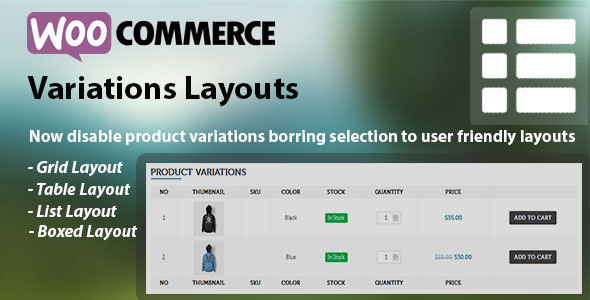
Plugin Description
Key Features
- Quick and easy installation.
- Disable product variations borring selection to convert user friendly layout.
- Product wise layout changing options like layout type, how much colums display, variation placing options and variation section title option.

- Available layouts are :
- Table Layout
- Grid Layout
- List Layout
- Boxed Layout
- Option for Display Variations as sidebar OR full width section.
- Columns options for grid,list & boxed layout. so used was easily design own layout.
- Unlimited color options
- All label changing options
- Font size option
- Enable / Disable quantity and SKU
- Filter for add new column on table layout( For Developer ).
- Action for add any details on list,boxed and grid layout options. ( For Developer )
- Add to cart button text change option
- Easy to customize content using backend options, filter & action hooks.
Changelog
Version 1.1 – 15 Jan 2017
1) Added Category wise enable/disable variation layout
2) Added product wise enable/disable variation layout
3) Resolved Issue for variation price displaying
Version 1.2 – 10 Apr 2017
1) Default Options issue after reinstall plugin is solved
2) Quantity and variation attribute issue on cart page is solved
Version 1.3 – 26 May 2017
1) Variation to cart attribute issue solved.
2) Added Option for In stock Out of stock label
3) Attribut_ Disaply issue is solved on product page
4) Variation Limitation issue solved
Version 1.4 – 16 June 2017
1) More then 60 variation displaying issue solved.
2) Added all ajax error message changing option
3) Resolved custom variation with Attribute_ issue
4) Added bootstrap type error message after click on add to cart button
Version 1.5 – 30 June 2017
1) Resolved custom attribute label issue with -
Version 1.6 – 36 August 2017
1) Resoved issue when added to cart basket does not reflect the changes until the page is refreshed
2) Added if variation has no image, can we use the parents product image instead
3) Added add “all to cart” button so the user can enter the QTY for each line add them all to the cart in one go.
VERSION 1.7 – 02 March 2019
1) Font size issue fixed when select font size on admin
2) Checkbox option added for multiple add to cart for table layout
3) Add one extra option on admin for enable/disable checkbox option on table layout
4) Tested with WordPress-5.1.1 and WooCommerce 3.5.6
Demo Variable Product layouts
1) Boxed : http://plugins.wrpsolution.com/product/woo-latest-product/
2) Table : http://plugins.wrpsolution.com/product/ninja-silhouette/
3) Grid : http://plugins.wrpsolution.com/product/flying-ninja/
4) List : http://plugins.wrpsolution.com/product/happy-ninja/
5) 6 column grid : http://plugins.wrpsolution.com/product/patient-ninja/




