Beaver Builder Visibility Addon Wordpress Plugin - Rating, Reviews, Demo & Download
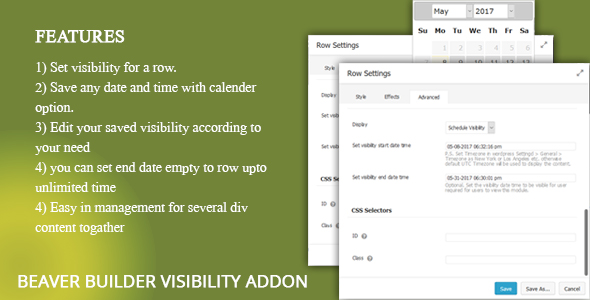
Plugin Description
This plugin allows you to easily set date and time of visibility on your website like showing some advertisement on site for a particular time.
Awesome Beaver Builder extension is available to set custom visibility of any row on edit time.
Live Previews : –
Please check the demo before purchase the plugin.
You can check the demo at :
http://builderplugin.10to100.com/wp-admin
Username : admin
Password : admin123#
Youtube Video
If you have any further questions, please feel free to contact us.
N.B : You will need to install Beaver Builder Agency plugin for this extension.
Features : –
- 1) Set visibility for a row.
- 2) Save any date and time with calendar option.
- 3) Edit your saved visibility according to your need
- 4) you can set end date empty to row upto unlimited time
- 4) Easy in management for several div content together
How to install the Plugin?
Method 1:
- 1) Download the zip file you receive after purchase
- 2) Install via Wordpress > Admin Dashboard > Plugins > Add New > Upload File
- 3) Press Install
- 4) Activate the plugin
Method 2:
- 1) Download the zip file you receive after purchase
- 2) Extract the contents of the zip file
- 3) Copy the extracted bb-visibility-addon folder to the plugin folder
- 5) Activate the plugin from the Admin
We chose not to include offline documentation so that our clients always refer to the most up-to-date information.
Searching the comments section on CodeCanyon may provide answers to questions that are not covered on our support site yet.
Feel free to submit a support ticket for personal in-depth support. We respond within 24 hours on weekdays.



