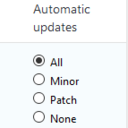Custom Adobe Fonts (Typekit) Wordpress Plugin - Rating, Reviews, Demo & Download

Plugin Description
This plugin helps you easily embed adobe fonts easily in your WordPress website.
Currently it works with:
How does it work?
- Install the plugin
- Enter the Project ID that you create in adobe fonts.
- And done. You will be able to see the fonts added in the settings of Astra / Beaver Builder / Elementor. Please refer screenshots.
If you’re not using any of the supported plugins and theme, you can write the custom CSS to apply the fonts.
Try it out on a free dummy site
Screenshots
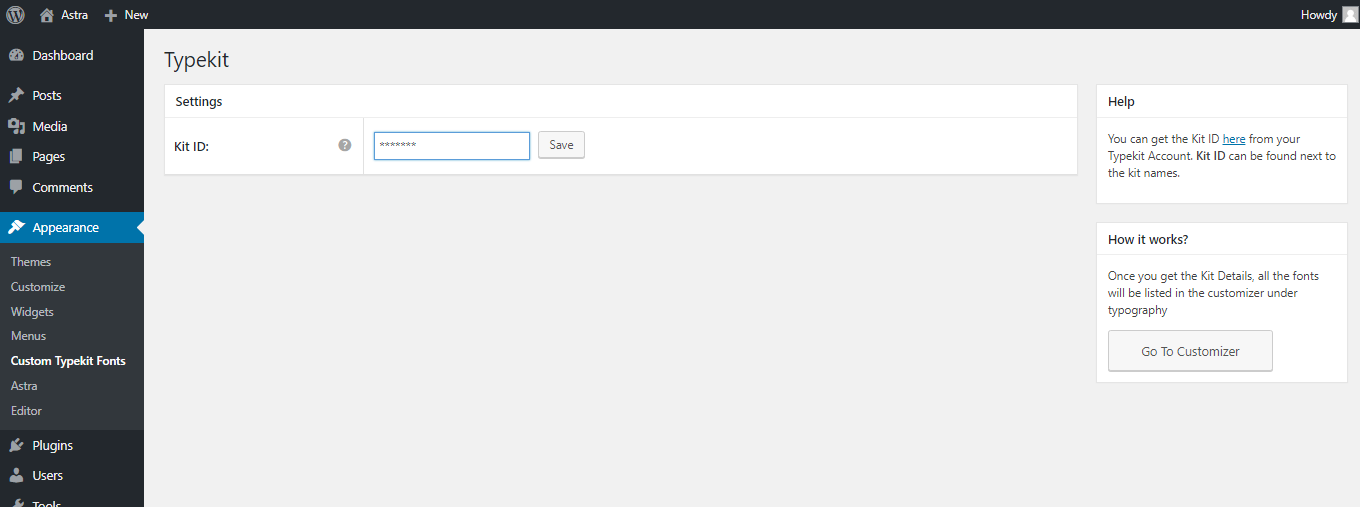
Get your Project ID
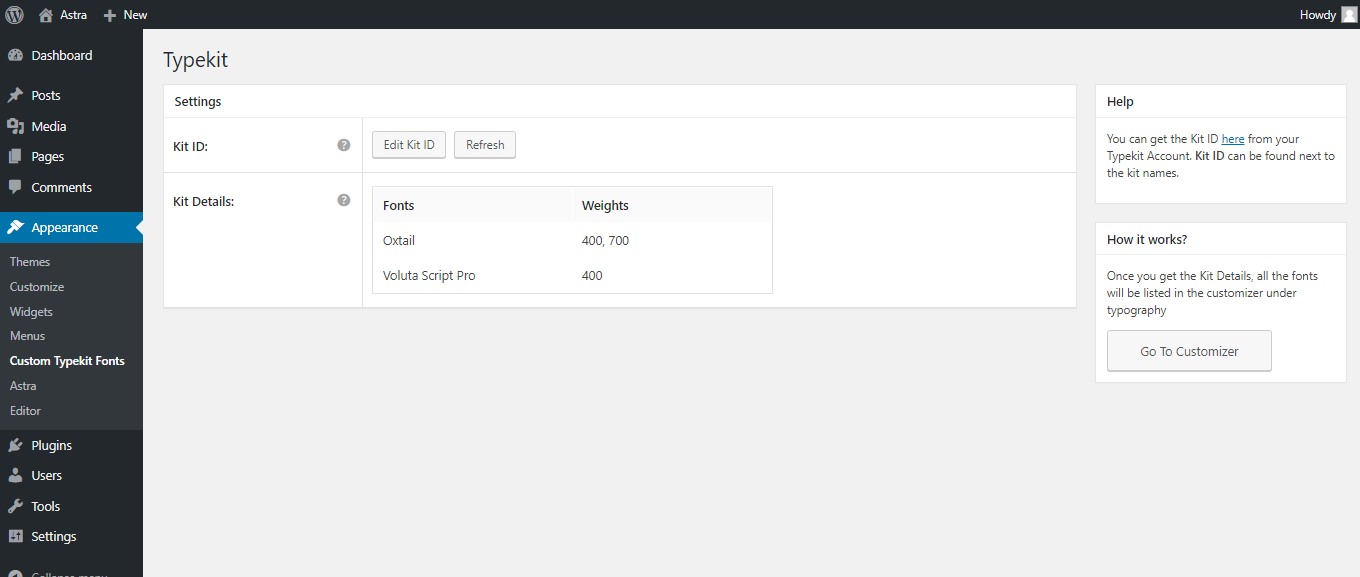
Enter your Project ID
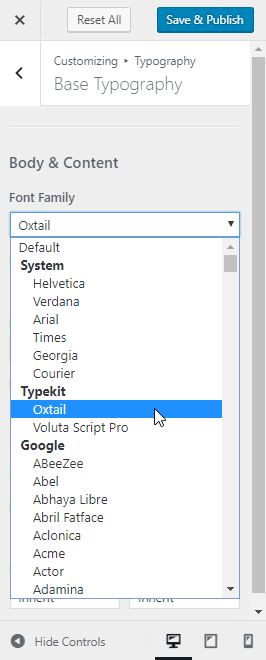
Get all published kit details from your Adobe ID
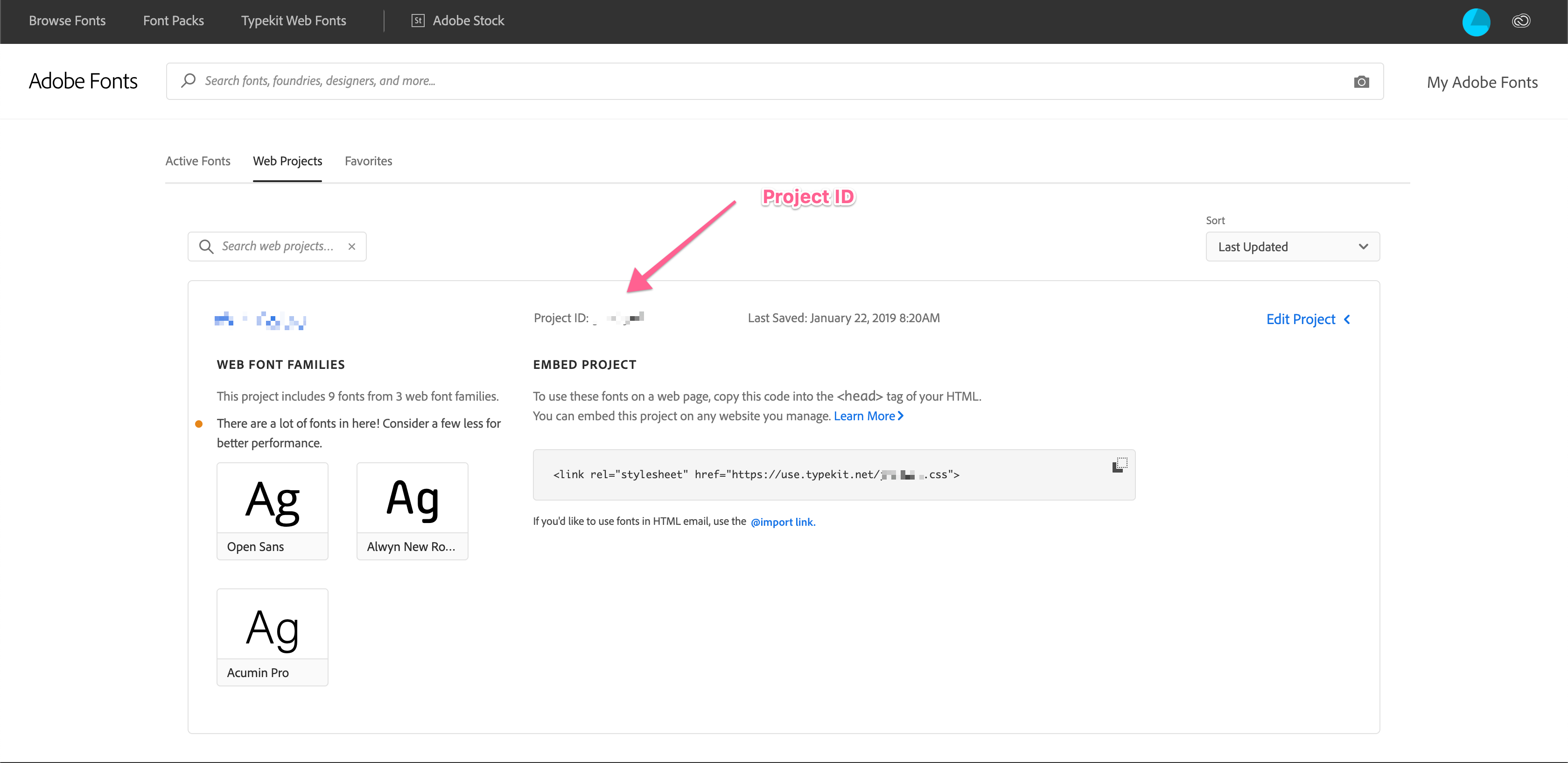
Select any Adobe font from Astra Theme Customizer
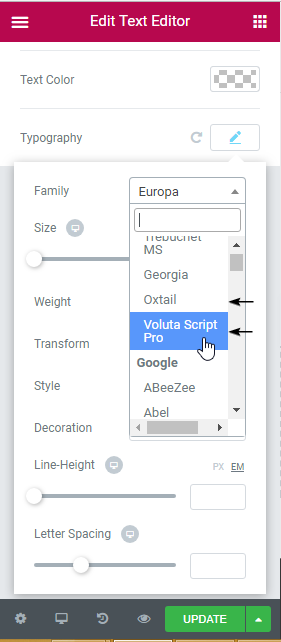
Select any Adobe font from Elementor
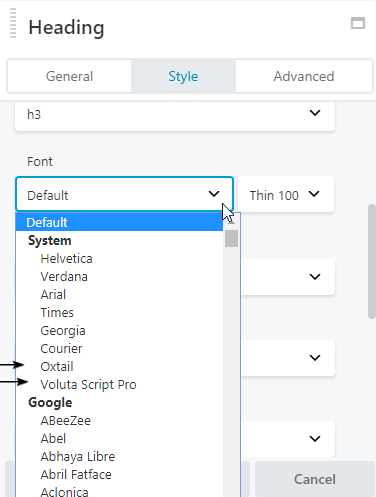
Select any Adobe font from Beaver Builder

Select any Adobe font from Beaver Builder Theme Customizer