Auto Alt Text Wordpress Plugin - Rating, Reviews, Demo & Download

Plugin Description
This plugin implements the automatic creation of alt text for images uploaded to the media library directly at the time of upload.
To generate the alt text, you can choose to use the artificial intelligence of OpenAI or Azure, or decide if you simply want to copy the title of the article where the image is uploaded or the name of the image.
Clearly, using artificial intelligence will allow for a more accurate and useful alt texts.
Features
This plugin allows you to generate alt texts in the following ways:
– using Azure APIs for computational vision;
– using Openai APIs
– recovering the title of the image
– recovering the title of the article in which the image is uploaded
Getting Started
After installing the plugin, click on the ‘Auto Alt Text’ menu item.
Choice of Generation Method
Select the Generation Method you prefer
OpenAI’s APIs
In your OpenAI account, retrieve the following data to enter on the options page:
– API Key
Enter a prompt for generating the alt text according to your needs.
Select a Fallback OpenAI Model, useful in case the automatic generation of alt text does not work correctly.
For generating alt text, the “gpt-4-vision-preview” model is used, which is currently in preview. Therefore, it might sometimes return an error.
When the model fails, a fallback model is used to create the alt text based on the name of the image.
Enter the fallback prompt.
Azure’s APIs
On your Azure account, create a Computer Vision instance and retrieve the following data to enter on the options page:
– Computer Vision API Key
– Computer Vision Endpoint
If you want to generate an alt text in English, save the options without filling in any other fields.
If you want to generate an alt text in a different language, on your Azure account, create a Translator instance and retrieve the following data to enter on the options page:
– Translator Instance API Key
– Translator Instance Endpoint
– Translator Instance Region
After entering this data, save the options.
Select the desired language and save the options again.
Title of the article
For this generation method, there are no options to set as the alt text will be generated by copying the title of the article in which the image is uploaded.
In case the article is not uploaded as an attachment of an article, the “Title of the attachment” method will be used as a fallback.
Title of the attachment
For this generation method, there are no options to set as the alt text will be generated by copying the title of the image.
Functioning
Once the plugin is configured, each time an image is uploaded to the media library, an alt text will be automatically set based on the selected generation method.
Notice: If you choose one of the methods that involves the use of external APIs, the upload times for images in the media library might increase because it requires sending a request to the APIs, waiting for the external server to process, and waiting for a response.
Logging
If the generation of the alt text via AI is set, in case of errors, to avoid blocking the editorial work, the image is loaded anyway but without the alt text being compiled.
When a call to the Azure or OpenAI API fails, a record containing the error message is saved in a custom database table.
In this case, the cause of the error can be seen on the Auto Alt Text -> Error log page.
External Services
This plugin uses the following external services alternatively:
OpenAI
Selecting the generation method “OpenAI’s APIs” will use the API services of OpenAI.
This plugin does not collect any information from your OpenAI account. The data transmitted to OpenAI mainly consists of the image files uploaded to your website and the specified prompt.
For accurate information on privacy and conditions of use, please consult the privacy policy and terms and conditions directly on the official website. It is also advisable to check the costs and usage statistics of the API service on the OpenAI website.
Azure
Selecting the “Azure’s APIs” generation method will use the API services of Microsoft Azure.
This plugin does not collect any information from your Azure account. The data transmitted to Azure consists mainly of image files uploaded to your website.
For accurate information on privacy and conditions of use, please directly consult the privacy policy and terms and conditions on the official website. It is also advisable to check the costs and usage statistics of the API service on the Microsoft Azure’s website.
Disclaimer
Auto Alt Text is a plugin that helps users automatically generate Alt Texts of their images using AI services such as OpenAI’s ChatGPT or Microsoft Azure.
Users need their own API key and must follow the rules set by the AI service they choose.
By using Auto Alt Text, users agree to watch and manage AI-made content and address any issues or misuse.
AI Engine developer and related parties are not responsible for any problems or losses caused by the use of the plugin or AI-generated content.
Screenshots
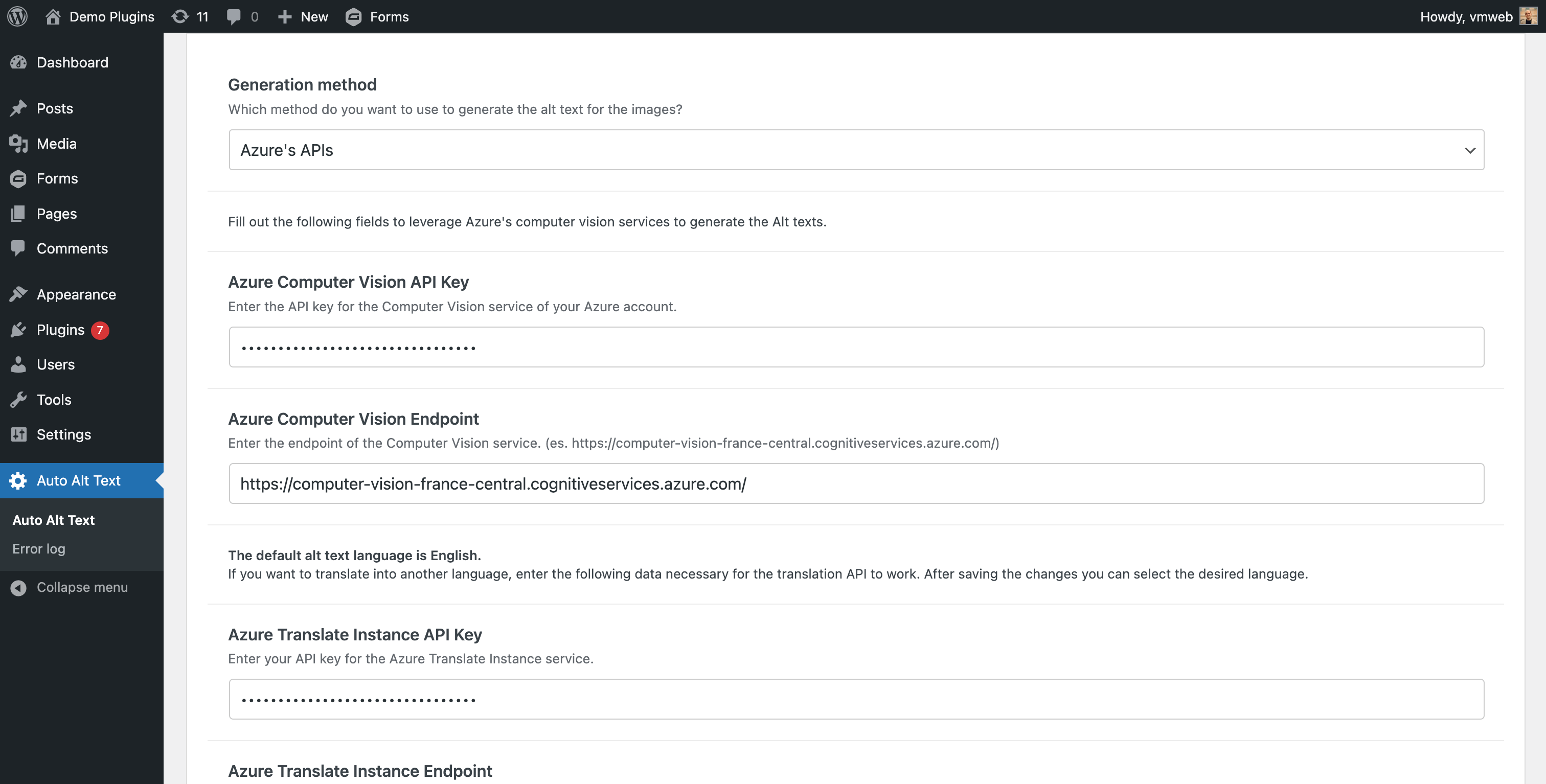
Azure’s APIs method options page

OpenAI’s APIs method options page
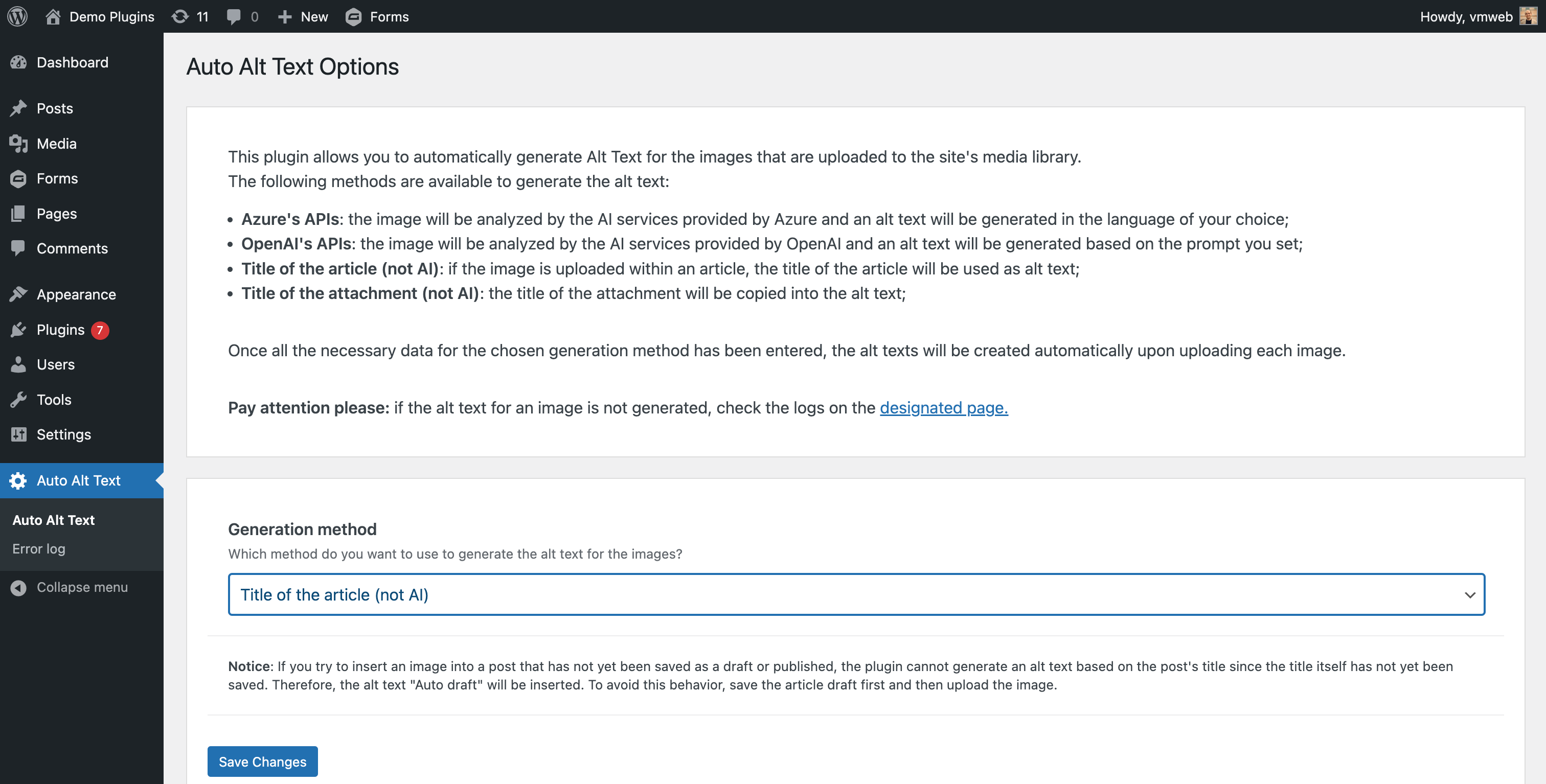
Title of the article options page
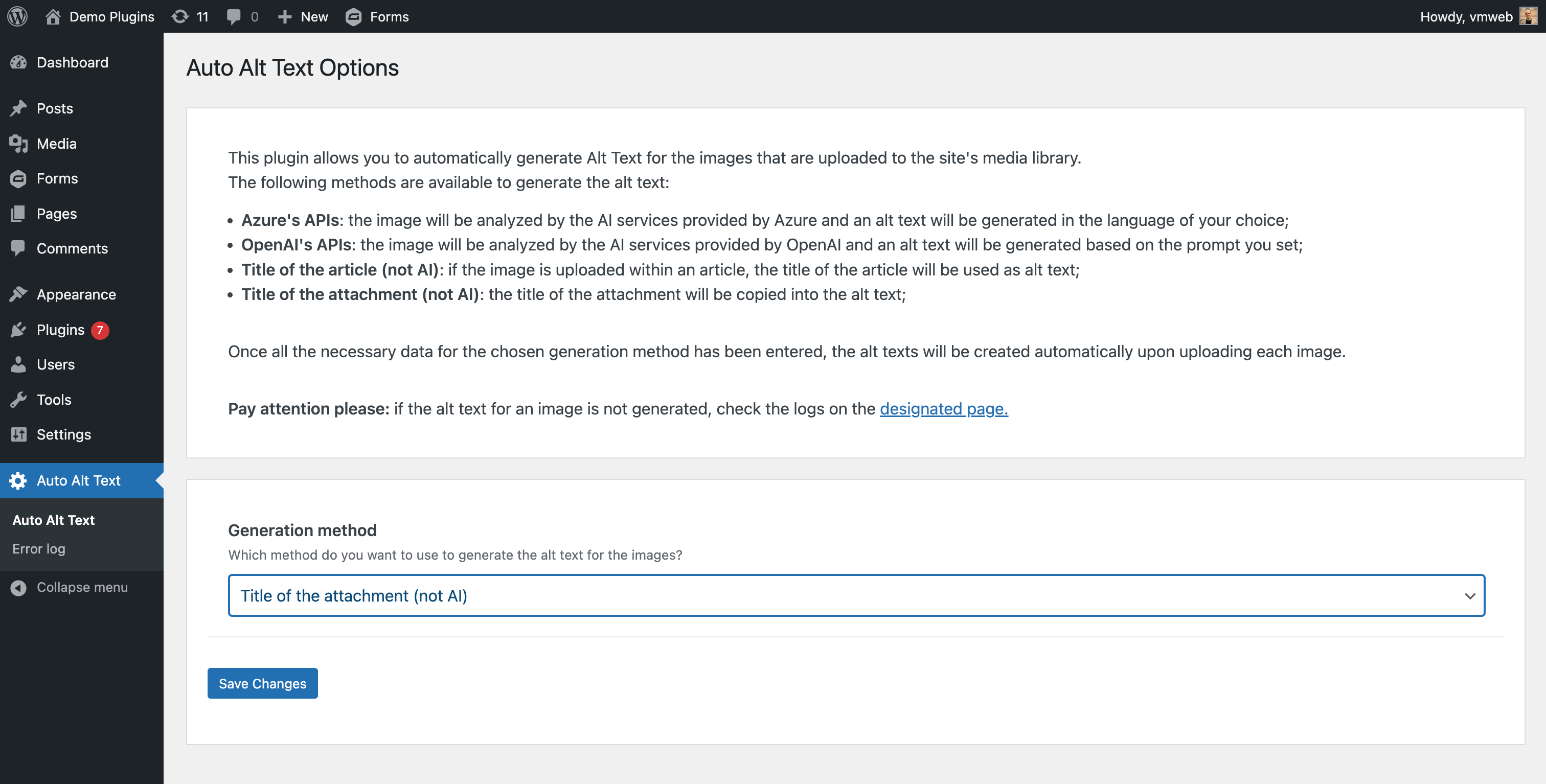
Title of the attachment options page



