Force Refresh Wordpress Plugin - Rating, Reviews, Demo & Download

Plugin Description
Force Refresh is the best plugin for requesting browsers to refresh their page. Perfect for single-page applications or pages that bring in feeds, this simple plugin will allow you to force a page refresh for users currently visiting any page of your site.
Features
- Support for both parent and child themes.
- Allows an admin to simply click a button to request browsers to refresh their page. This is done within your selected customized client-side refresh interval.
- Ability to add refreshing capabilities to any role using the “Invoke Force Refresh” capability.
- Ability to refresh on a per-page or post basis.
- Customizable client-side refresh intervals, including the ability to customize any refresh interval between 30 seconds and four hours.
Feature Requests and Bug Reports
- Please report any bugs you encounter under the Support tab.
- Feature requests can be made on GitHub. Force Refresh is an open-source plugin, and PRs are welcomed!
Screenshots
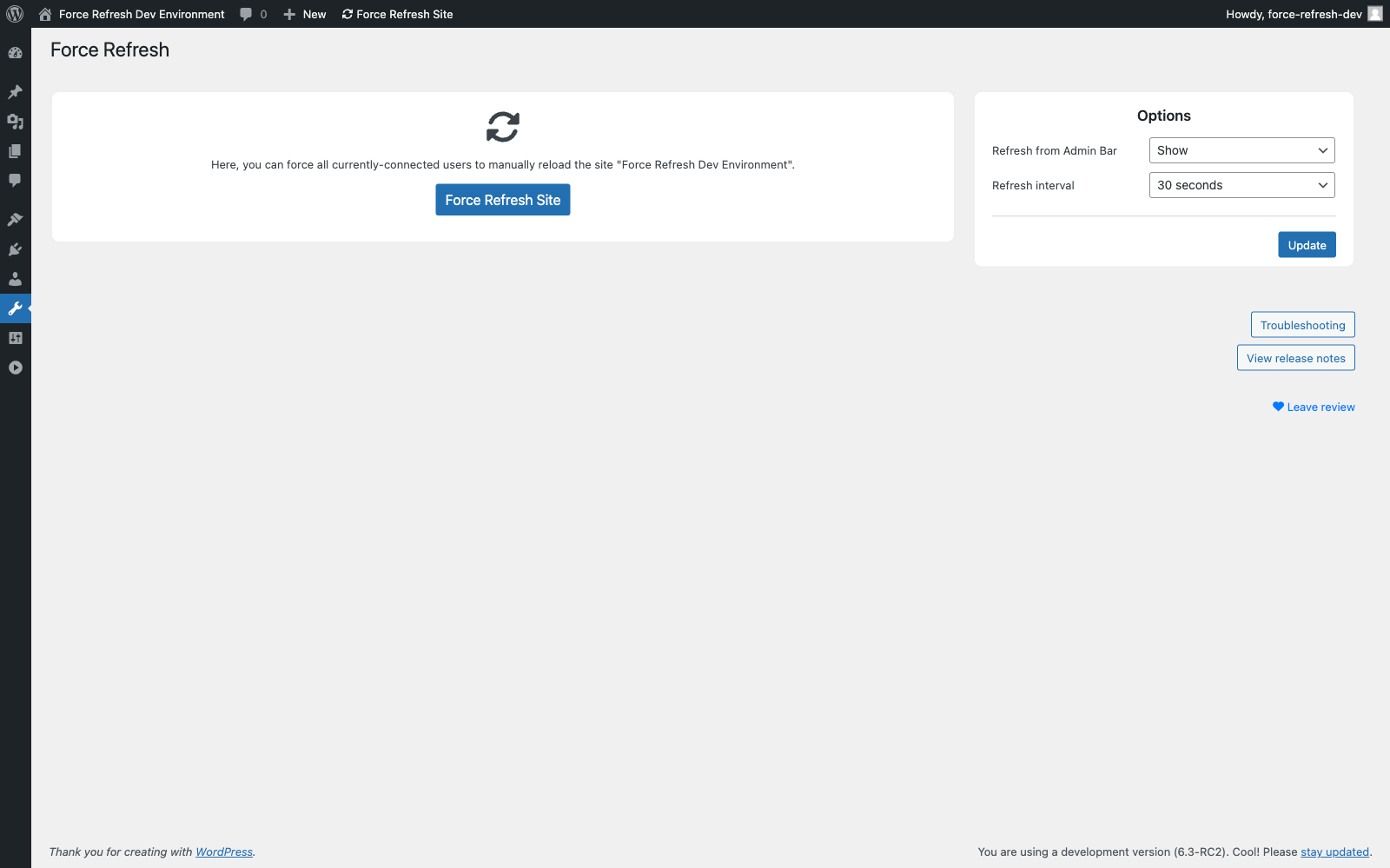
Under Tools, you’ll find all settings for Force Refresh.
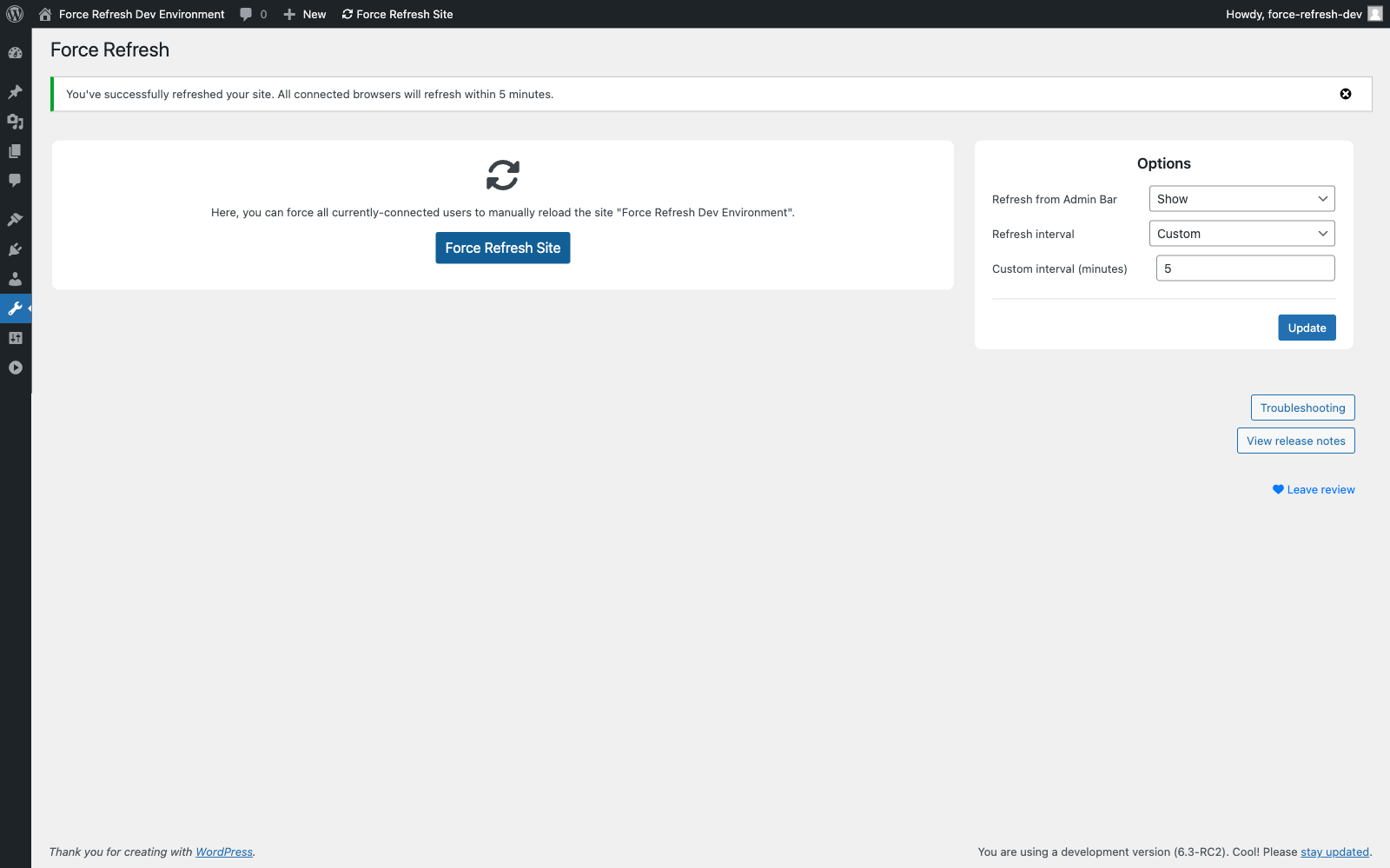
You can choose from popular refresh intervals or specify a custom one. After clicking, “Refresh site”, you’ll receive confirmation that you’ve requested connected browsers to refresh.
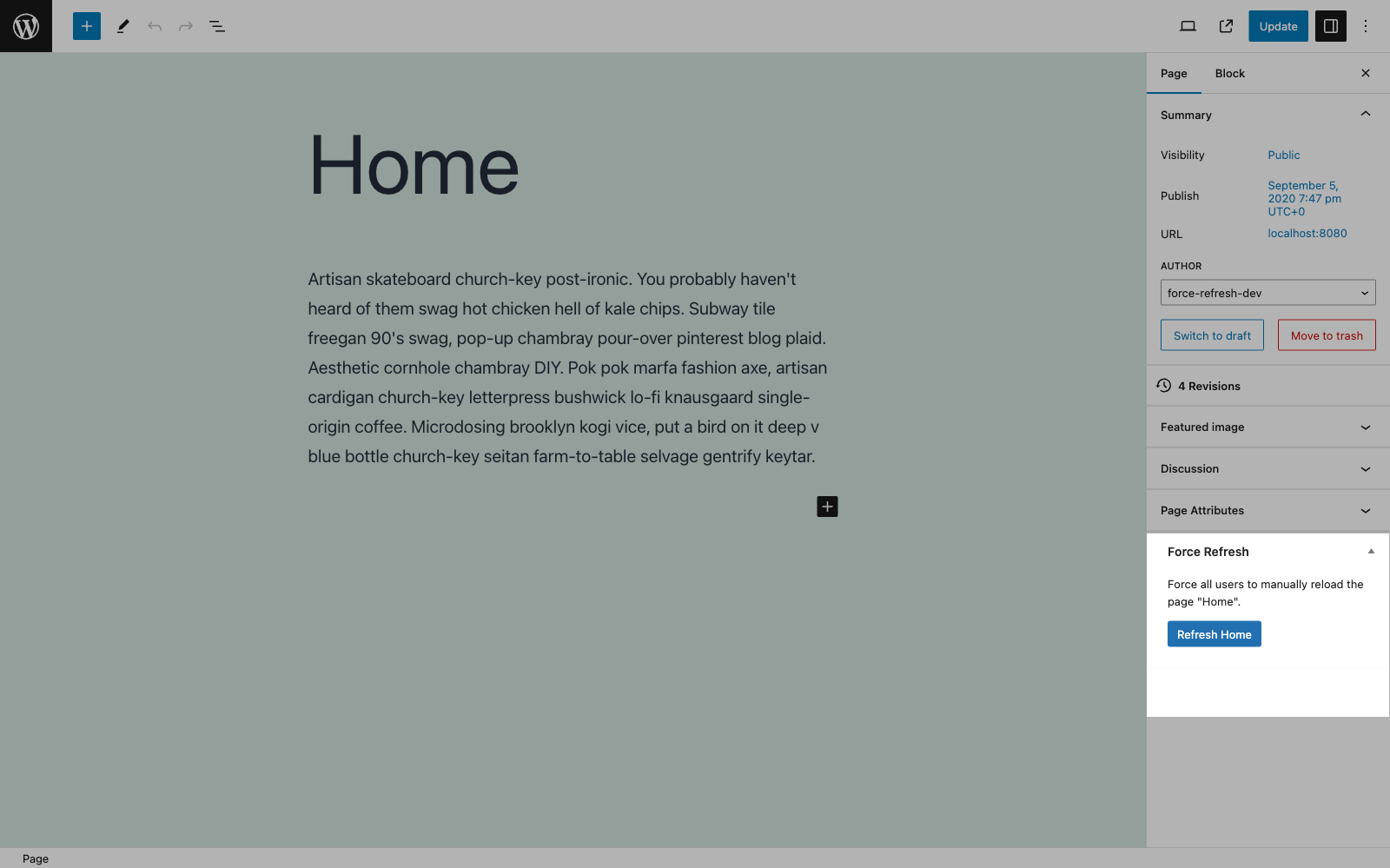
To refresh a single page or post, locate the “Force Refresh” section under any page.
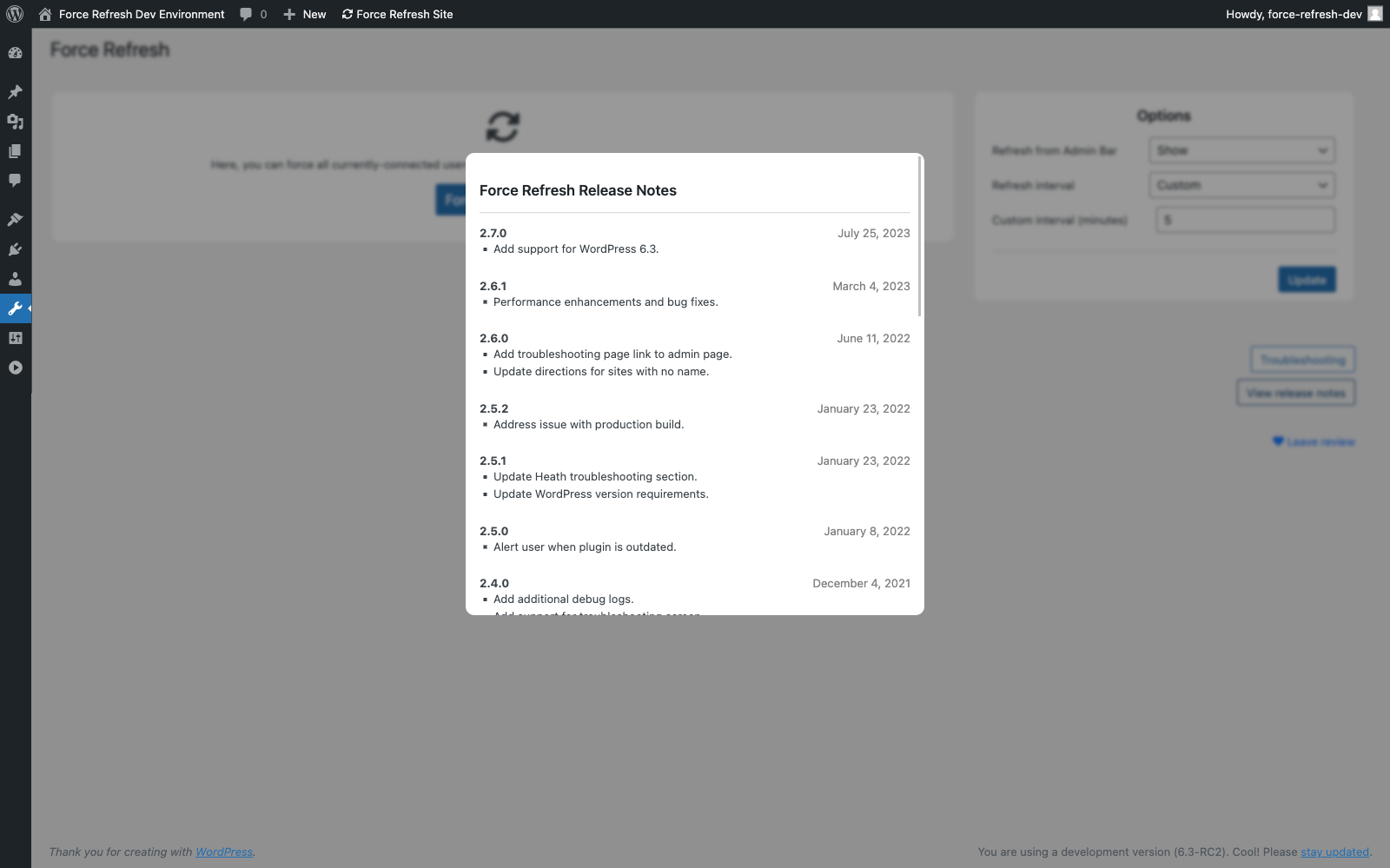
Want to see the latest features? Clicking “View Release Notes” will display the most recent features and fixes for Force Refresh.
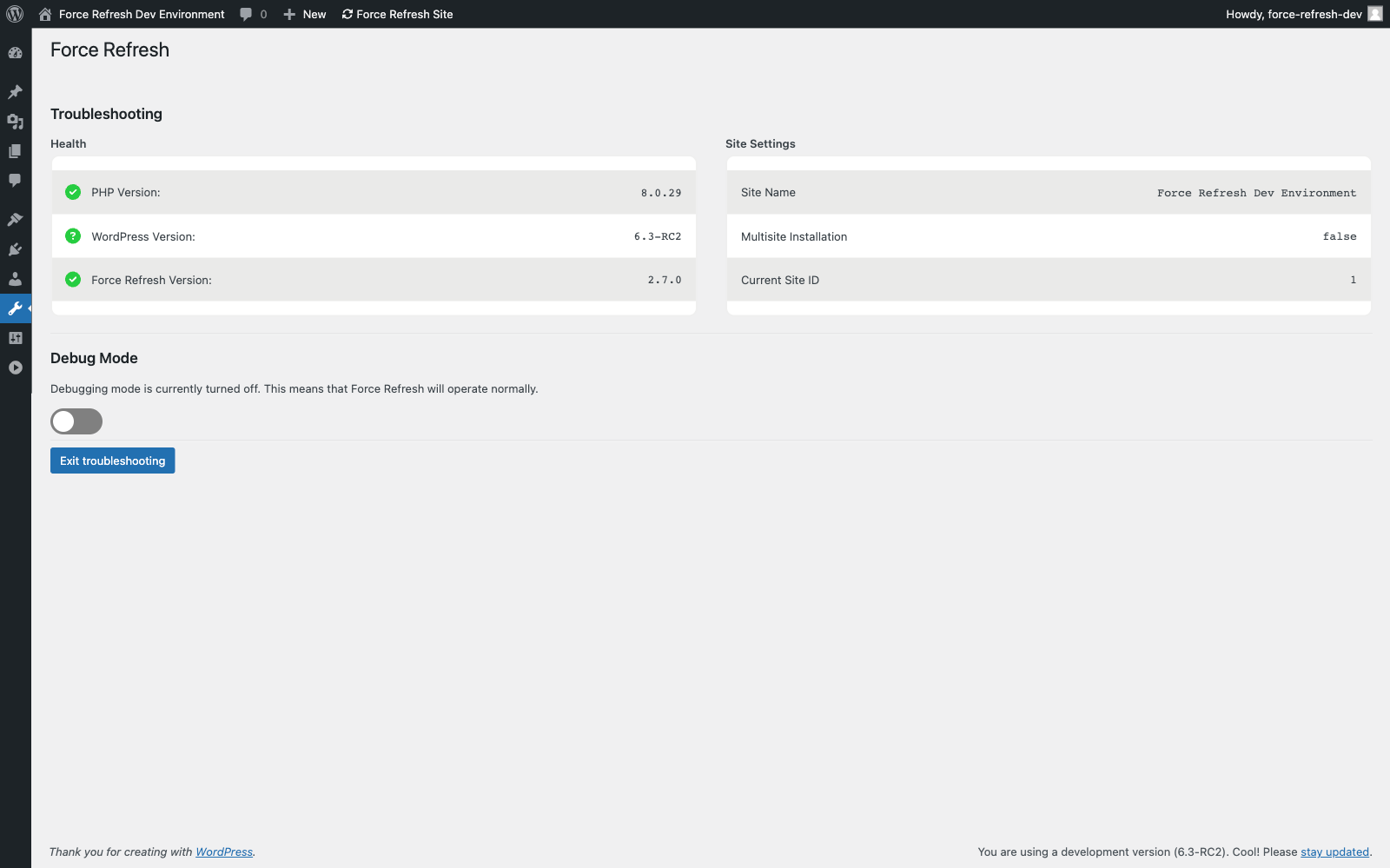
If you’re having trouble, clicking on “Troubleshooting” will allow you to view the current settings for Force Refresh and allow you to enter Debugging Mode — an enhanced browser console logging mode that can be used to diagnose issues.



