Ads.txt Manager Wordpress Plugin - Rating, Reviews, Demo & Download

Plugin Description
Create, manage, and validate your ads.txt and app-ads.txt from within WordPress, like any other content asset. Requires PHP 7.4+ and WordPress 5.7+.
What is ads.txt?
Ads.txt is an initiative by the Interactive Advertising Bureau to enable publishers to take control over who can sell their ad inventory. Through our work at 10up with various publishers, we’ve created a way to manage and validate your ads.txt file from within WordPress, eliminating the need to upload a file. The validation baked into the plugin helps avoid malformed records, which can cause issues that end up cached for up to 24 hours and can lead to a drop in ad revenue.
Technical Notes
- Requires PHP 7.4+.
- Requires WordPress 6.3+.
- Ad blockers may break syntax highlighting and pre-save error checking on the edit screen.
- Rewrites need to be enabled. Without rewrites, WordPress cannot know to supply
/ads.txtwhen requested. - Your site URL must not contain a path (e.g.
https://example.com/site/or path-based multisite installs). While the plugin will appear to function in the admin, it will not display the contents athttps://example.com/site/ads.txt. This is because the plugin follows the IAB spec, which requires that the ads.txt file be located at the root of a domain or subdomain.
What about ads.cert?
We’re closely monitoring continued developments in the ad fraud space, and see this plugin as not only a way to create and manage your ads.txt file but also be prepared for future changes and upgrades to specifications. Ads.cert is still in the extremely early stages so we don’t see any immediate concerns with implementing ads.txt.
Can I use this with multisite?
Yes! However, if you are using a subfolder installation it will only work for the main site. This is because you can only have one ads.txt for a given domain or subdomain per the ads.txt spec. Our recommendation is to only activate Ads.txt Manager per-site.
Screenshots
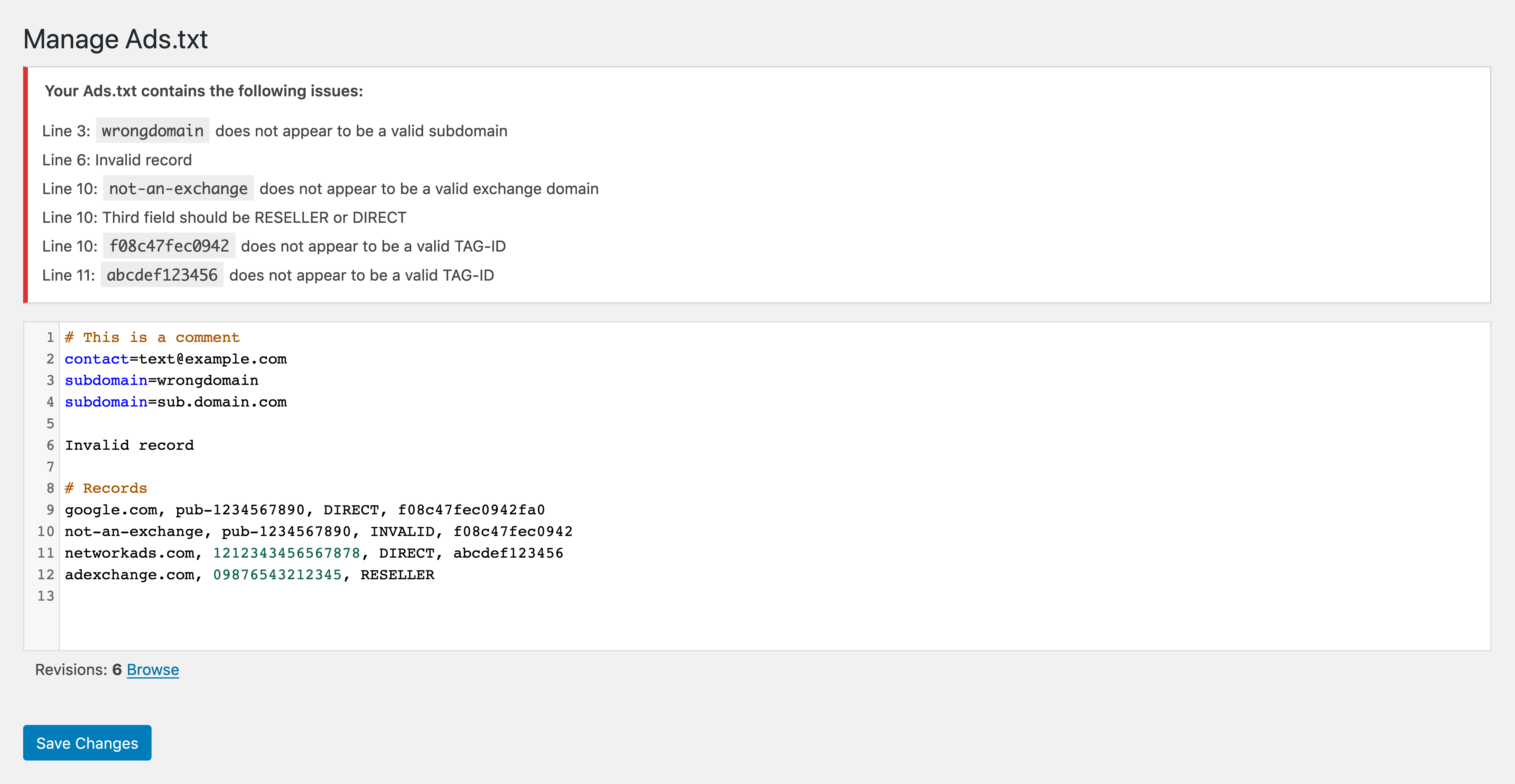
Example of editing an ads.txt file with errors and a link to browse ads.txt file revisions.
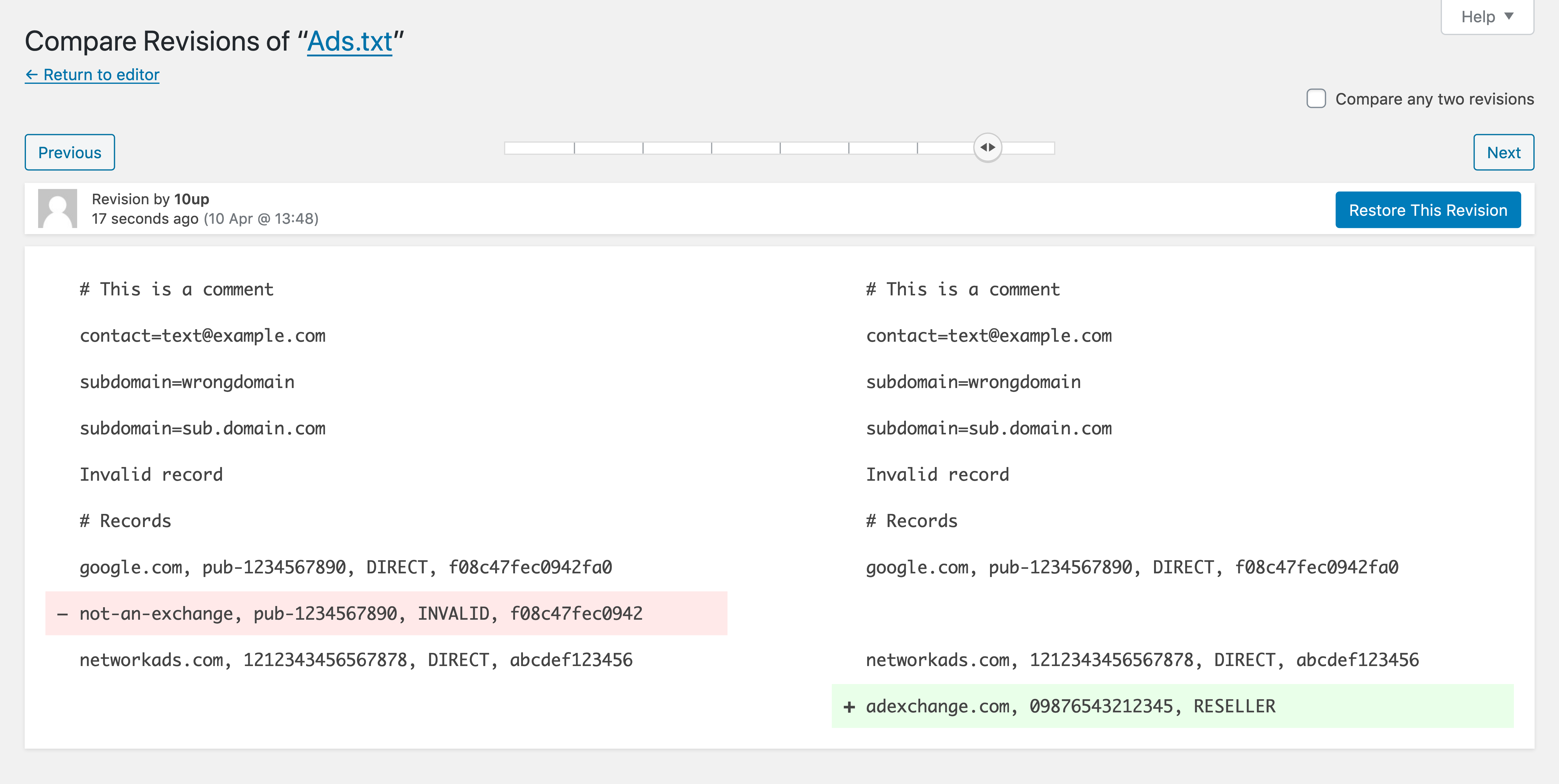
Example of comparing ads.txt file revisions.
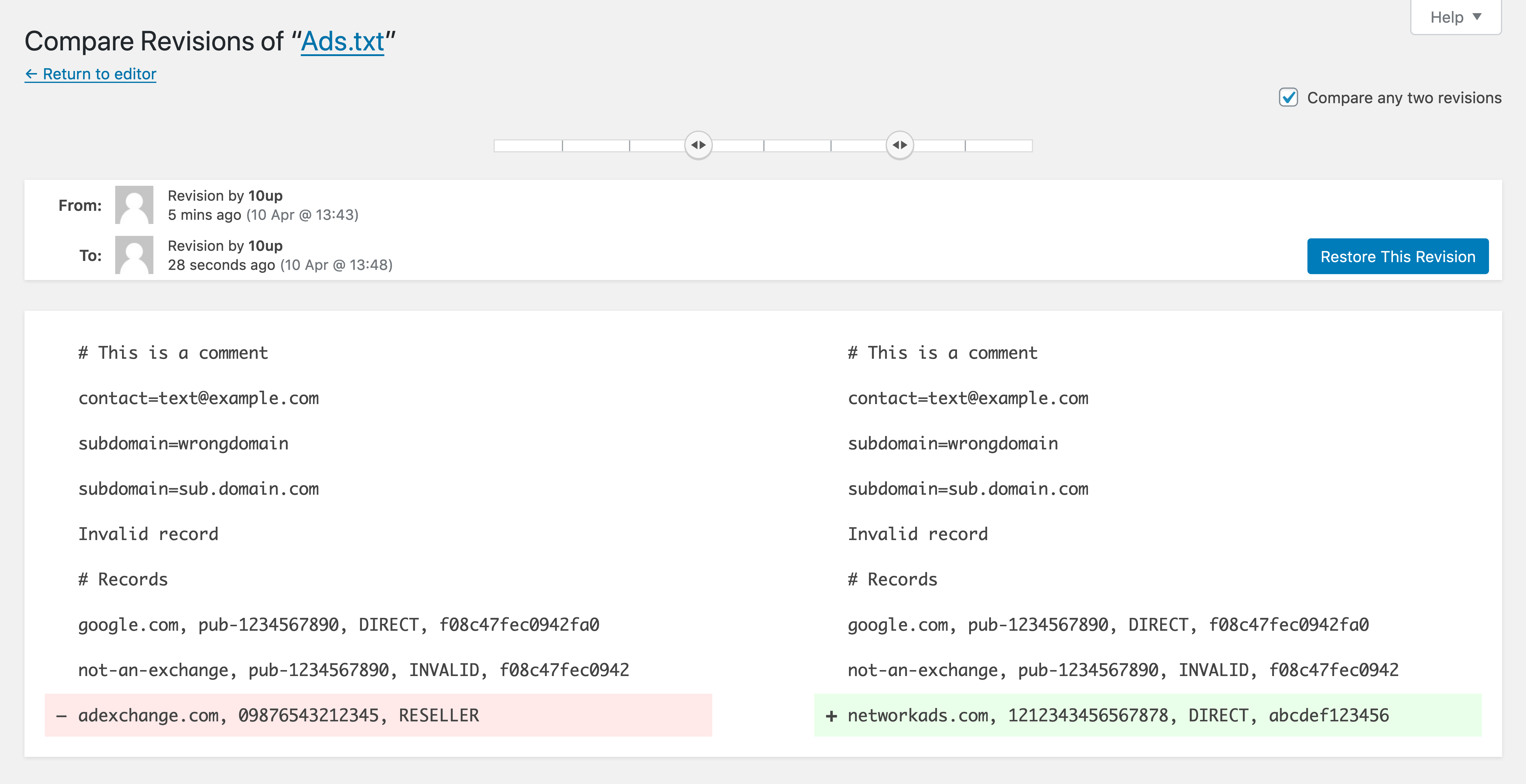
Example of comparing two disparate ads.txt file revisions.



