No External Links Wordpress Plugin - Rating, Reviews, Demo & Download
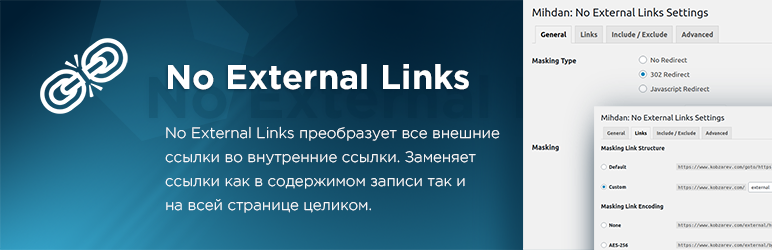
Plugin Description
No External Links converts external links to internal links. Featuring Full Page or Targeted Content Filtering, Custom Redirect Page/Message, Encoded Masks, External Link Click Logging, Individual Link Exclusion, Post/Page Specific Exclusion, and many more…
Example
Links like “https://wordpress.org” will be masked into
“http://www.example.com/goto/https://wordpress.org“.
Warning
No External Links may conflict with cache plugins.
Usually adding the redirect page to the caching plugin exclusions works fine, but there are no guarantees.
Create a support topic if you need assistance resolving a caching issue.
Please provide as much detail as possible, for example, what version of WordPress & PHP you are using. Which caching plugin you are using. The more information you include the better.
Details
No External Links is designed for specialists who sell different kinds of advertisements on their web site and care about the number of outgoing links that can be found by search engines. Now you can make all external links internal.
How To Use
Just do everything like you would normally, and as long as the plugin is active, external links will be automatically masked.
Recommended Settings
The default settings that are used on a fresh install of the plugin are what we recommend.
Support
Need help with anything? Please create a support topic.
Please provide as much detail as possible, for example, what version of WordPress & PHP you are using. Examples of links that do not work. If you are using a caching plugin, please specify which one. The more information you include the better.
Feature Request
Want a feature added to this plugin? Create a support topic.
We are always looking to add features to improve our plugin.
Localization
We apologize that the latest version has changed so much that existing localizations no longer work.
If you would like to contribute to the translations please get in touch.
Note
No External Links does not make any changes to your database, it just processes the output. So you will not see these changes within the WYSIWYG editor.
System Requirements
- WordPress 5.0+
- PHP 7.4+
Known Issues
There are no known errors at this time.







