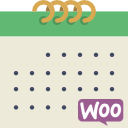PreBook – Appointment Booking And Online Scheduling Solution Wordpress Plugin - Rating, Reviews, Demo & Download
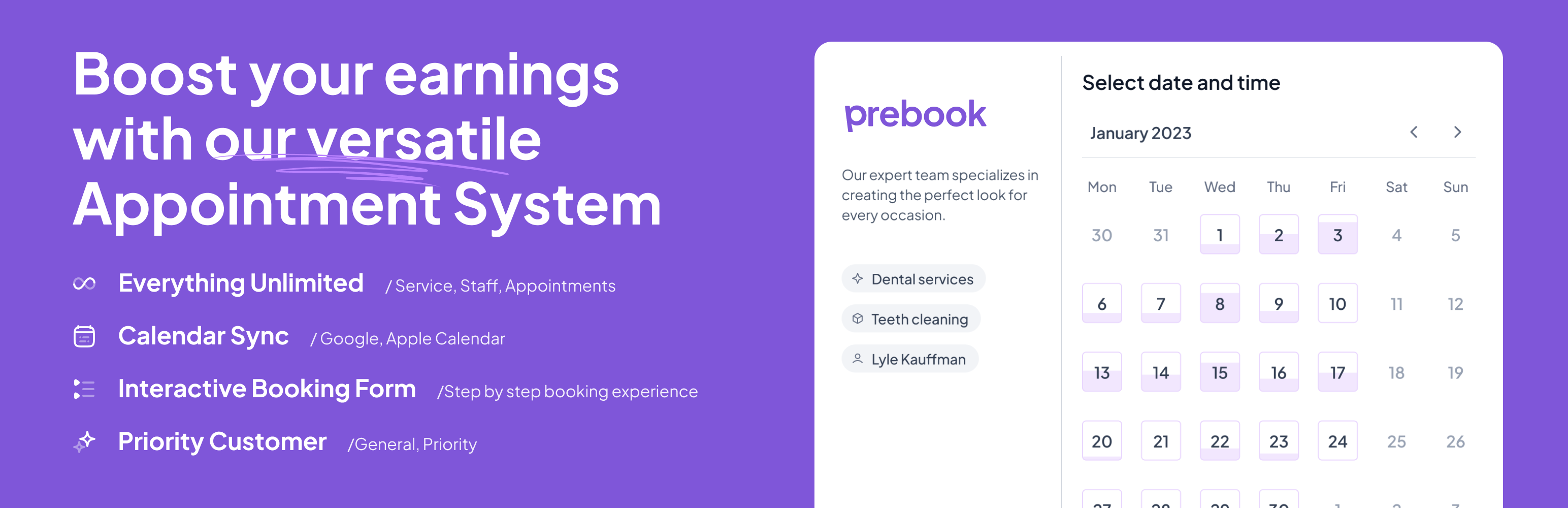
Plugin Description
PreBook is a full-featured appointment booking plugin for WordPress that automates your online booking system according to your specific business needs. This Online Scheduling Solution, simplifies the booking process for your WordPress website and allows your customers to book appointments with just a few clicks.
Appointment Booking Solution for Any Service:
PreBook is an ideal solution for individuals, a wide range of businesses, and various service providers, including:
- Health & Wellness: Wellness centers, spas, massage therapists, aromatherapists, bathhouses
- Beauty & Salons: Hair salons, nail salons, cosmetology centers, tanning studios, barbershops
- Professional Services: Coaches, consultants, lawyers, photographers, psychologists, cleaning services, electricians
- Personal Care: Appointments with doctors, dentists, clinics, and other medical professionals
- Education & Learning: Education centers, tutors, language schools, private lessons
- Fitness & Recreation: Yoga classes, personal trainers, health clubs, fitness centers, dance instructors, escape rooms, pool access
- Rentals: Car rentals, boat rentals, motorcycle rentals, and equipment rentals (specify any additional categories)
Additionally, PreBook adapts to any service that requires online scheduling and reservations.
Key Features of PreBook
Unlimited Services: Offer an unlimited range of services to your customers
Unlimited Staffs: Add and manage an unlimited number of staff without any restrictions
Unlimited Appointments: Seamlessly accept and manage unlimited appointments without
any double bookings or overbooking concerns.
Interactive Booking Form: Provide a smooth online scheduling experience and boost appointment booking conversion rates with an interactive booking form.
Flexible Booking Button: Place the Booking Button anywhere on your site, ensuring easy access for your customers.
Manual Appointments: Schedule appointments manually for customers who book appointments over the phone or walk-in.
Calendar Sync: Let your customers sync their booked appointments with their preferred calendars, such as Google, Apple, etc.
Priority Customers: Identify and treat your priority customers, setting them apart from your general customer base.
Business Hours & Days Off: Control your business hours, breaks, and days off to prevent scheduling conflicts with your availability.
Private Service: Mark certain services as private to hide them from public booking on your website. This allows you to manage appointments for these services manually on the backend.
Private Staff: Designate staff members as private similar to private services who won’t be available for online booking by customers. You can directly manage their appointments from the backend.
User-Friendly UI and UX: Manage all aspects of your business effortlessly with a user-friendly interface and exceptional user experience
Translation Ready: Translate PreBook into any language to serve clients worldwide and expand your business globally.
Shortcodes
[prebook-button]
Use this shortcode to render a button for opening the modal.
Example:
[prebook-button]Book Appointment[/prebook-button]
[prebook-form]
Use this shortcode to render an appointment form in a page/post or anywhere on your website.
Example:
[prebook-form][/prebook-form]
Screenshots
No screenshots provided