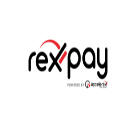DeepMarkit Gamify Wordpress Plugin - Rating, Reviews, Demo & Download

Plugin Description
Capture more emails and grow your audience.
Gamify will help you get your website traffic into your mailing list and off to your check out. Create a fun interactive game slide-out to entertain and deliver rewards to your audience while collecting and growing your emailing lists.
How Does Gamify Work?
Everyone loves the chance to win something in exchange they are willing to provide information about themselves. Your interactive slide-out will display a customized branded game for visitors. When visitors enter their email address, they will be able to play your game and win a reward- whether that’s a coupon code or physical prize. The slide-out can be fully customized so you can specify your rewards, how it looks, how it is triggered and how the prizes are awarded.
Gamify offers a growing list of high-quality games to help your website stand out. Choose from: Prize Wheel, Scratch Card and Pegboard. More coming soon.
Change your game and change your prizes to keep your promotions fresh.
Features
Game Selector
* Choose from prize wheel, pegboard, or scratch card with lots more choices to come
* Make it your own by adding your logo and changing the theme
Customization
* You can customize your slide-out by changing the colors, fonts and messaging
* Design it to match your website and add your logo
More Prizes
* Giveaway coupons, discounts and products.
* Customize the probability of winning and how frequent each prize is awarded
* Instant win prizes help to convert your sales
Responsive to All Devices
* Target your visitors regardless of whether they are using a desktop, tablet or mobile
* Your promotion will look great and work on any device
Exit Intent & Triggers
* Set up when your slide-out appears — after a specific amount of time, on exit intent or both
* Add a tab that visitors can click on to launch the promotion
Analytics
* Track and reveal how your promotion is being seen and used
Screenshots

The Gamify Dashboard with several campaigns.

Gamify’s slide-out editor where you can customize the font, colors and messaging.

Gamify’s game editor for Scratch Card where you can customize the theme and colors.

Gamify’s game editor for Pegboard where you can customize the theme and colors.

Gamify’s game editor for Prize Wheel where you can customize the theme and colors.

An example of how the slide-out will appear on mobile from your customer’s point of view.

An example of how the slide-out will appear on desktop from your customer’s point of view.