Sequential Order Number For WooCommerce Wordpress Plugin - Rating, Reviews, Demo & Download

Plugin Description
The sequential order number for WooCommerce plugin enables you to re-arrange or format your existing and new WooCommerce order numbers into a consecutive or linear format.
WordPress uses an ID system for posts, pages, and media files. WooCommerce uses the same ID for order numbers too. When a new WooCommerce order is created it may not always get the next order in sequence as the ID may have already been used up by another post or page. Using this custom order number plugin, you will always get sequential numbers for your WooCommerce orders.
When you activate the sequential order number plugin, if you have no orders in your store, your orders will start counting from order number 1 or the custom starting number specified. If you have existing orders, the order number will pick up from your highest order number.
Free Version Features of the Sequential Order Number for WooCommerce Plugin
- Supports sequential order numbers for WooCommerce
- Set custom starting number for orders
- Let’s you add custom prefix to order numbers
- Add order date prefix
- Option to choose order template (order number only, prefix & order number, date & order number, etc.)
- Set custom order number length
- Option to keep existing order numbers
- Order number preview available
- Enable admin order search for custom order numbers
- Supports subscription orders
- Enable order tracking to easily find order details
- Supports WooCommerce custom order numbers
- Compatible with HPOS
- Tested OK with PHP 8.2
- Tested OK with WooCommerce 9.3.3
Note: If you like to make any of your other plugins (invoice/payment/shipment) compatible with the Sequential Order Numbers for WooCommerce, please make the below tweak.
Instead of referencing $order->id or $order->get_id() when fetching order data, use $order->get_order_number()
Installation and Setup of the Sequential Order Number Plugin
To learn about the installation and setup of this free sequential order plugin, visit the WooCommerce sequential order number plugin documentation.
You can also check out this video to get a quick understanding of the plugin.
Premium Version Features
✅ Add custom suffix
✅ Add order date as suffix
✅ Option to auto-reset order numbers on a daily/monthly/yearly basis
✅ Custom sequence for free orders
✅ More order number templates
✅ Custom increment for order sequence
For more information about the plugin checkout the Sequential Order Number for WooCommerce Premium.
Compatible Plugins
- WooCommerce Shipment Tracking Pro by PluginHive
- Subscriptions for WooCommerce by WebToffee
- PayPal Plus for WooCommerce
By Inpsyde GmbH - PayPal for WooCommerce By AngellEye
- WooCommerce PDF Invoices, Packing Slips, Delivery Notes and Shipping Labels By WebToffee
- WooCommerce PDF Invoices, Packing Slips, Delivery Notes and Shipping Labels (Pro) By WebToffee
- PayPal Express Checkout Plugin for WooCommerce By WebToffee
- Order Export & Order Import for WooCommerce By WebToffee
- Mollie Payments for WooCommerce By Mollie
- WooCommerce Subscriptions
- Point of Sale POS for WooCommerce
- WooCommerce Stripe Payment Gateway By WebToffee
- Stripe By WooCommerce
- WooCommerce PayPal Payments by WooCommerce
- WooCommerce POS
- Advanced Order Export For WooCommerce by AlgolPlus
- WooCommerce QuickPay by Perfect Solution
- WooCommerce Amazon Pay by WooCommerce
- WPML
- RMA Return Refund & Exchange For WooCommerce Pro
Importance of Sequential Order Numbers for WooCommerce
Usually, a WooCommerce store receives hundreds and thousands of orders each day. Each of these orders has to be recorded for the smooth functioning of the store and any future reference of the orders. When WooCommerce order numbers are linearly ordered it makes order management easy.
The WooCommerce Sequential order number plugin helps to make store management effortless by converting all order numbers to a sequential format. You can sort, delete, or change order numbers without taking up much time.
A sequential order number system has its advantages in improving the efficiency of the store and the pace of its transactions. Therefore, enabling your store to generate sequential or custom order numbers is a must for the effective management of your WooCommerce store orders.
Benefits of Sequential Order Numbers for WooCommerce
Makes store management easy – Sequential order numbers make store management easy and flexible. Consecutive order numbers helps easily estimate the orders received each day, thus, making order management easy for the store.
Helps you to find and track orders fast – If you have a huge WooCommerce store with orders pouring in each day, tracking a particular order is going to be a tiresome task. Thus, by assigning a unique identity to each order, it gets easy to track or find a particular order among thousands of orders.
Effortless estimation of the number of orders received – When order numbers are given in a sequence of natural numbers or alphabets it becomes easy to estimate the number of orders in your store within seconds.
Easier recording of orders – Sequential order numbers helps to record orders easily. When random numbers are given for orders store owner will have a hard time keeping a record of the orders.
About WebToffee.com
WebToffee creates quality WordPress/WooCommerce plugins that are easy to use and customize. We are proud to have thousands of customers actively using our plugins across the globe.
Related plugins from WebToffee
- PDF Invoice, Packing Slips, Delivery notes, and Shipping Label Plugin for WooCommerce – Automatically generate and print invoice and related shipping documents in your WooCommerce store.
- Order/Coupon Import Export Plugin – Custom or bulk export orders and/or coupons to a CSV and import them to your WooCommerce store.
- Stripe Payment Gateway Plugin for WooCommerce – Connect your WooCommerce store with Stripe and accept payments through credit/debit cards, Apple pay, Google pay, Alipay, and Stripe checkout via the Stripe payment gateway.
- PayPal Express Payment Gateway Plugin for WooCommerce – Connect your WooCommerce store with PayPal Express payment gateway and let your customers pay using credit/debit cards and PayPal money without leaving your website.
Screenshots
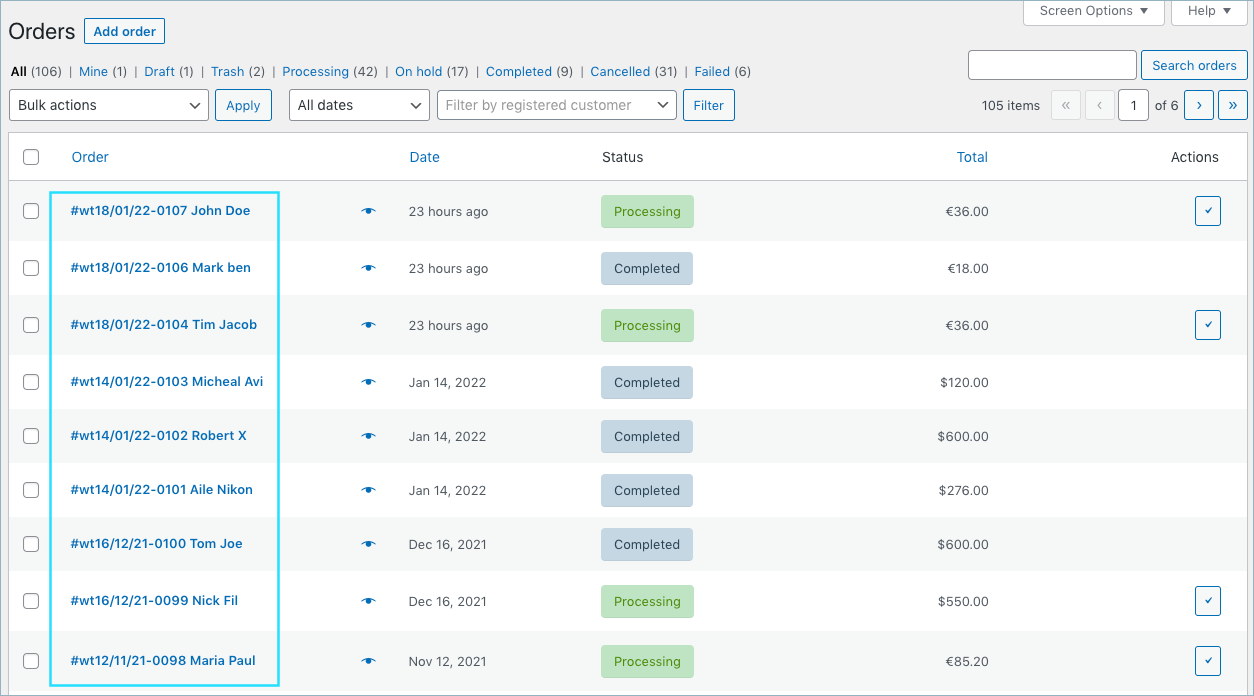
Sequential order numbers in WooCommerce shop order page
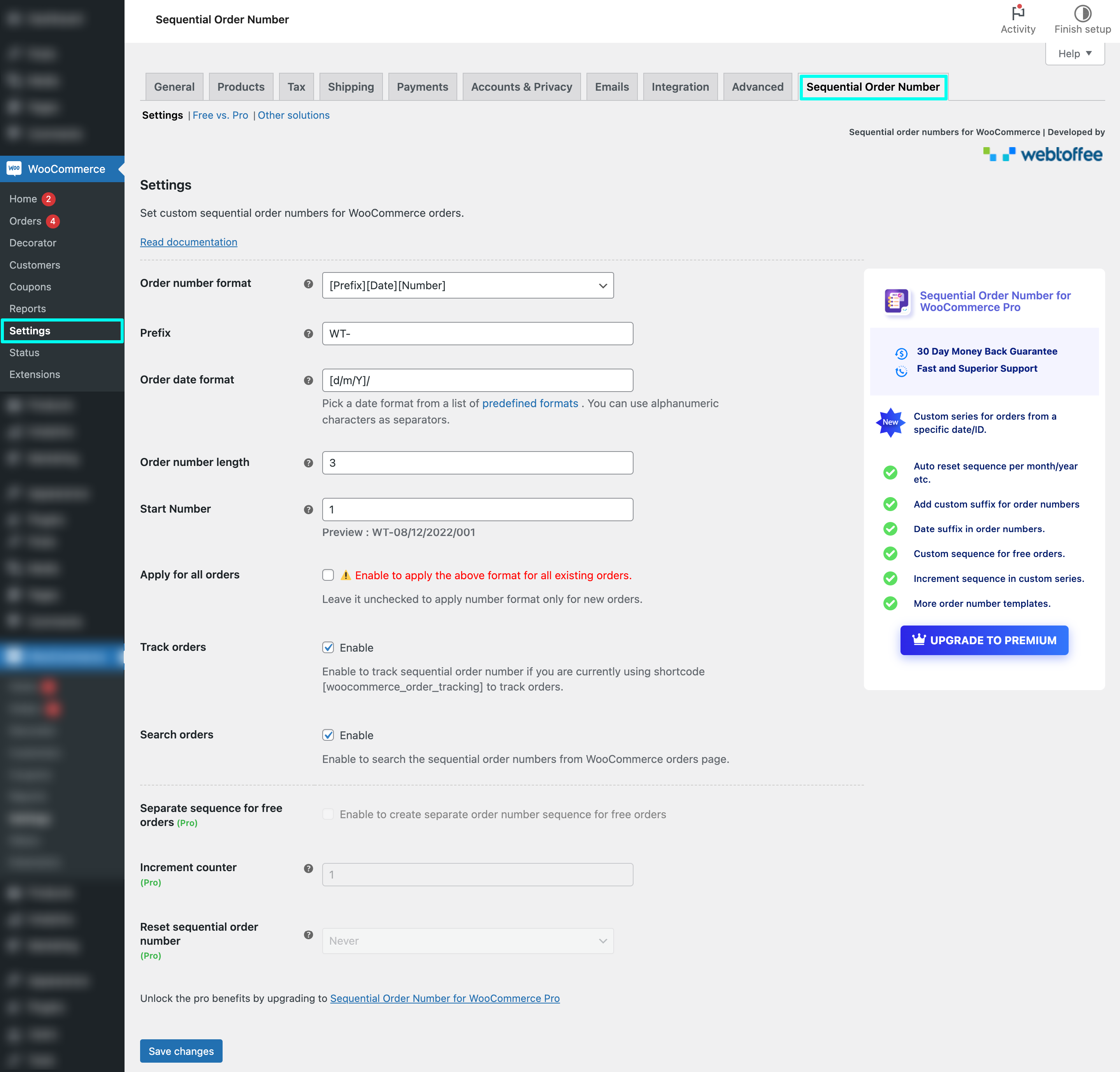
WooCommerce sequential order number settings



