GDPR Visitor Consent Wordpress Plugin - Rating, Reviews, Demo & Download
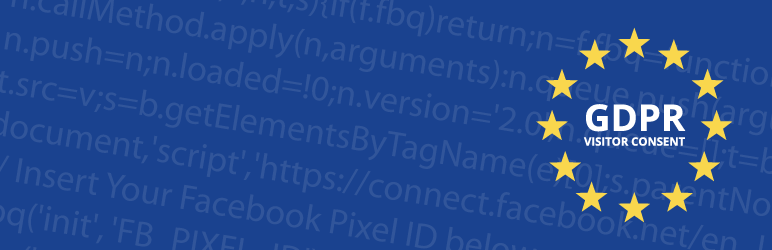
Plugin Description
Allow users to have control of what scripts are loaded.
Scripts are grouped together (Required, Marketing, Analytics, etc). You can also lock a group, so that a user cannot disable a script within that group (think WordPress or Stripe cookies).
We strongly encourage you to perform an audit of you site to find out what scripts may be tracking users. Scripts that track users could include such things as: analytics scripts, CRM scripts, tracking pixels, and more.
Use the shortcode [gdpr_visitor_consent] to create a user preferences page. Using this shortcode, a user can change their GDPR preferences at a later date.
Developer API
You can add your script in a dropdown in the admin screen using the filter gdprvc_third_party_script( $scripts );
Example (PHP):
function add_third_party_script( $scripts ) {
$scripts[] = array(
'slug' => 'third-party-script',
'label' => 'Script Label',
);
return $scripts;
}
add_filter( 'gdprvc_third_party_scripts', 'add_third_party_script', 10, 1 );
You can then use the JavaScript API in the browser to control your scripts on the front-end
Example (JavaScript):
window.gdprvc_is_accepted( 'slug' );
// returns true/false
You can also use our helper function to parse your script containing <script> and <img> tags. This will automatically place your JavaScript in a conditional and remove src attributes until a user has consented.
Example (PHP):
add_action( 'wp_head', 'your_wp_head' );
function your_wp_head() {
// Check for GDPR Visitor Consent Plugin
if ( function_exists( 'gdprvc_parse_script' ) ) {
echo gdprvc_parse_script( 'your script as a string', 'slug' );
return;
}
// Echo normally if plugin is not active
echo 'your script as a string';
}
Browser Compatibility
Chrome
✓ Admin Editing
✓ Front-end functionality
✓ Front-end styles
Firefox
✓ Admin Editing
✓ Front-end functionality
✓ Front-end styles
Safari
✓ Admin Editing
✓ Front-end functionality
✓ Front-end styles
Edge
✓ Admin Editing
✓ Front-end functionality
✓ Front-end styles
IE11
✘ Admin Editing
✓ Front-end functionality
✓ Front-end styles
IE10
✘ Admin Editing
✓ Front-end functionality
✘ Front-end styles
IE9
✘ Admin Editing
✓ Front-end functionality
✘ Front-end styles
Screenshots

The front-end screen a user sees to configure their preferences.

The user preferences as a shortcode, embedded into a page.

The admin script editing interface.

The admin script editing interface.



