Users To CRM Contacts Wordpress Plugin - Rating, Reviews, Demo & Download
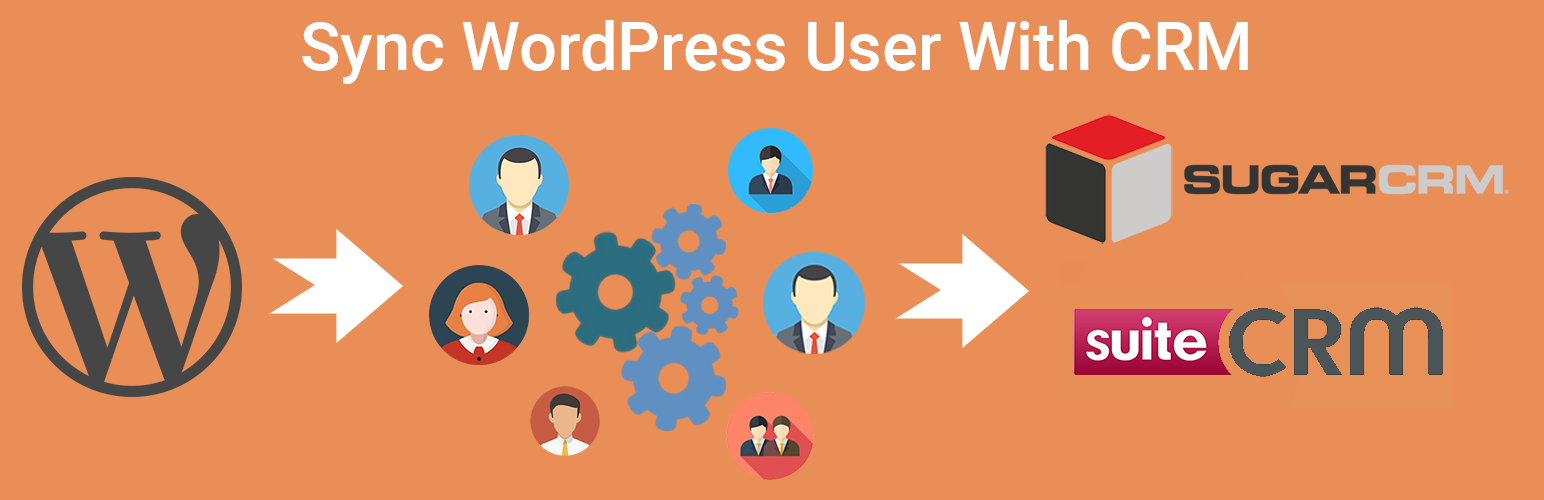
Plugin Description
This plugin integrates your WordPress site with SugarCRM/SuiteCRM, enabling smooth data exchange between your website users and SugarCRM/SuiteCRM contacts.
Features:
– Automatically sync WordPress users to SugarCRM/SuiteCRM.
– Map user meta fields to SugarCRM/SuiteCRM contact fields.
– Create and update SugarCRM/SuiteCRM contacts directly from WordPress.
– Handle duplicate records with robust conflict management.
Use Cases:
– Simplify lead management by syncing website registrations to SugarCRM/SuiteCRM.
– Update SugarCRM/SuiteCRM contacts when users modify their profiles.
– Avoid duplicate records with a seamless email-based search.
Why Use This Plugin?
With this plugin, you can automate your workflow and enhance your CRM’s usability by keeping your user data in sync with SugarCRM/SuiteCRM.
Screenshots

Plugin API settings.

List of contact module fields.

Select user fields and hit the right sign button.

Check ‘Save to CRM’

In user edit page you can see ‘Update to CRM’ button. Always update the user first and then update to CRM

When user’s email ID already exist in CRM contact module

When same email ID exist in CRM contact module more than once



