AnyComment Wordpress Plugin - Rating, Reviews, Demo & Download
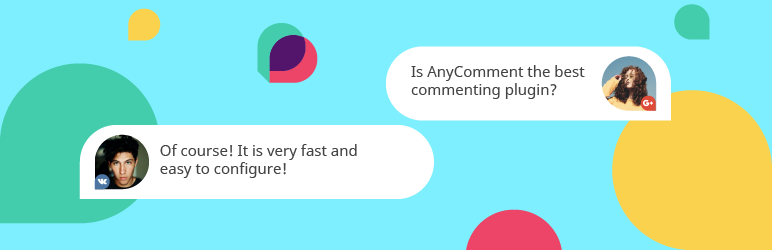
Plugin Description
AnyComment is blazing-fast commenting plugin base on React for WordPress.
It stands for simplicity & speed. We value feedback, so if you have any failures or suggestions – please let us know in support forum or GitHub!
You can simply switch without any migrations from the following plugins:
– Jetpack
– wpDiscuz
– Disqus
– Cackle
– Hypercomments
– Vuukle
Resources
Demo
Feel free to use this demo page. Every time new version is released, demo plugin will be updated as well, so you always see the latest version.
Get Started
In order to start, you need:
- Install plugin
- Choose social networks you prefer
- Configure social networks you need (we have guides English & Russian to help you with this)
- You are good to go!
And good new is AnyComment is free & no dependency on third party services, all comments stored in your database.
Features
- All comments stored in your own database. We reuse native comment’s table, so all of the default WordPress functionality comes out of the box.
- Social network authorization via Facebook, VK, Twitter, Google, Odnoklassniki, GitHub, Twitch or Dribbble
- SEO Indexing
- Ability to switch to cloud version
- Ability to define who can leave comment: guests only, with social authorization or both
- Ability to upload files (define allowed extensions, limit, who can upload, etc)
- When user leaves a tweet link in the comment, plugin can embed it as external Twitter widget (can be disabled)
- Ability to customize design
- Blazing-fast comments based on React & WordPress REST API
- Alert notification in comment area when new comment was added
- Notifications about new comment reply
- Notifications about new comment to administrator
- Ability to specify comma-separated list of words to be used to hold comments for moderators
- Ability to have bold, italics, underline, quotes, links or clear formatting. Each type can be disabled separately or the whole toolbar together
- Image and video URLs as attachment (control via admin)
- GDRP compliant, ability to provide
Privacy Policylink, so users know how their data processed and used (when not provided, no checkbox will be shown to users) - Social avatars shown globally
- Likes (see likes count per comment/user in admin)
- Ability to rate (1-5 stars) page in comments (1-5 stars)
- Edit/delete comments when you are the owner or have moderate permission(s) directly in client area
- Assign default group for users who authorize via social network
- See user’s social profile URL in admin
- Simple & informative dashboard with graphs to display number of comments over number of users who were engaged in the conversation per certain period & most active users
- Get latest plugin update news directly in the dashboard, don’t miss a thing
Integrations
- Akismet to fight spam messages
- WP Mail SMTP to set-up SMTP server
- WP User Avatar to upload global or personal avatar
- reCAPTCHA to fight spam messages
- BuddyPress when somebody sends comment with “@” sign + username.
TODO features
- Option: ability to specify thanks message and/or page when user left his first comment, #88
- Option: when user does not have email after registration via social, ask for it somewhere in the comments again
- Option: notify moderators about new comments, #77
- Option: embed Instagram photos, #115
- Option: embed Instafeed, #116
- Ability to choose comment to make it sticky at the very top of all comments, #76
- Add checkbox to subscribe to new replies, #73 (now it is mandatory)
- Option: Ability to ban user or by IP address, #70
- Support more languages
- Code highlighting
- Markdown support
- Add more guides on how to set-up certain services, Google SMTP, Amazon SES, etc
- Cross sharing of comments, when user posts a comment, duplicate it on their wall
- Add Yahoo as authorization option
- More widgets to be added on the page (sidebar, custom pages, etc)
- Special moderator panel integrated into custom AnyComment pages (for easy comment moderation)
- More statistics and analytics…
- And a lot more…
Screenshots
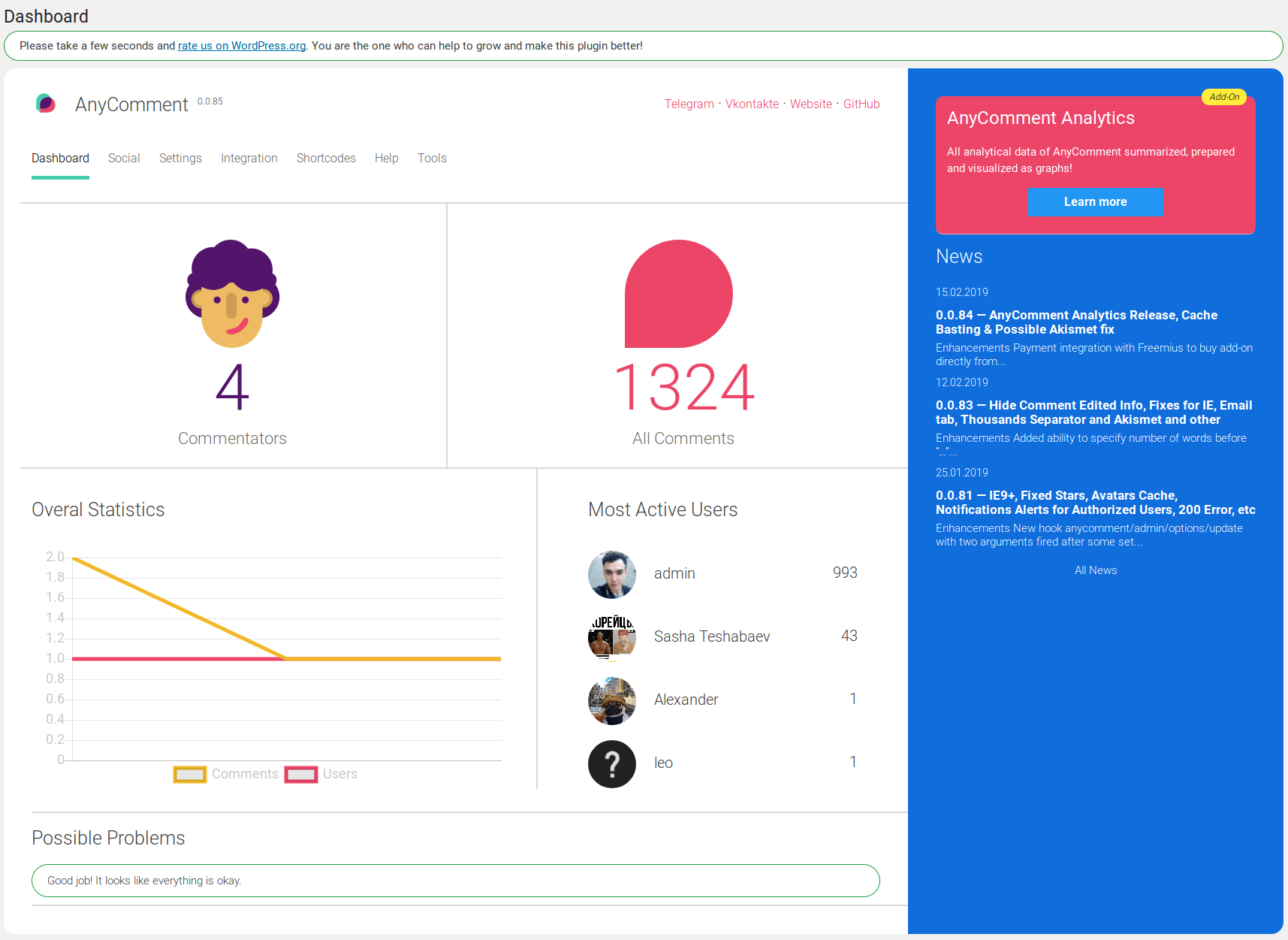
Plugin dashboard. Analytics on current month and most active users.
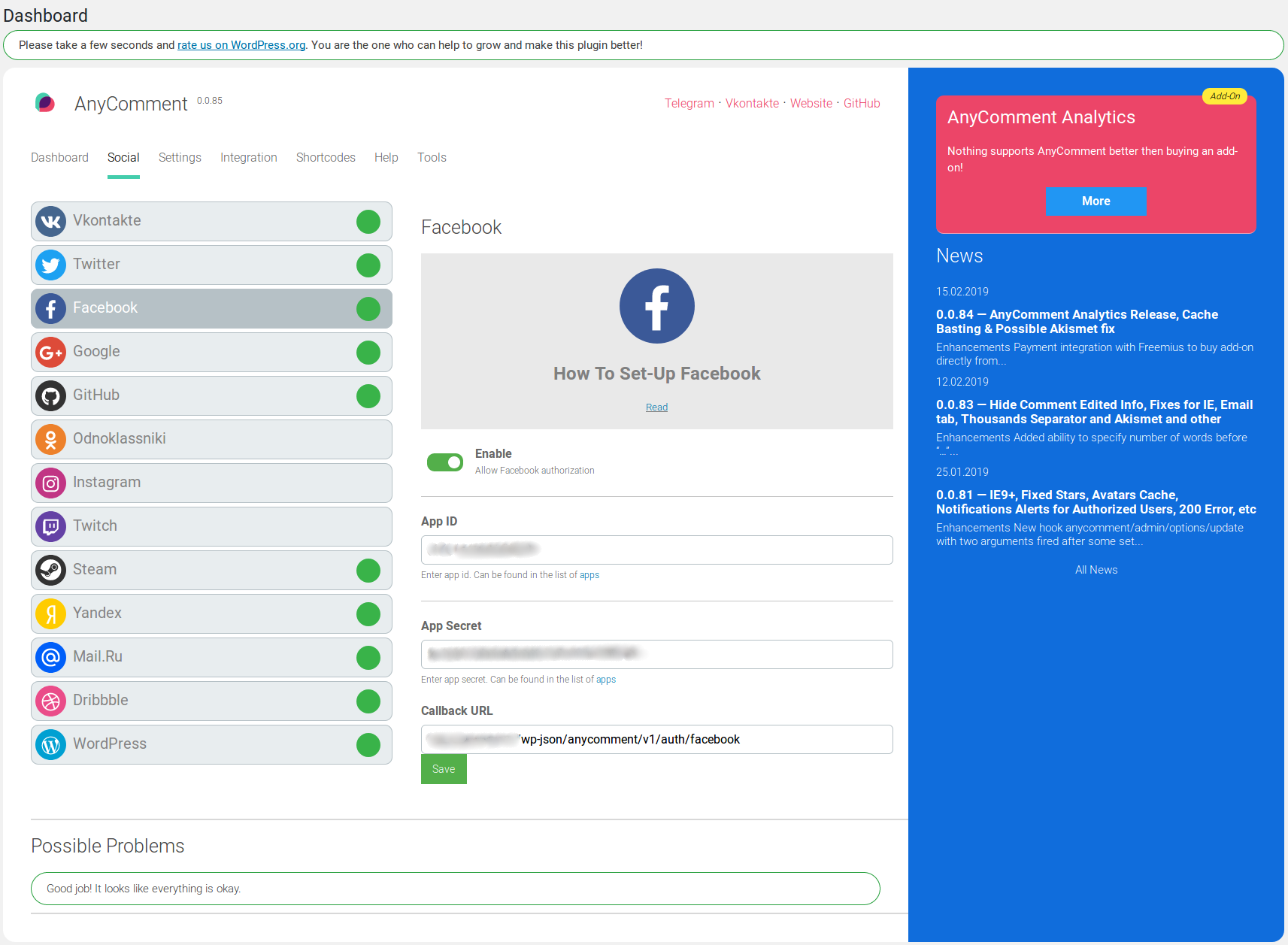
Social settings view. Ability to configure each social network.

“Generic” tab settings. Ability to control embeds, default user group, toggle comments, sorting, etc.

“Elements” tab settings. Ability to control comment elements, such as editor actions, guest fields, etc.

“Design” tab settings. Ability to control the way comments look, so they fit the best to you website.

“Moderation” tab settings. Ability to control comment filtering.

“Notification” tab settings. Ability to control email notifications for admin, replies and subscribers.

“Files” tab settings. Ability to control file upload settings. Maximum size, mime types, etc.

“Editor” tab settings. Ability to specify custom CSS styles.
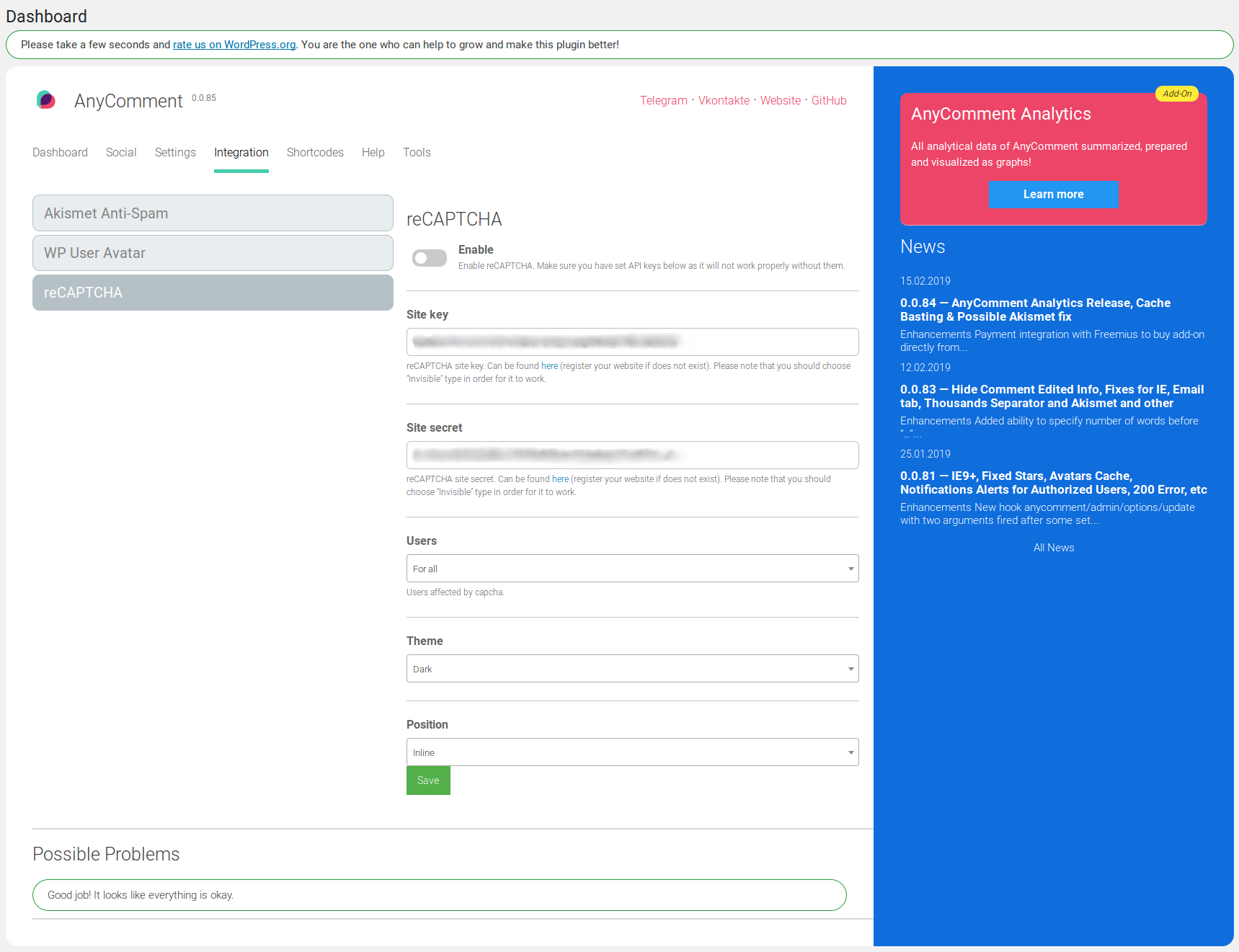
“Integration” tab. Ability to control different integrations, such as Akismet, reCAPTCHA.

“Shortcodes” tab. It shows all available shortcodes. For example, put comments in custom place.

“Tools” tab. It allows to clear internal plugin cache, copy debug report and import comments from HyperComments.



